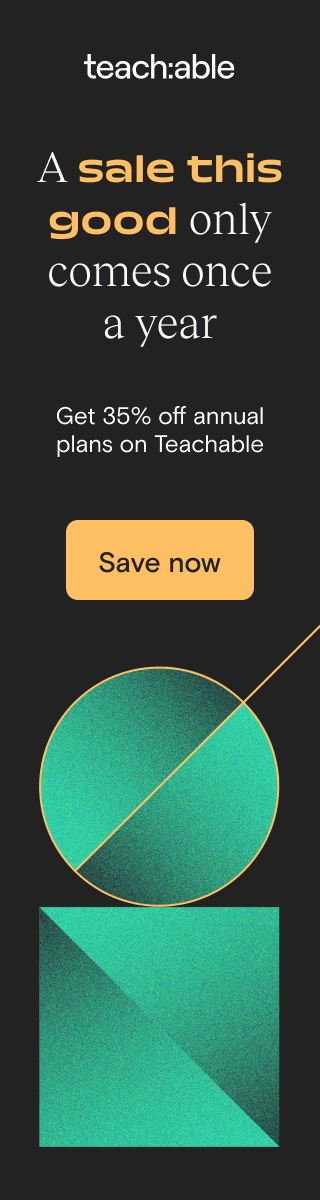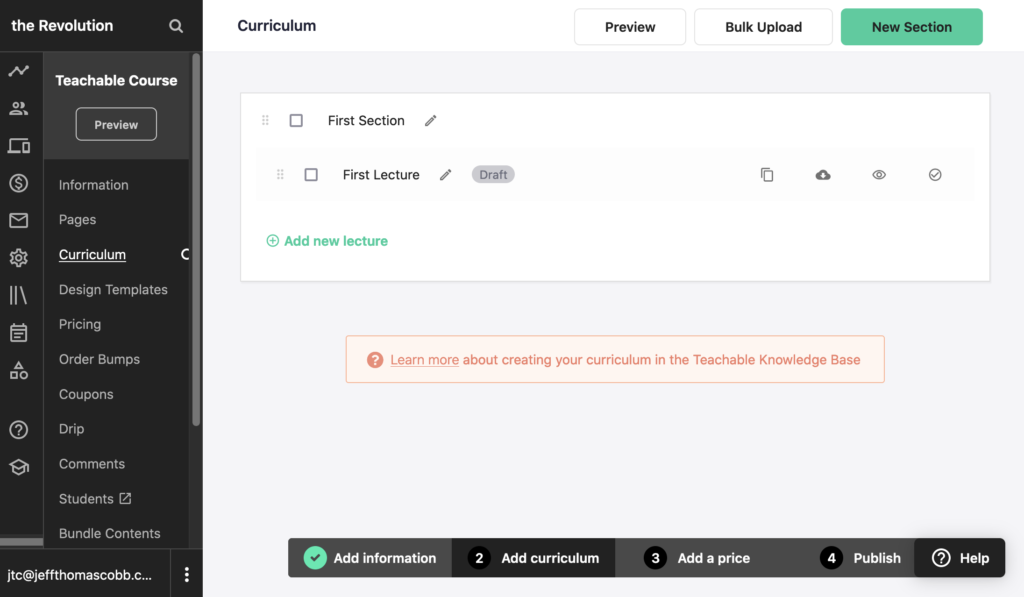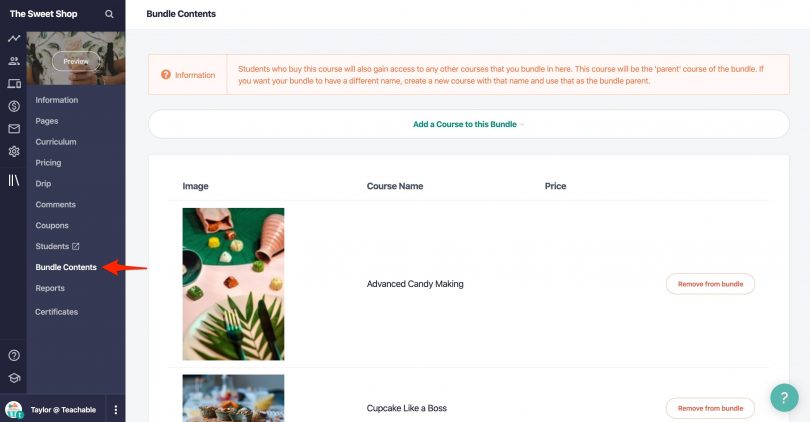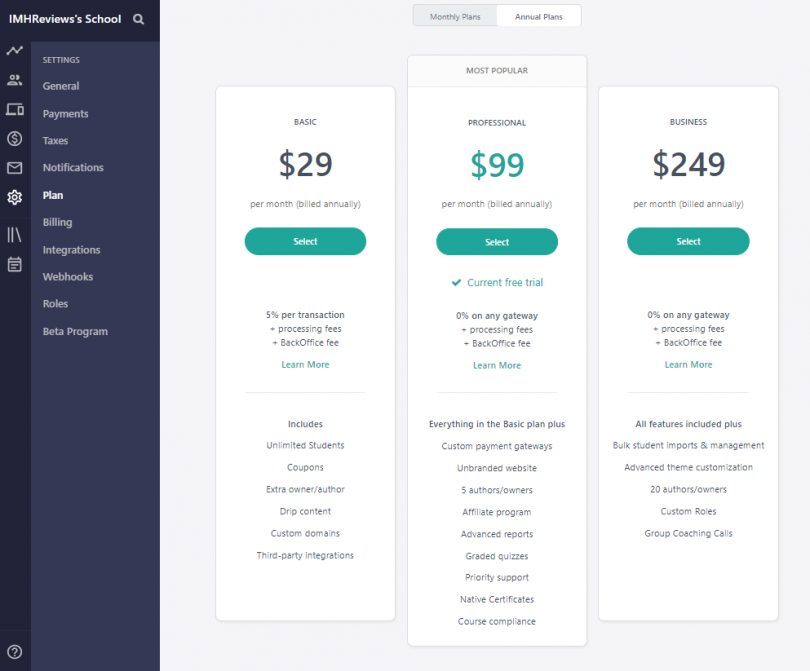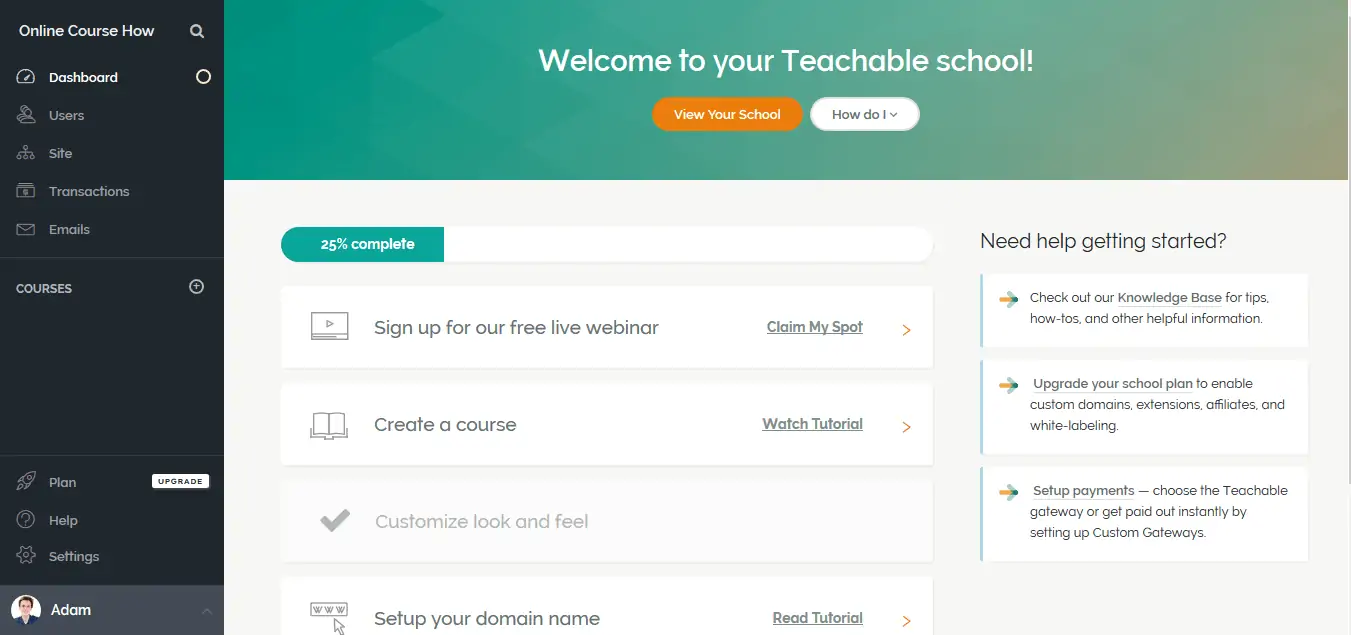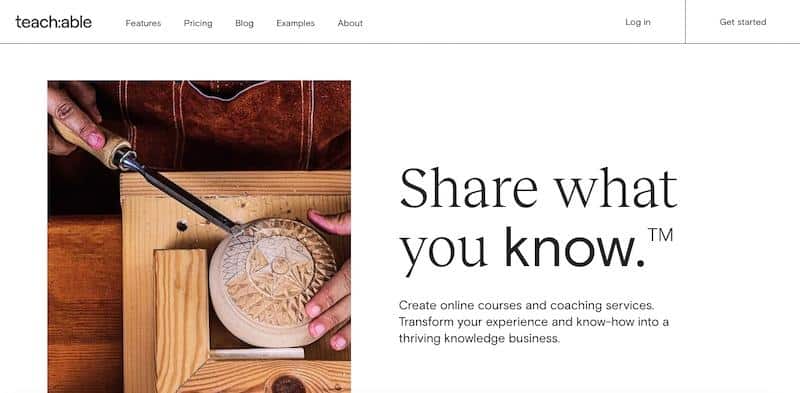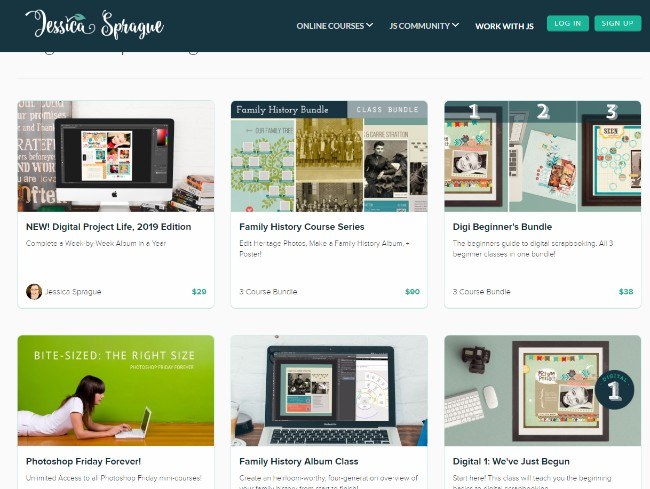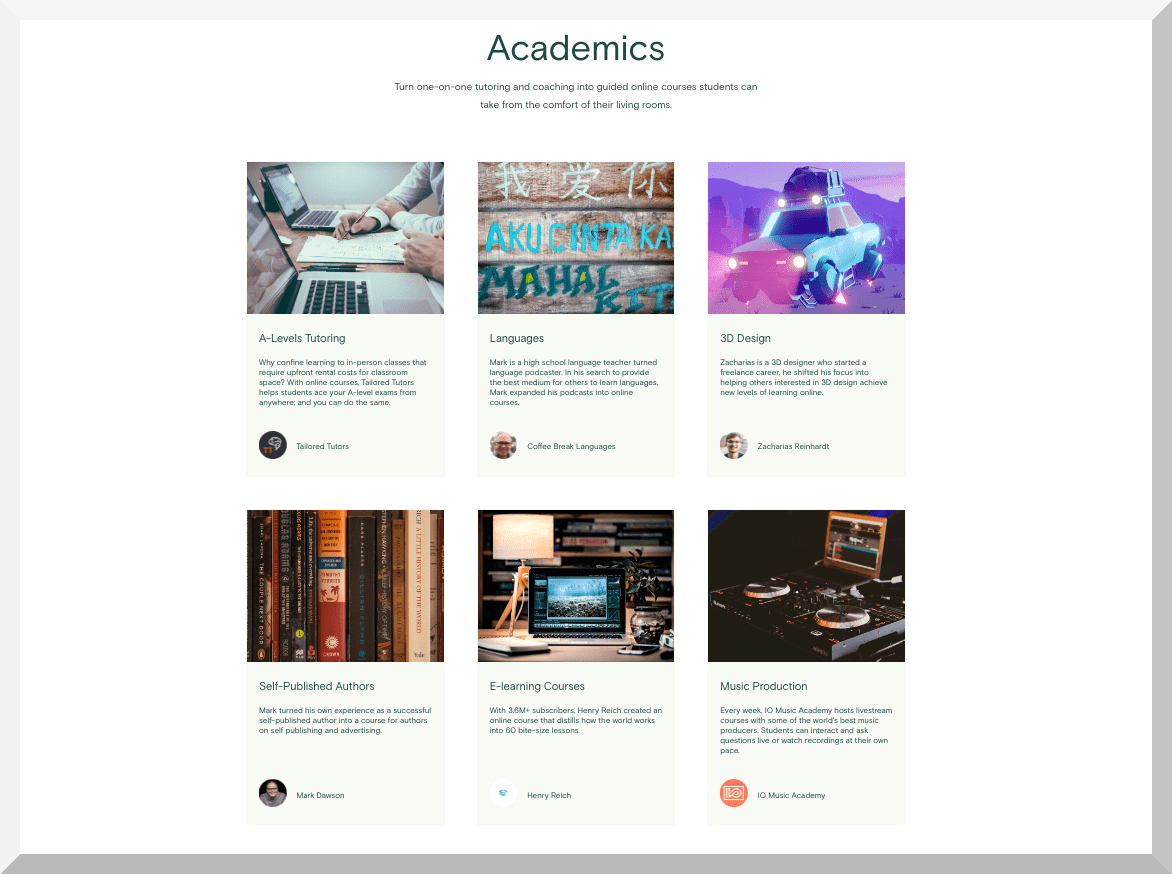E-commerce
Teachable Review : The best online courses live on Teachable

Table of Contents
What is Teachable?
Teachable is an online course creation platform. It offers course creators the chance to build, market, and sell courses and coaching services through their platform. Teachable also offers additional features like memberships and comes with a course marketplace.
It helps you create and sell engaging online courses and boost your revenue in no time. But do you know Teachable is not just limited to selling courses?
Well, you can basically sell any digital product on Teachable, including ebooks, audiobooks, freelance or coaching services, consulting services, memberships, live sessions, and more.
The best part is, you don’t need to know a single line of code for working with it! Teachable takes care of every aspect of your online course – from designing, to hosting, marketing, selling, and receiving payments!
The Teachable Backstory
Originally created back in 2013, the first instance of the platform was called Fedora. As the story goes, Founder and CEO Ankur Nagpal had been instructing a course on marketing through another course platform.
The experience was not as seamless as it could be. So, Nagpal decided to go all-in and created Teachable. Since then, the brand has blossomed. Teachable has helped over 100,000 course creators sell over $500 million in courses and the business continues to grow.
Who Teachable is Designed for
Most reviews out there like to call Teachable a tool for beginners. In our experience, this is usually to do with the look and feel of the platform, how intuitive it is, and the fact that it’s just easy to use. And we think that’s accurate.
Teachable is ideal for beginners but can work for intermediate course creators, too. It does what you need it to do, which is streamline the process of getting your online course live, saving you the time you would otherwise spend on coding, copywriting, marketing, selling, and everything in between.
Features
Completing in-depth reviews of various online course creation platforms is enlightening. You begin to appreciate the complexities of bringing a platform to life.
And when it comes to delivering a product that over a hundred thousand customers love, the sheer number of customers is a testament to a job well done. Teachable’s collection of features and intricate details shows that the platform is truly designed for ease of use.
Take the sign-up process. It takes all of two steps to create an account. Best of all, if you’re not ready to commit financially, you’re not pressured to either. Teachable automatically offers a demo account for you to get started and you don’t need to enter your credit card details until you’re ready to enroll students and make your site live.
Teachable Pricing
Teachable is known as one of the cheapest online course platforms available today. The Basic plan comes in at around $30/mo, the Profesional plan at $100/mo, and the Business plan at around $250/mo.
Teachable offers a limited free plan and you can also find a 14-days free trial on its Pro plan, and a 30-days refund policy on all plans!
What I liked the most in the free plan is that you can manually enroll students into your courses by entering their name and email. So, you can easily sell your course on a different platform that has low transaction charge, like Instamojo.
And then you can enroll them manually on your Teachable free plan. Though the drawback would be that your students won’t be able to access your courses instantly. But if you need to save a few bucks, then this would be your best bet!
Teachable Support
Support is a big part of running a successful online business. Teachable’s team is available via email, and live chat for Profesional and Business plans, and only email for the Basic plan. In contrast, Kajabi is more hands-on and is available 24/7.
Teachable provides a comprehensive knowledge base. It includes images and GIFs but regrettably few videos. Despite the lack of video content, help material is neatly categorized by task, making it easy to quickly find steps and get stuff done.
TeachableU is an online training school for course creators. It includes a step-by-step method for creating and selling online courses. To access TeachableU, you must upgrade to any paid Teachable plan.
Teachable Pros and Cons
Pros
- Clean design
- Offers advanced coding options
- Sales funnel capabilities
- Marketing tools
- Reporting or analytics
- 100+ third-party app integrations
- Support is available via email, and live chat
- Comprehensive knowledge base
Cons
- No corporate sales option
- No course accreditation
- Limited site themes (just one)
Key Takeaways for Instructors
Teachable is an affordable and well-put-together platform. It includes the right balance of features to help course creators get up and running as soon as possible. While you only get one theme, the customization features make it possible to edit every element and make it your own.
User features also make it easy to manage students and all other people associated with your course and school.
Teachable’s reporting functionality is robust. You’ll find it easy to track the success of your course by revenue and completion. Upsell features like coaching also make Teachable a valuable platform. As an instructor, you can easily offer coaching and increase your income.
Teachable Rating
Teachable is an easy-to-use platform. While it offers all you’ll need to launch your course, it does fall short when compared to other platforms. The availability of a single theme means less creative options for instructors.
Payment delays for non-US, non-UK and non-Canadian instructors could deter international instructors from adopting the platform. While Teachable knowledge base is filled with help articles, visual learners who appreciate video may feel a little letdown.
Shortcomings aside, Teachable is one of the most affordable platforms to build your course on today. You are able to customize themes, pages and email content. You can also add custom code for unique design elements.
Given these features, and many more covered above, it’s worth taking up the Teachable 14-day trial. Remember, you don’t need a credit card to explore the platform, making it easier to dig into.
Frequently Asked Questions
Does Teachable offer tutorials?
Yes. Teachable tutorials are available on their YouTube channel.
Does Teachable offer discount codes?
Yes. Teachable course creators can create and issue coupons.
Can Teachable create drip content?
Yes. Drip content can be scheduled by date or set for release within a certain number of days after a student enrolls for a course.