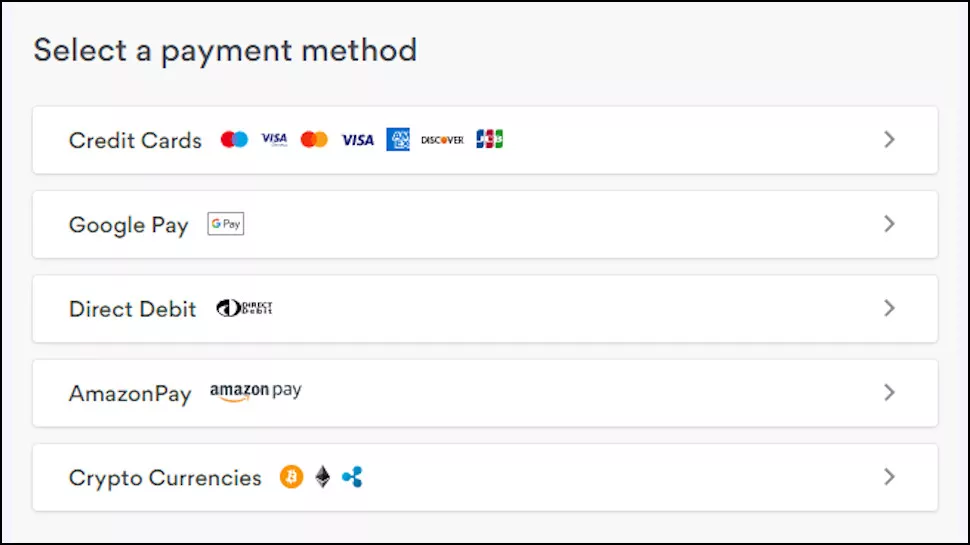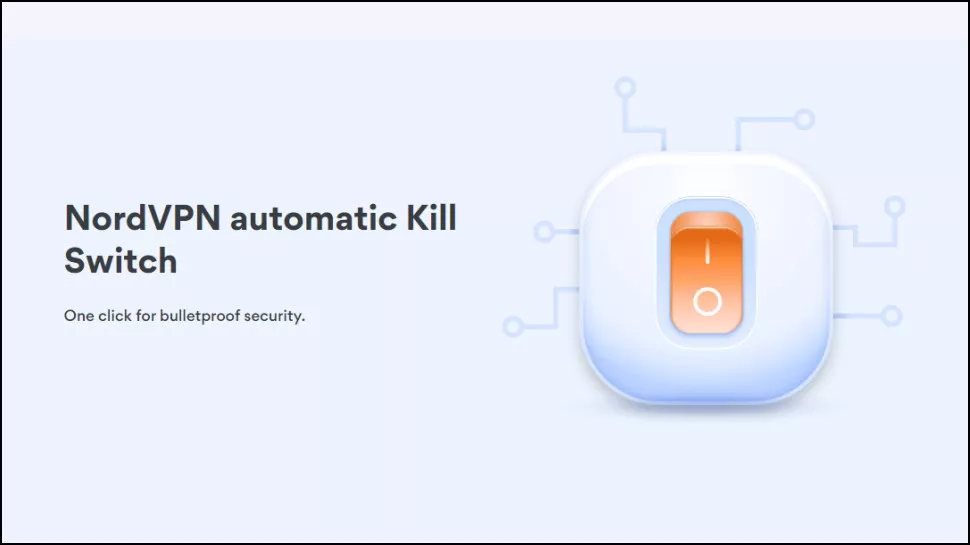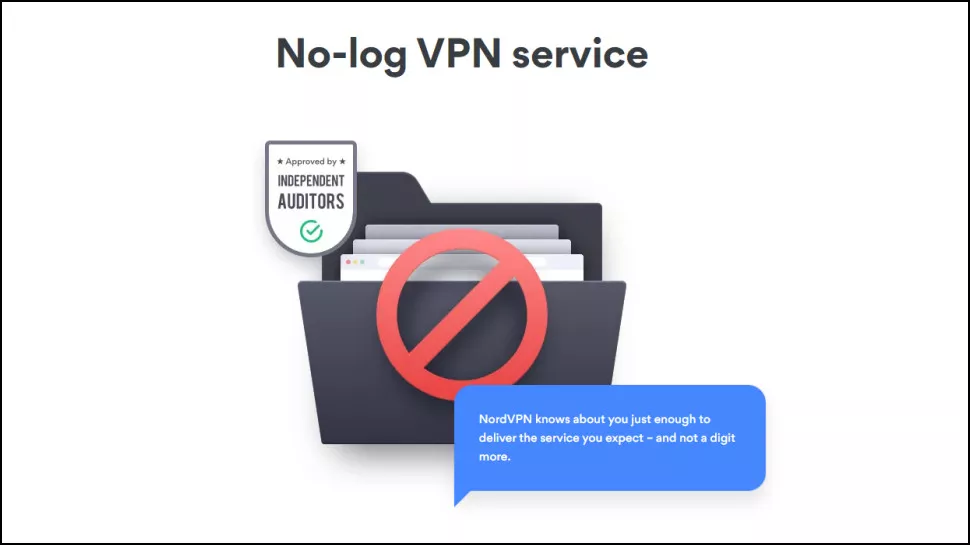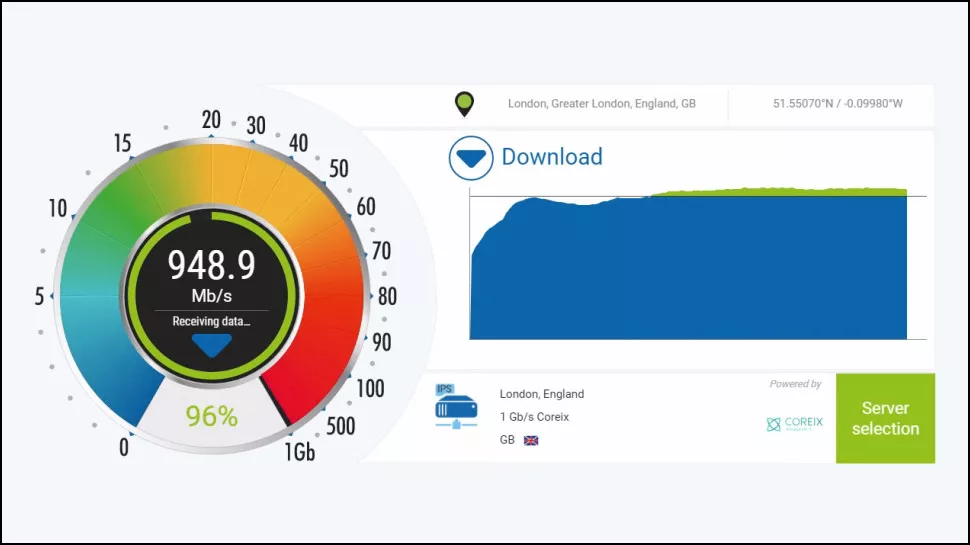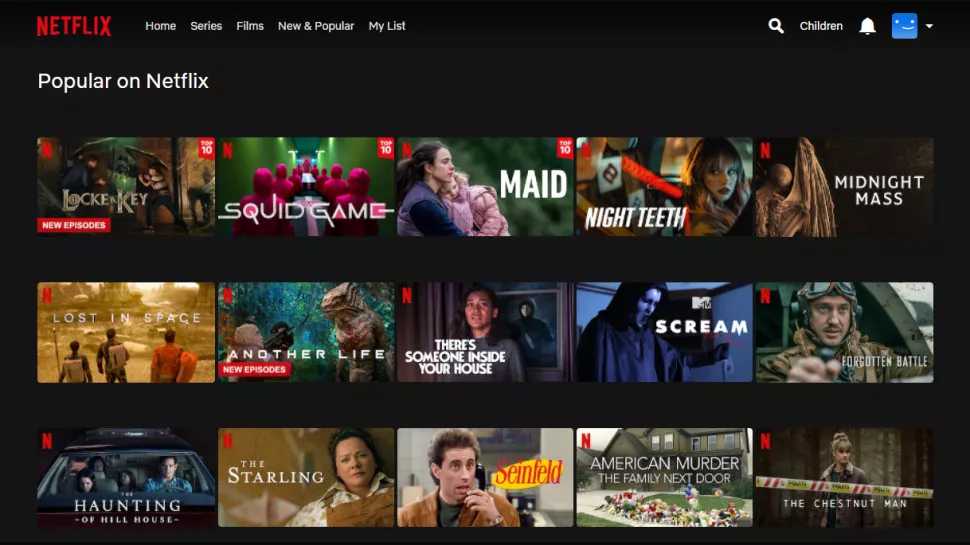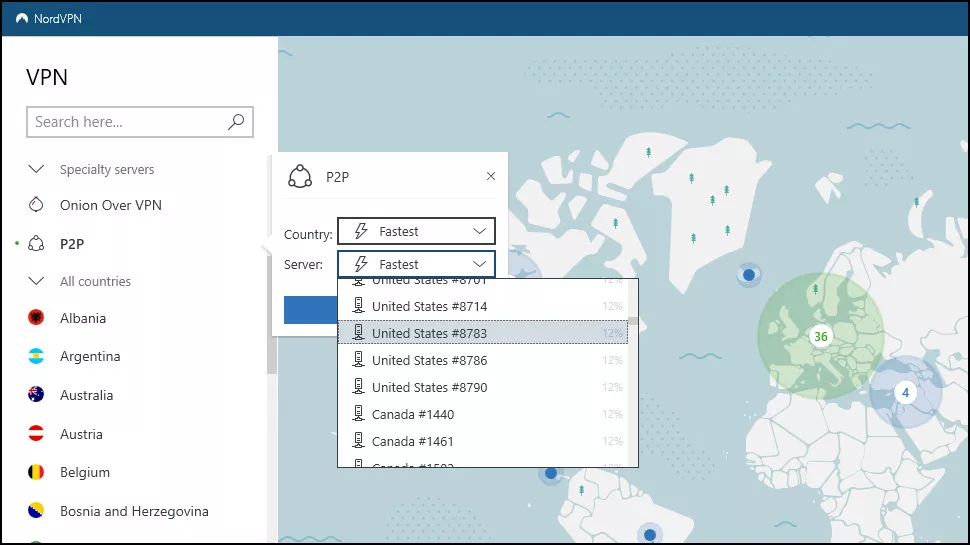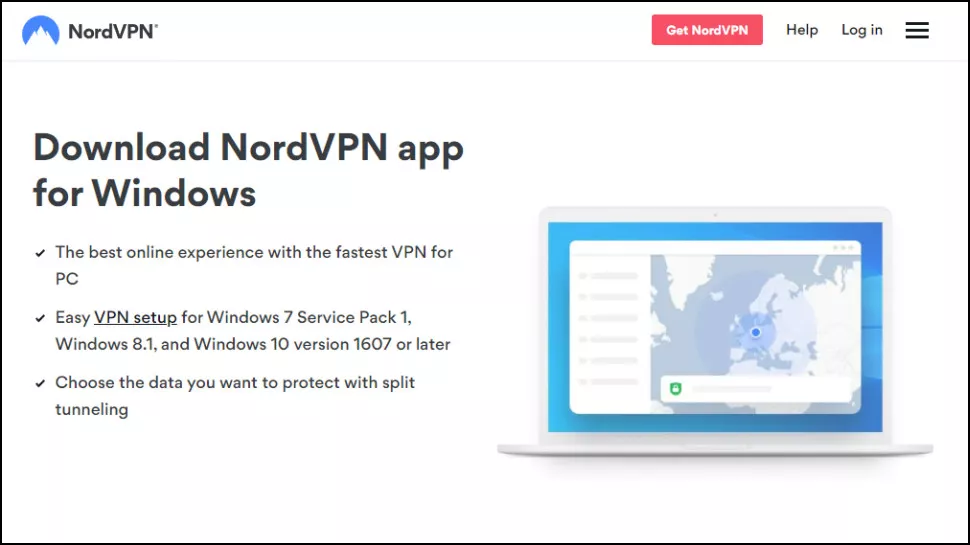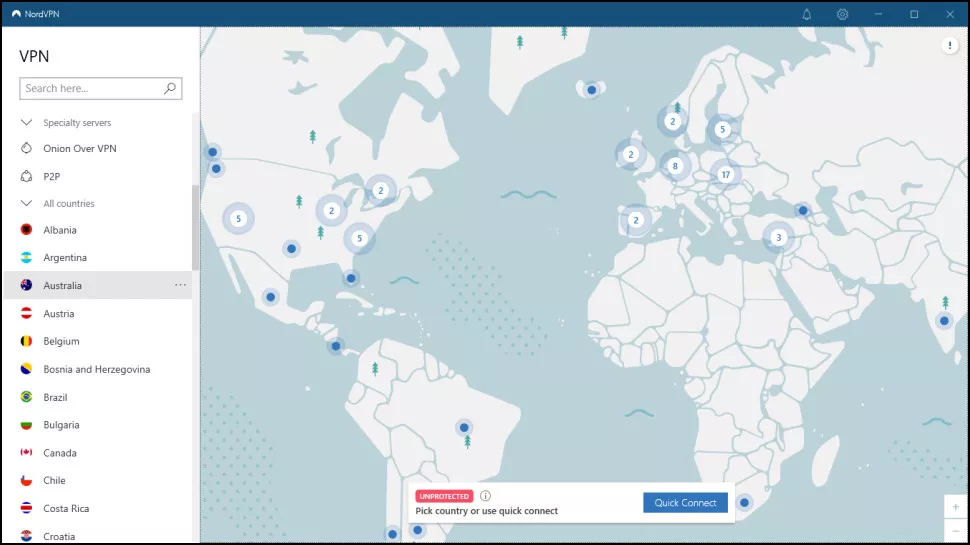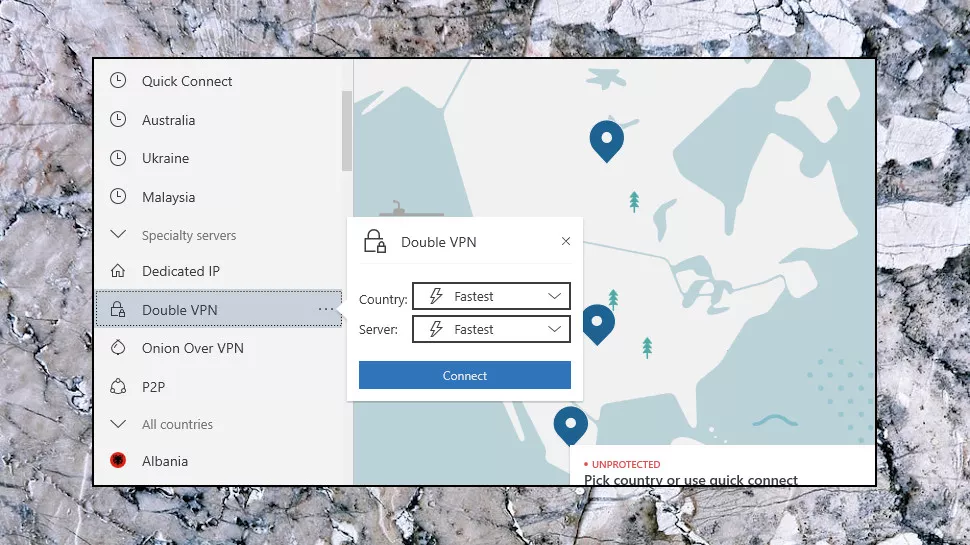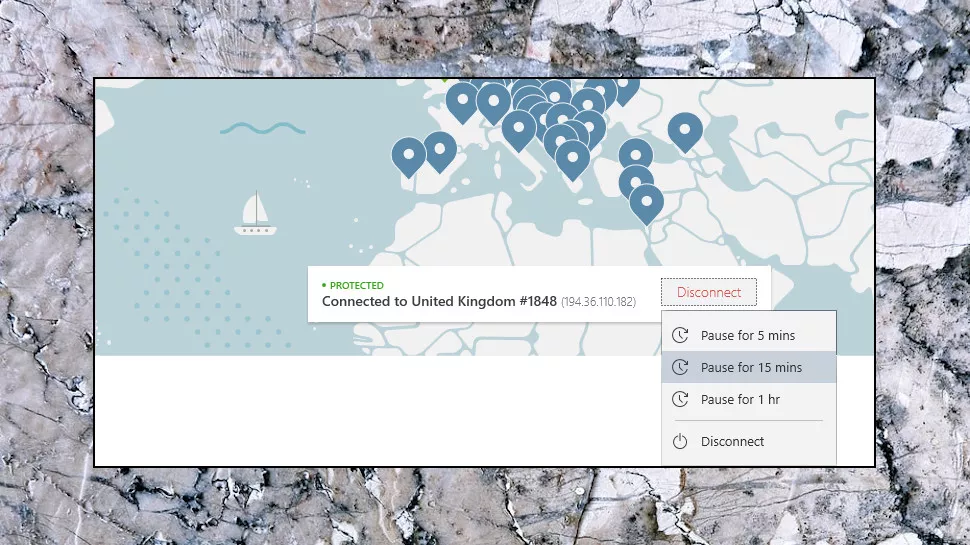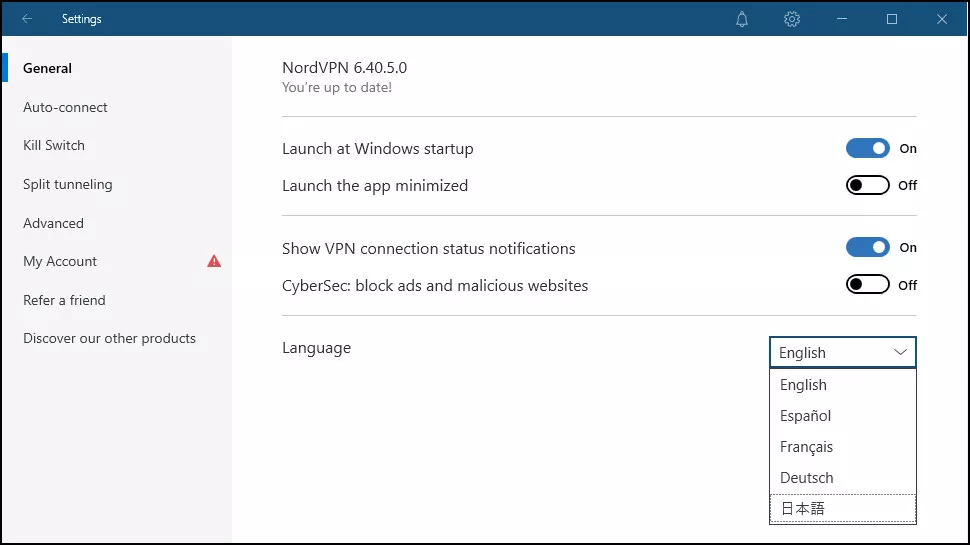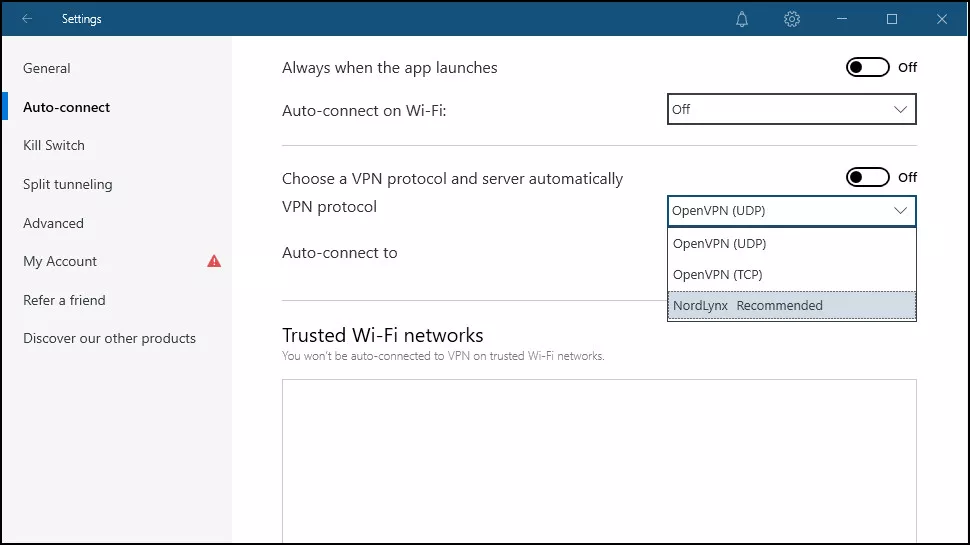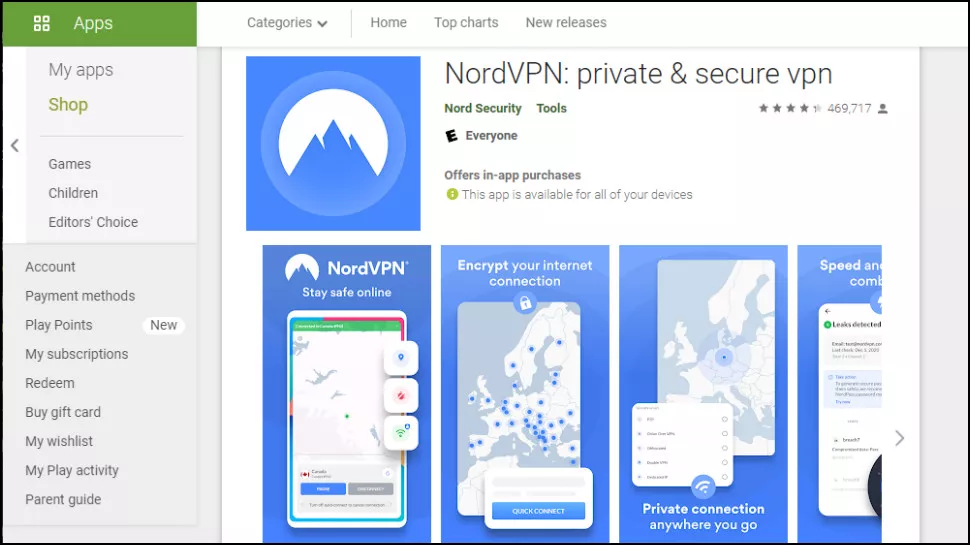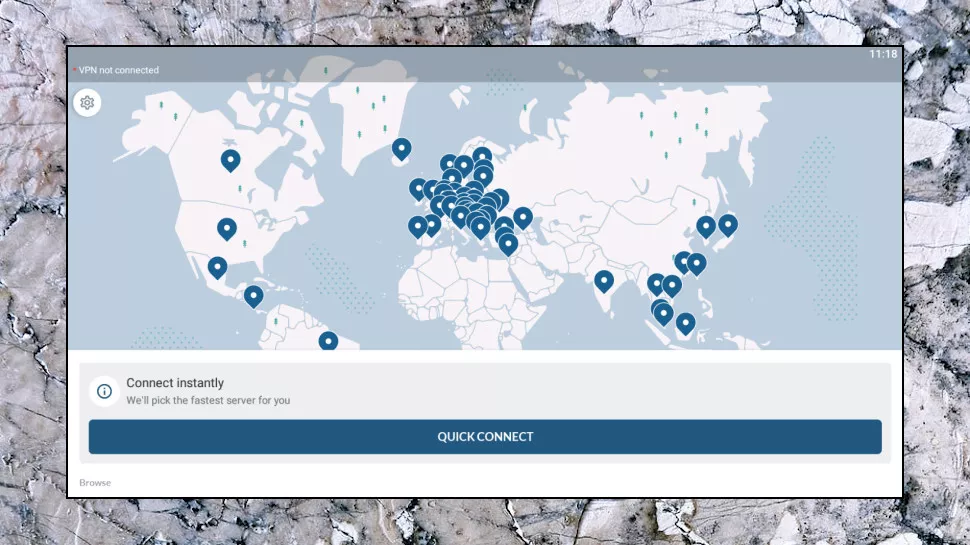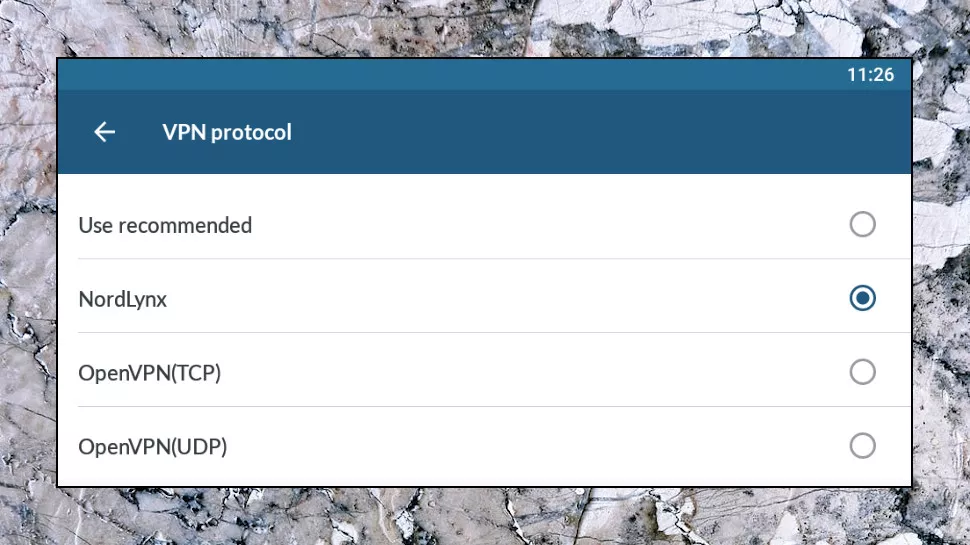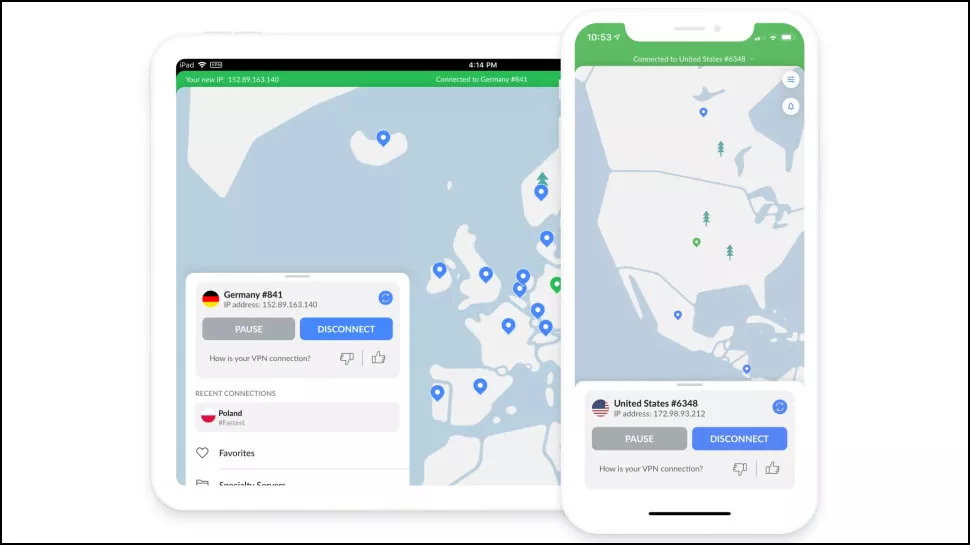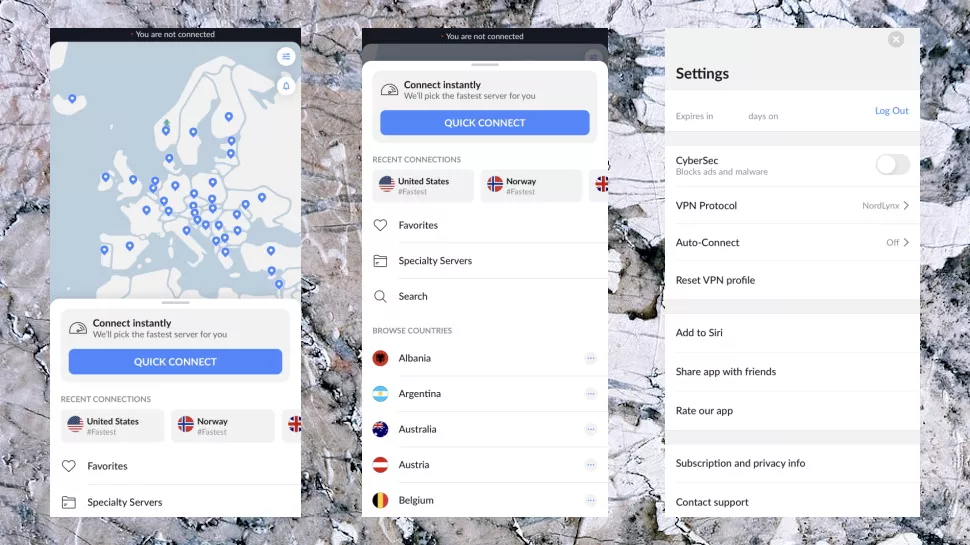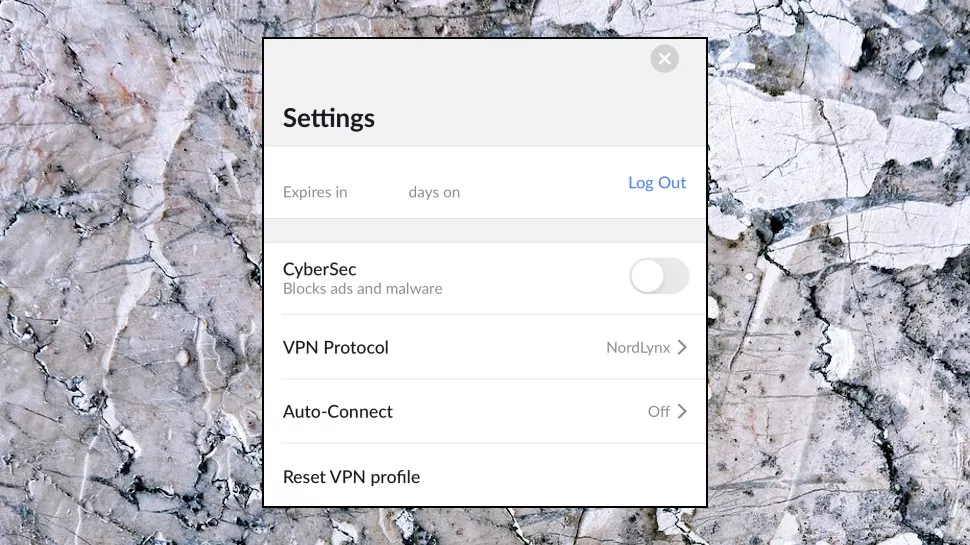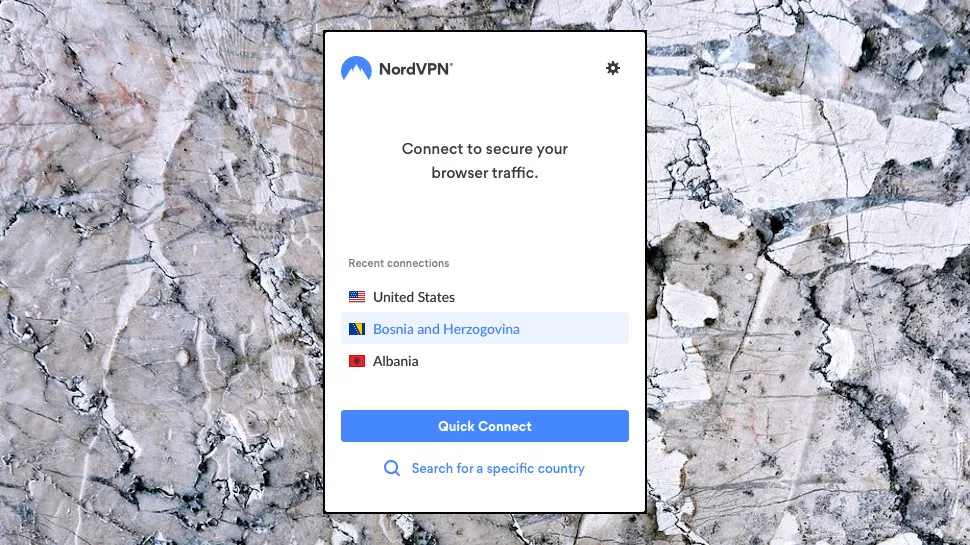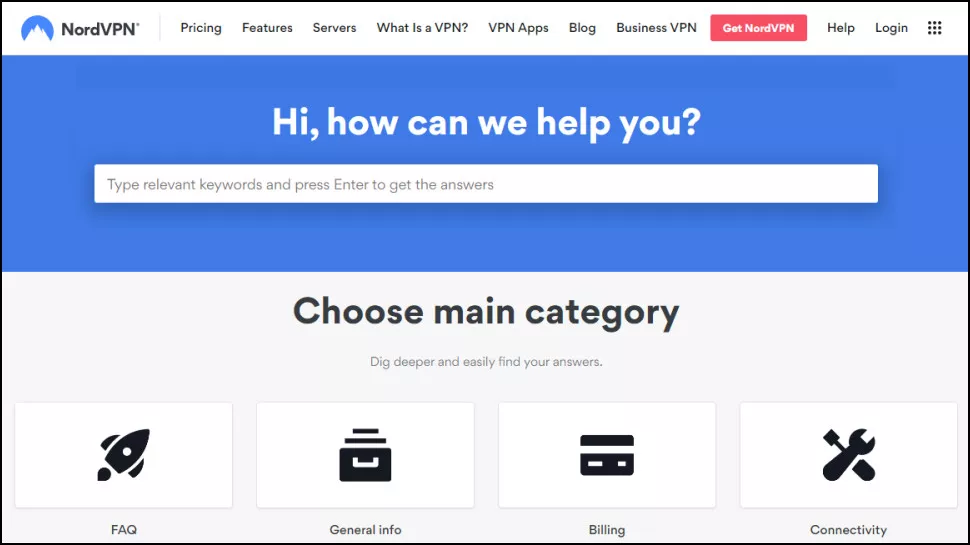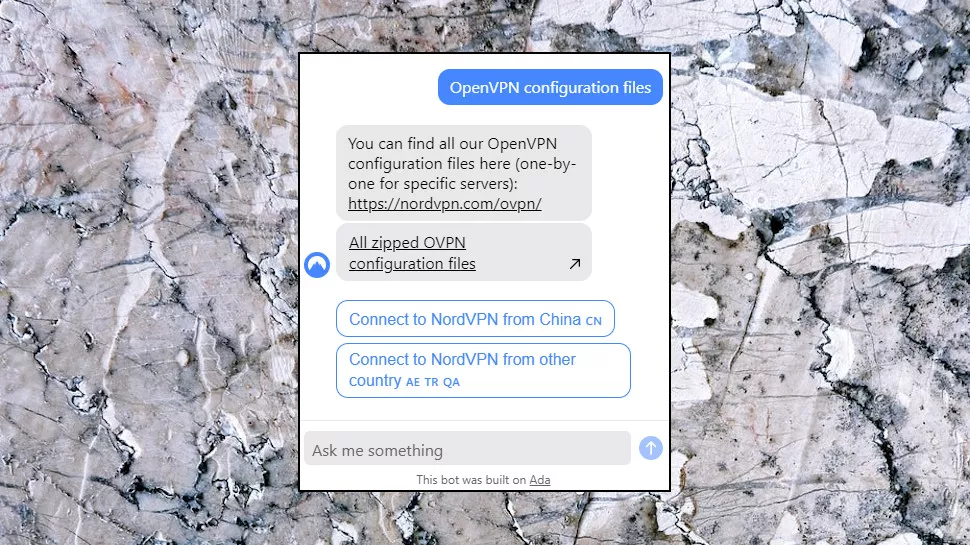Tools and software
NordVPN Review 2022: How Good & Safe this VPN Truly is?

Table of Contents
About NordVPN
NordVPN’s NordLynx accelerated speeds, P2P optimized servers and Bitcoin support make for an appealing service. OpenVPN speeds aren’t the best and it didn’t unblock Netflix this time, but overall, this is a quality VPN with plenty to offer all levels of user.
Pros
- Privacy audit of no logging claims
- Unblocks Amazon Prime Video, BBC iPlayer, Disney Plus
- Effective kill switch
- Speedy live chat support
Cons
- Basic browser extensions
- Some client UI issues
- Doesn’t unblock US Netflix
- Above average renewal prices
So you want to know everything about NordVPN, including how good – and fast – a VPN provider it is, as well as all the latest news on the service? Well, you’ve come to the right place, because this article comprises of an extensive review of NordVPN complete with a full range of performance tests, combined with a roundup of news pertaining to the service, plus an extensive FAQ that addresses the most commonly asked questions about this VPN.
But first, let’s kick off with a quick TL:DR summary of the review for those who don’t want the in-depth stuff, and just want to know whether NordVPN is worth buying, and how it compares to rival VPNs, in a nutshell.
NORDVPN: 2-MINUTE REVIEW
NordVPN subscription options:
- 24 month plan – $3.49 per month ($83.76 total cost)
NordVPN’s torrent support is a definite strong point, and there’s as much to like on the privacy front too, with plenty of smart features to help keep you safe and anonymous online. Performance levels are good, and this is one of the faster VPNs we’ve ever reviewed, and for Netflix (or other streaming content) unblocking, it got us into what we needed (although sometimes only via the VPN’s browser extension).
NordVPN’s mobile apps are better than you’ll find with most VPN providers, its Windows client is generally pretty good, and they’re all quite user-friendly overall. Speaking of which, there are a lot of quality tutorials to help you get set up with the VPN, and great customer support, which is all good for the less tech-savvy folks out there, should they run into trouble somehow.
An expansive network of servers rounds all this off nicely, and NordVPN’s commendable no-strings-attached 30-day money-back guarantee is worth a mention. If you aren’t happy, you can get your money back in the first month with no hassles.
You can think of NordVPN as a high-quality jack-of-all-trades VPN. It does everything to a good standard, and while some rivals may offer better performance in specific departments, if you want everything doing well – and a consistent service above all – NordVPN won’t steer you wrong.
Keen to find out more about NordVPN? Then read on to learn every detail you could ever want to know…
NORDVPN: LATEST NEWS AND UPDATES
Editor’s note: Since our latest full test and review of ExpressVPN in November 2021, the following noteworthy updates have been made to the products:
– February 2022: NordVPN launched its new Threat Protection feature (currently only on MacOS), promising subscribers to shield them from malware, web trackers and intrusive ads.
Original review follows:
It hasn’t been that long since we last looked at NordVPN, but the company been busily improving the service in several key ways.
NordVPN is upgrading its infrastructure from 1Gbps to 10Gbps servers, for instance, improving speeds for everyone. Around 60% of servers have been upgraded so far.
The company is deploying colocated servers, too. Instead of renting servers from hosts and hoping they manage it properly, the new hardware is wholly owned and managed by the company. No-one else can even access it without NordVPN authorization.
The company has put itself through an application security audit by cybersecurity experts VerSprite. This uncovered some issues, but none were critical, and they’re all now fixed.
Elsewhere, a new Mac M1 app allows users to run the app natively on M1-powered Macs. And in a more visible change, you can now sign into all Nord products (NordVPN, NordPass, NordLocker) via a unified Nord Account, with multi-factor authentication support.
NORDVPN: OUR FULL NORDVPN REVIEW
Panama-registered NordVPN is a hugely popular VPN provider with more than 14 million customers around the globe. The company sells itself on features, and there are plenty to explore.
How many servers does NordVPN have?
The NordVPN network has 5,400+ servers in 80+ locations across 59 countries.
What platforms does NordVPN have apps for?
You get Windows, Mac, iOS, Android, Linux and Android TV apps, and NordVPN also offers tutorials to set up the service on many more device types.
How many devices can you use with NordVPN?
NordVPN boasts support for six simultaneous connections, meaning you can use up to six devices; and that’s probably enough for you to use all your devices at once.
- Want to try NordVPN? Check out the website here
What features do you get with NordVPN?
NordVPN offers all the technical features you’d expect, including OpenVPN support, and NordVPN’s WireGuard-based NordLynx for strong encryption and high performance, a kill switch, and DNS leak protection to keep your identity safe.
Not-so-common extras include double data encryption and Onion support for extra security, and ad, malware and phishing protection via NordVPN’s CyberSec technology. P2P support is a major plus, and a clear no logging policy and NordVPN’s Panama registration give above average reassurance that your internet activities won’t be visible to anyone else.
An unusual Pause feature enables closing the VPN connection, then having the client automatically reconnect after a specified number of minutes. If you’ve ever manually disconnected from a VPN to perform some local task, then forgot to reconnect, you’ll appreciate how useful that could be.
If you’re intimidated by this feature overload, or just run into some unexpected problems, NordVPN’s 24/7 support is on hand to point you in the right direction, via email or live chat.
NordVPN’s prices are a little above average after a special deal in the first year, and if you’re not quite convinced that this is the VPN for you, a 30-day money-back guarantee gives you a risk-free route to sampling the service for yourself.
Got any further questions about the basics of NordVPN? Then see our FAQ at the end of this article (jump straight down to it using the link in the bar above).
NordVPN pricing
NordVPN has three main plans: monthly billed accounts are $11.95, and right now annual plans cost just $4.92 a month, while opting for the two-year plan cuts the price to $3.71. (The company has new offers all the time, but a more in-depth and up to the minute explanation can be found at our dedicated NordVPN price and deals article.)
Beware the small print, though. The one and two-year deals include an introductory discount, and both renew as a standard annual plan, which sees a major price hike to $8.25 a month. Check out these and the other renewal prices on the NordVPN site.
Adding NordVPN’s NordPass password manager and NordLocker encrypted storage could give you better value. The VPN, password manager and storage has a standard price of $13.23 a month, for instance, on the regular annual plan (that’s the long-term cost, with no built-in price increase on renewal).
Is NordVPN good value for money?
On the face of it, yes, at least for the first term, but it’s true that bargain hunters can find better deals than NordVPN elsewhere. Private Internet Access’ annual plan costs just $3.33 a month, for instance, and Ivacy’s five-year plan costs only $1.33 a month (that’s an upfront $80).
Still, it’s far from the most expensive VPN around, and we think NordVPN is fairly priced for what you get.
What methods can you use to pay for NordVPN?
There are plenty of payment options provided by NordVPN, with support for cards, PayPal, Bitcoin and other cryptocurrencies (via CoinPayments), and assorted other systems (AmazonPay, UnionPay, SOFORT Banking and more).
Does NordVPN have a free trial?
The company used to have a service-wide free trial, long ago, but unfortunately it was dropped due to abuse.
New Android and iOS users get seven days of app usage for free, though. And if you sign up, NordVPN’s 30-day money-back guarantee gives you more than enough time to get a feel for how the service performs.
It’s all very simple and straightforward, too, with no sneaky small print clauses which mean that the policy doesn’t apply if you’ve logged on ‘too many’ times, or transferred ‘too much’ data. Just use the service as much as you need to test it out, and if NordVPN doesn’t work for you, cancel in the first 30 days and you’ll get a full refund.
Does NordVPN offer a good level of privacy?
The privacy value of all VPNs starts with the support for encryption technologies. NordVPN scores well here for its strong AES-256-GCM encryption, and supports perfect forward secrecy to regularly change keys (this time using 4096-bit Diffie-Hellman), ensuring that even if an attacker manages to penetrate one session, they’ll be locked out of the next one.
Once you’re connected, NordVPN has other tricks it can employ to improve your privacy. These include Onion over VPN, which routes your traffic first through NordVPN’s own network, then directs it over the Onion network and on to its final destination.
This double layer of obfuscation slows the service down a little, but also makes it extremely difficult for anyone to trace an action back to you. Best of all, you don’t have to know or understand anything at all about Onion to make this work. There’s nothing to install or set up, just use your client to connect to one of NordVPN’s specialist Onion over VPN routers and the system will handle everything automatically.
NordVPN also offers a Double VPN system (on Windows, Mac and Android) where your traffic goes to one VPN server, then is re-encrypted and sent to a second NordVPN server, before heading off to its destination. This isn’t going to be necessary, or even useful for most people, but it’s there if you can find a reason to use it, and the technology doesn’t slow you down as much as you might expect. A quick check on one system showed download speeds of 70Mbps when not connected, 55Mbps when using the best Double VPN connection for us (UK to France).
How secure is NordVPN?
Impressively secure. NordVPN has something in its armory to further bolster your security, and that’s a kill switch. A kill switch is in place to prevent any data leaks in case the VPN connection drops.
NordVPN stands out here for actually having two kill switches. A general internet kill switch blocks all net access when you’re not connected to the VPN (this can easily be turned off if it’s inconvenient), while an app kill switch closes your chosen applications if the connection goes down.
NordVPN says the service blocks DNS leaks, too, and our checks with DNS Leak Test, IPLeak and other sites confirmed this. Our DNS address was always the same as our IP address, with no DNS, WebRTC or other leaks detected. So overall, security and privacy are tight. (For more details on services that deliver top-notch security, check out our roundup of the most secure VPN providers, where NordVPN ranks highly).
Has NordVPN ever had its own security breached?
The less positive news is that a NordVPN server was hacked back in 2018, and this, plus the company’s lack of transparency over the issue, have to be a concern. We see no evidence that there was any impact on customer privacy, though, and NordVPN has taken plenty of post-hack steps to try and restore confidence.
What did NordVPN do about the hack?
NordVPN updated its entire server network to run in RAM only, without disks, ensuring that even if someone hacked a server in future, there would be no local files for them to inspect.
The company also invited security research group VerSprite to audit its apps, helping to identify and fix security issues. And a bug bounty program was introduced, giving an incentive for anyone to uncover and report security problems with the service.
Recently NordVPN joined Private Internet Access and ExpressVPN in having its Android app certified by the ioXt Alliance. The certification covers checks on cryptography, network security, software update procedures and more, and NordVPN came out very well with maximum scores in every category.
Steps like these can’t entirely make up for NordVPN’s poor response to the 2018 hack, but they’re still hugely positive, and expose the company’s services to a level of scrutiny rarely seen anywhere else.
- Save a packet with today’s best NordVPN offers
What is NordVPN’s logging policy?
NordVPN claims to have a strict ‘no logs’ policy. Most VPNs say much the same, but the company’s privacy policy defines this more clearly than most, saying:
‘Nord guarantees a strict no-logs policy for NordVPN Services, meaning that your internet activity… is not monitored, recorded, logged, stored or passed to any third party. We do not store connection time stamps, used bandwidth, traffic logs, IP addresses or browsing data.’
That covers not only general logging of your internet activities, but also session logging details such as recording your incoming IP address when you connect to the service, and the IP you’re allocated. (When other VPNs say, ‘no logging’, they often carry out some form of session logging, so it’s good to see NordVPN rule it out).
Can NordVPN back up these claims?
A VPN can say anything on its own website, but unlike most of the VPN competition, you don’t have to take NordVPN’s claims on trust. In 2020 NordVPN hired Price Waterhouse Cooper (PwC) to run a second independent audit on its infrastructure and services, and to verify that its logging policy description is accurate.
This was an in-depth project, NordVPN explained: ‘It involved interviews with our employees, server configuration inspections, technical log inspections, and inspections of other servers in our infrastructure. PwC Switzerland’s practitioners also verified that we were actually using the configurations that they had inspected.’
A July 2020 blog post reported PwC’s conclusion that ‘they saw no signs that we had in any way violated our no-logs promise.’
The report doesn’t have much in the way of technical detail. There are lots of legal restrictions on the content, too, and for instance we can’t even quote from it (sounds like an excuse, but it really isn’t – ExpressVPN’s no logging audit report is affected by a similar condition). NordVPN customers and trial users can take a look, though, and we have to applaud the company for taking this step. It means NordVPN has far more evidence to support its no logging claims than most other VPN providers.
Performance testing: How fast is NordVPN?
While privacy features are normally the top priority for a VPN, performance is almost as important. Uncrackable encryption isn’t nearly as appealing if it reduces your internet speeds to a crawl, which is why we put all VPNs we review through some intensive performance tests.
Our procedure involves connecting to our nearest server from UK and US locations with 1Gbps connections, then running repeated checks using several benchmarking sites and tools (SpeedTest’s website and command line app, Netflix’s test, nPerf, SpeedOf.me and more). We run the tests using the best two protocols when possible, then repeat the full test session in morning and evening sessions.
OpenVPN results were a fairly average 180-190Mbps in both the UK and US. If you absolutely must use OpenVPN, maybe it’s your only option to set up a router, then ExpressVPN, Hide.me, HideMyAss, ProtonVPN and a few others reached 300Mbps and more.
However, switching to NordVPN’s custom NordLynx protocol saw downloads leap to 480-660Mbps in the US, 760-880Mbps in the UK. That puts NordVPN up there with the fastest providers in recent testing, such as CyberGhost (760-770Mbps), IPVanish (750-900Mbps) and Mozilla/Mullvad (750-850Mbps).
- Save yourself a packet with our exclusive NordVPN offer
Can NordVPN unblock Netflix or other streaming sites?
The ability to access geoblocked websites is a key advantage of any VPN service. NordVPN doesn’t explicitly claim to unblock any particular website or service, but statements asserting that it allows you to “keep access to your favorite websites and entertainment content, and forget about censorship” sound good to us.
The only way to really find out, then, is to test NordVPN’s skills in this capacity, and we started our evaluation of its powers in this respect by attempting to access BBC iPlayer content. In the past we’ve had problems unblocking the service with NordVPN, but not this time, and NordVPN got us in with all three of our test servers.
Amazon Prime Video has also been a challenge in previous reviews, but it looks like NordVPN has moved forward again now, and we managed to access US-only content from three US servers.
Netflix has ramped up its anti-VPN technology recently, and we found that NordVPN was unfortunately unable to access the US library. However, in our testing we attempt to access a number of regional servers, and NordVPN was quite capable of unblocking the UK library. In any case, these things can change in a matter of days, so regular Netflix-viewing service could resume at any time.
There was better news with Disney Plus, at least, with NordVPN getting us access from its US, UK and Australian servers.
That’s a decent unblocking performance overall, but there are even more capable providers around. CyberGhost, ExpressVPN, Hide.me, Hola, Private Internet Access and Surfshark all unblocked every one of our test streaming platforms.
Does NordVPN support torrents?
The short answer is yes, it does. However, NordVPN doesn’t shout about its torrent support (that isn’t uncommon with VPNs, though). While NordVPN claims to be the ‘Best VPN for P2P’, the front page of the website no longer mentions its P2P status at all.
Torrents aren’t supported on all servers, but the company doesn’t restrict you to a couple of options in Amsterdam, either. NordVPN provides hundreds of P2P-friendly servers in the US, UK, and many other locations around the globe. Wherever you are, there should be a suitable server nearby.
VPNs which only support P2P on some servers can be inconvenient to use, particularly if you connect to a non-P2P server, launch your torrent client and find it doesn’t work. NordVPN’s Windows app has a P2P server list, though, where you can choose the country you need in the usual way, no hassles at all.
To verify NordVPN’s P2P support, we connected to three countries and tried downloading torrents. In each case we connected and downloaded files as expected, with no performance or other issues.
Is there anything else that makes NordVPN a good choice for torrenting?
Along with its direct P2P support, NordVPN has a number of other features which could make it a smart choice for those using torrents. There’s its strict no logging policy (verified by audit), multiple layers of DNS and traffic leak protection, payment via Bitcoin and other cryptocurrencies, and privacy extras including Double VPN and Onion over VPN.
Are any rival VPNs better than NordVPN for torrents?
NordVPN clearly offers a strong all-round package in terms of torrents, but ExpressVPN is also worth considering for torrenting. The core features of both services are similar, and while ExpressVPN doesn’t have quite as many extras (no Double VPN, for instance), it supports P2P on all its servers and is arguably easier to use. So, you can make your choice based on which of those factors is more important to you, and there’s further info to hand in our roundup of the best VPNs for torrents.
- Check out our exclusive NordVPN offer which gives big savings
How easy is it to set up NordVPN apps?
Sign up for a VPN and you’ll doubtless want to install a client and try it right away. At NordVPN, all you have to do is tap the VPN Apps link, and the website automatically offers you the app download link for the device you’re using, along with further links for its other supported platforms: Windows, Mac, Android, iOS, Linux and Android TV.
NordVPN’s extensive array of 50+ tutorials explains how to manually set up the service, and includes coverage of a further 20 platforms and device types (including Chromebooks via Chrome OS, Windows Phone, Raspberry Pi, routers, NAS devices, more).
There’s far more detail here than you might expect. NordVPN has multiple Windows tutorials, for instance, covering installing the regular client, OpenVPN, or manual setup guidance for various protocol types on Windows XP, Windows 7, 8 and 10.
Or maybe you want to know how to set up NordVPN as a Socks 5 or browser proxy? No problem: there are tutorials covering Chrome, Firefox, Opera, Safari, uTorrent, BitTorrent, Vuze, Deluge and more.
How good is NordVPN’s Windows client?
Installation is certainly a breeze, as we’ve already mentioned. NordVPN makes it quick and easy to install the Windows app. We visited the download page, it detected our platform, displayed the Windows download link, and we grabbed and installed the software in under a minute.
The client opens by displaying its many server locations on a map. This works much like any other dynamic map you’ve used – left click, hold and drag to pan around, spin the mouse wheel to zoom, hover your mouse over a highlighted location to see a tooltip of its name – and left clicking any location will connect you to that server.
Map interfaces aren’t always convenient to use, especially if you’re looking to access a large number of countries and geography isn’t your strong point (is that Hungary, or Slovakia)? But, if you prefer, move to the left-hand sidebar and you’ll find a more standard alphabetically sorted list of countries. At its most basic, you can scroll to the country you need, click a button and connect to the best server in that location. Very easy.
Tap a More button and NordVPN displays a list of servers within that country, organized by city where possible, or a unique server ID (‘United States #3678’). Alternatively, enter part of the name of any city in the search box (typing ‘Chi’ is enough to get you Chicago), and if NordVPN has servers there, you’ll see any matches.
Separate Specialty lists enable choosing servers for a particular task: P2P access, using Onion over VPN, the double encryption of Double VPN, or giving you a dedicated IP. These work much the same as the regular list, so for example you can click P2P and allow the software to choose the fastest server for you, or browse the full list and choose something manually.
The Favorites system has gone, replaced by an extended Recent list of your 10 most recently chosen locations. That’s probably going to be enough for most people, but we’re struggling to see why the app couldn’t support both a Favorites and Recent list.
In previous reviews we’ve commented on slow connection times from the Windows client, but that’s improved significantly. OpenVPN connect times are fair at 10-12 seconds, and NordLynx typically cuts this down to 2-6 seconds.
The client handles the rest of the connection process very well, updating the interface to display its status and the current location, and using Windows desktop notifications to tell you when the VPN is turned on or off.
Switching servers is easy, too. If you’re connected already, you don’t have to close that connection before you can open another. Just click any server and the client will automatically disconnect and reconnect to your choice.
Right click the NordVPN system tray icon and you’ll see a list of your recent connections, making it easy to access them again. That’s a real convenience which could mean you rarely need to open the full app.
Tap the Disconnect button and you’ll find options to pause your connection for 5, 10 or 15 minutes. If you need to quickly use a website which doesn’t work with the VPN, click ‘Pause’, choose your preferred interval, and the client then disconnects. When you’re finished, hitting ‘Resume’ restores the VPN, but if you forget, the client reconnects automatically after your chosen period.
There’s a small usability annoyance here, as disconnecting now takes two clicks (you must now click Disconnect, ignore the pause intervals and click Disconnect again). But otherwise, this is a welcome addition which should reduce the chance that you accidentally leave yourself unprotected for long periods of time.
What settings does the NordVPN Windows app offer?
The Settings dialog has some unusual plus points. It doesn’t just allow you to launch NordVPN on startup, for example. You can also have the client automatically connect whenever you access an insecure wireless network, and it’s possible to specify a particular country or region you’d like to use.
NordVPN’s kill switch (a system to avoid data leaks if the VPN connection drops) also offers more control than most. An internet kill switch blocks all access to the internet unless you’re connected to the VPN, while a separate app kill switch closes particular apps if the VPN drops (your torrent app, for instance).
We tried various ways of forcibly closing the VPN, but in all cases the client correctly blocked our internet traffic and warned us of the problem. The only small omission is that the client doesn’t have an ‘auto-reconnect’ option, leaving users to restore their connections manually.
What protocols does the NordVPN Windows app support?
Protocol support includes OpenVPN TCP and UDP, along with NordVPN’s own NordLynx. There’s no IKEv2 support, but from our experience of NordLynx so far, you’re unlikely to need it.
Expert-level features include the option to set your preferred DNS for VPN connections. Most users should probably leave this alone, but if you know what you’re doing, switching DNS could improve browsing performance, help block access to malicious websites, or impart other benefits. Even better, you can add multiple DNS servers and switch between them as and when required.
A bonus ‘Obfuscated Servers’ feature claims that it may help you connect even in countries and locations which block VPNs. And there’s also the option to block ads and malicious websites via NordVPN’s CyberSec, which is turned off by default.
Put it all together, and although NordVPN’s Windows client has some issues, it’s generally well-presented, easy to use, and a comfortable place to view and control your VPN status. (Incidentally, you might also want to check out our pick of the best Windows 10 VPNs).
- Benefit from an exclusive NordVPN offer with money off
How good is NordVPN’s Android app?
The NordVPN Android app is one of the most popular around, with more than 10 million downloads, and an impressive 4.3 rating on Google Play.
Setup follows much the same route as any other service. Click Install, the app downloads, and you can launch it with a tap.
The app opens with the top part of the screen displaying your available locations on a world map, the lower part being reserved for a server list. You already know the basic operating principles here, as they’re the same as any other map you’ve ever used: pinch to zoom in on the area with the location you need, drag to pan around, tap a location marker to connect to it. But it’s just not very practical.
You might have to zoom in a long way to see the area you need. Do that on Europe, say, and you could be faced with 40 location markers but no text captions, so if you want to choose Macedonia, you’ll need to know exactly where it is on the map.
And switching somewhere else in the world might require zooming out, panning around and zooming back in. While this isn’t difficult, you’re still spending more time navigating the app interface than is ideal.
Fortunately, and just like the Windows client, NordVPN’s Android app also supports a conventional countries list. Swiping up gets you an alphabetical list of countries, and you can scroll down to the US (or anywhere else), tap it, and immediately get connected to the best server in that country.
If you need more control over your location choice, tapping a Menu button displays the full list of locations in that country.
You can expand locations to list all their individual servers, too, although as there’s no server load or other information, this probably won’t help you very much.
A capable Settings box starts with the option to enable NordVPN’s ad, phishing and malware-blocking CyberSec.
A smart auto-connect feature gives you all kinds of options. For example, you could set up the app to automatically connect on all Wi-Fi hotspots apart from your home and other trusted locations, ensuring you only turn on the VPN when you know you need it.
The app doesn’t have its own kill switch, but simple instructions explain how you can set one up on your device (System Settings > NordVPN settings > Enable ‘Always on VPN’ and ‘Block connections without VPN’).
Recent additions include support for NordVPN’s speedy NordLynx protocol (you can still use OpenVPN TCP or UDP if you prefer).
The features keep coming with the ability to set a custom DNS server, split tunneling to disable the VPN for specific apps, and even tapjacking protection (you get an alert if a malicious app overlays a window on your screen to trick you into performing an action).
There’s even a bonus extra in Dark Web Monitoring, where NordVPN alerts you if your email address appears in an online data breach.
The app isn’t perfect, then, and we’re not sure the map element of the interface adds a lot. But otherwise, it’s a likeable and feature-packed piece of software which effortlessly outperforms most of the competition.
How good is NordVPN’s iOS app?
The NordVPN iOS app installed easily and with precisely zero surprises. Find it in the app store, install, open, log in and you’re ready to go.
The app initially presents you with the same slightly awkward map interface as the other clients, although the iOS developer has done a marginally better job of implementing it. You can’t zoom out as far as the Android app allows, which means the individual location markers are never left overlapping and hiding each other. And when the map is displayed, the lower panel reduces to just enough space for a Quick Connect button, leaving the maximum screen real-estate for map details. (There’s still no portrait interface, though, which could make real difference.)
We still think a map isn’t the best way to switch between locations, and if you agree, swiping up displays the regular country list. Here you can connect to any country with a tap, or choose individual regions and servers if you prefer.
The app is far more configurable than most of the iOS competition. Along with the kill switch and the malicious website blocking CyberSec, an auto-connect feature can automatically connect to the VPN on untrusted networks, only on Wi-Fi, or keep the VPN active all the time.
If that’s not quite convenient enough, you’re able to add NordVPN connections to Siri from within the app. As NordVPN points out, connecting is then as easy as ‘asking Siri nicely.’
Elsewhere, a Reset VPN Profile feature could help you restore broken settings and get you connected again.
The Protocols menu gives you a wider choice than the Windows and Android apps, with options including NordVPN’s WireGuard-based NordLynx, as well as OpenVPN UDP or TCP, and IKEv2.
NordVPN has finally delivered dark mode support, ensuring the app now fits in with the theme of your iDevice.
As with Android, the app has also gained support for Dark Web Monitoring, where you’ll get alerts if your credentials are exposed online.
Overall, NordVPN’s iOS app is a significant plus for the service. If you’re tired of other VPNs, where iOS users get the absolute bare minimum of features and functionality, give it a try; you might be pleasantly surprised (also check out these other great choices when it comes to the best iPhone VPNs).
- Save a load of cash with our exclusive NordVPN offer
Does NordVPN have browser extensions, and do these work well?
NordVPN does have browser extensions, and if all you’re looking to do is protect your browser, these can be pretty useful.
While VPN clients are generally easy to use anyway, getting yourself connected can still take a little work. If you need to unblock a website on your Windows laptop, for instance, you might have to find and launch your app, locate and browse the countries list, click your preferred option, wait to see when you’re connected, and finally switch back to your browser.
NordVPN offers Chrome and Firefox proxy extensions which can simplify this process by allowing you to choose a VPN location, then connect and disconnect directly from the browser window.
Installing the Chrome extension added a NordVPN icon to our address bar. We tapped this and logged in to the service when prompted.
The extension interface doesn’t have the map you’ll see in the software clients, but that’s no great loss. Instead, you’re presented with a Quick Connect button which connects you to the fastest server, and a Search option which enables selecting a specific country only. (There’s no ability to choose a server by city or region.)
A small Settings dialog allows you to block WebRTC leaks in Chrome, reducing privacy risks, or enable the CyberSec ad, malware and phishing protection.
You’re not going to be overwhelmed with the feature set, then, but the extension is quick and easy to use. You’re able to connect in a couple of clicks, and because this is just a proxy, protecting browser traffic only, connection times are near instant.
We checked out NordVPN’s Firefox add-on, too. Sometimes VPN capabilities can vary between browser extensions, but not this time – NordVPN’s Chrome and Firefox add-ons have identical interfaces and functionality.
How do NordVPN’s extensions compare to rivals?
Overall, this isn’t as capable a setup as you’ll see with some of the competition. ExpressVPN’s browser extensions control and work with the full ExpressVPN client, so once you enable them within your browser, they protect your entire system. (ExpressVPN tops the rankings in our pick of the best browser extensions). The NordVPN extensions are simple proxies, and protect your browser alone.
Still, the proxy approach is perfect for simple website unblocking, connections are much faster, and using NordVPN within a browser could be useful in a few situations (if some of your apps don’t work with a VPN, for instance, or the VPN hampers your system performance). There are bonus privacy tools, too, including WebRTC blocking (which might prevent some IP leaks) and ad and malware-blocking via CyberSec.
In short, we’re happy that NordVPN offers browser extensions at all – most VPN providers don’t – and overall, this is a plus point for the service.
What customer support can you expect from NordVPN?
NordVPN’s first line of customer support is its support website. Articles are sorted into multiple categories, and a search box allows you to find content by keyword.
The site isn’t organized quite as well as we’d like. Head off to ExpressVPN’s support site, for instance, and you’re presented with the options ‘Get instructions’, ‘Troubleshoot now’ and ‘Contact support’; very clear pointers on where you need to go next. At NordVPN, you get the sections ‘FAQ’, ‘General Info’, ‘Billing’ and ‘Connectivity’, and it sometimes takes a little more work to find the details you are after.
Once you get to the tutorials and guides, though, there’s a lot to like here, with plenty of detailed but easy-to-follow setup and troubleshooting advice.
If you can’t locate what you need, an excellent chatbot offers instant and surprisingly intelligent help. NordVPN has a web page where you can download individual OpenVPN configuration files, for instance, but not the full set. We typed ‘where can I download all the ovpn files’ into the chatbot, clicked a suggested ‘OpenVPN configuration files’ link, and the bot gave us a link to ‘all zipped OVPN configuration files.’ That’s help as it should be.
If it turns out the bot can’t help you, NordVPN also offers 24/7 live chat support with real human beings, and in our experience this works very well. We posed a simple question and received a friendly opening response from a support agent within a couple of minutes.
Email support is available, too. Replies take a little longer – hours, rather than minutes, in our experience – but that’s comparable with many other VPNs, and NordVPN responses were generally accurate and detailed enough to solve our problem.
- Our exclusive NordVPN deal represents a hefty saving
NordVPN review: Final verdict
NordVPN is an appealing VPN provider with great performance, loads of features, and an excellent no logging audit. It’s not the cheapest VPN around, and it missed out on unblocking Netflix this time. But the company has added a bunch of welcome improvements and enhancements recently, and overall, it’s a polished and professional service which will deliver good results for most users.
- Also check out the best VPN services
NORDVPN FAQ
Here are some answers to other questions you may have about NordVPN, or indeed VPNs in general.
What is a VPN and how does it work?
A VPN or Virtual Private Network is a secure way to connect to the internet. A VPN gives you software that you can install on your devices, providing a ‘tunnel’ to send your data down in encrypted form, therefore making that data traffic more secure, and giving you a higher level of privacy online. See here for more details on how a VPN works – and remember that it delivers more than just security and anonymity, but can also let you access geoblocked content via servers in different countries, and more besides.
Can you try NordVPN for free?
Sort of – there’s no free trial as such, as we mention in the review above, but there is a no-strings-attached money-back guarantee. If you sign up to a NordVPN subscription plan, and don’t like the service, you can cancel at any point within the first 30-days and you’ll get your money back.
Can NordVPN be hacked?
Theoretically, any online service can be hacked – even a security-focused one like a VPN (given enough persistence from the attacker, resources, and the fact that potential vulnerabilities can seemingly spring from nowhere).
Of course, NordVPN actually was hacked as we mentioned in the review above, although the VPN has since shored up its defenses considerably as we also discussed.
How good is NordVPN for online gaming?
A VPN isn’t really designed for gamers, mainly because the likelihood is that it’ll decrease performance, snaffling a little of your bandwidth – as we saw in our NordVPN performance tests – and potentially adding a bit of latency (although how much latency can vary widely, depending on where the VPN server and game server are respectively located).
If you’re serious about games, and particularly if you’re playing the likes of shooters where twitch reactions are required, the added latency will be a real sticking point. That said, for other games, and more casual players, if the proverbial internet winds are blowing in the right direction, and server locations are favorable, you may not notice much difference at all.
A VPN still won’t particularly help you when gaming, although it could potentially better protect you from the (admittedly fairly unlikely) prospect of being hit by DDoS attacks, and you might be able to access gaming content in regions that are otherwise unavailable to you.
Does NordVPN slow down your internet connection?
Using any VPN, including NordVPN, may slow down your internet connection a little, as there is inevitably some overhead to encrypting your data and sending it through a VPN tunnel. Sometimes, the difference is pretty negligible though. As we found in our latest performance tests, NordVPN resulted in a drop of performance of between 6-8%, which is acceptable and around average for a VPN provider. The likelihood is you won’t even notice this with most everyday tasks you’re carrying out online.
Will NordVPN drain my laptop or phone battery?
NordVPN is an application which is being run by your hardware, so by definition it will use some system resources, and in turn, those resources will have an impact on the battery life of a portable device. While there have been some anecdotal reports in the past about NordVPN being a bit of a battery hog, those were from some time back, and it should be no more intensive than any other VPN app.
Does NordVPN work in China?
NordVPN claims its service can indeed function in China. You may simply be able to use one of the NordVPN apps to connect to any server when in China, or for potentially better results, use the firm’s Obfuscated Servers feature. For more details on that, check out this blog post (and you might want to have a quick watch of the above video).
What is NordLocker?
It’s NordVPN’s app which allows you to create a secure locker on your device to store sensitive files which are protected by encryption. This is sold separately to the VPN service, and you might want to read our review of NordLocker.
What is NordPass?
Like NordLocker, this is another separate app, except as the name suggests, NordPass is a password manager (and online form filler). Again, you can see how good it is by perusing our NordPass review.
How does NordVPN itself work; can you provide further details?
We do exactly that in our sneak peek inside a NordVPN server, which reveals in-depth info regarding security, logging, and much more.
If something goes wrong, how do I contact NordVPN customer support?
All you need to do is consult our full guide which covers all the different ways you can get support from NordVPN.
Does TechRadar have any help resources for NordVPN users?
We do indeed: we have guides for installing NordVPN on Windows, and for installing the Android app.