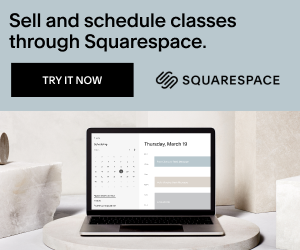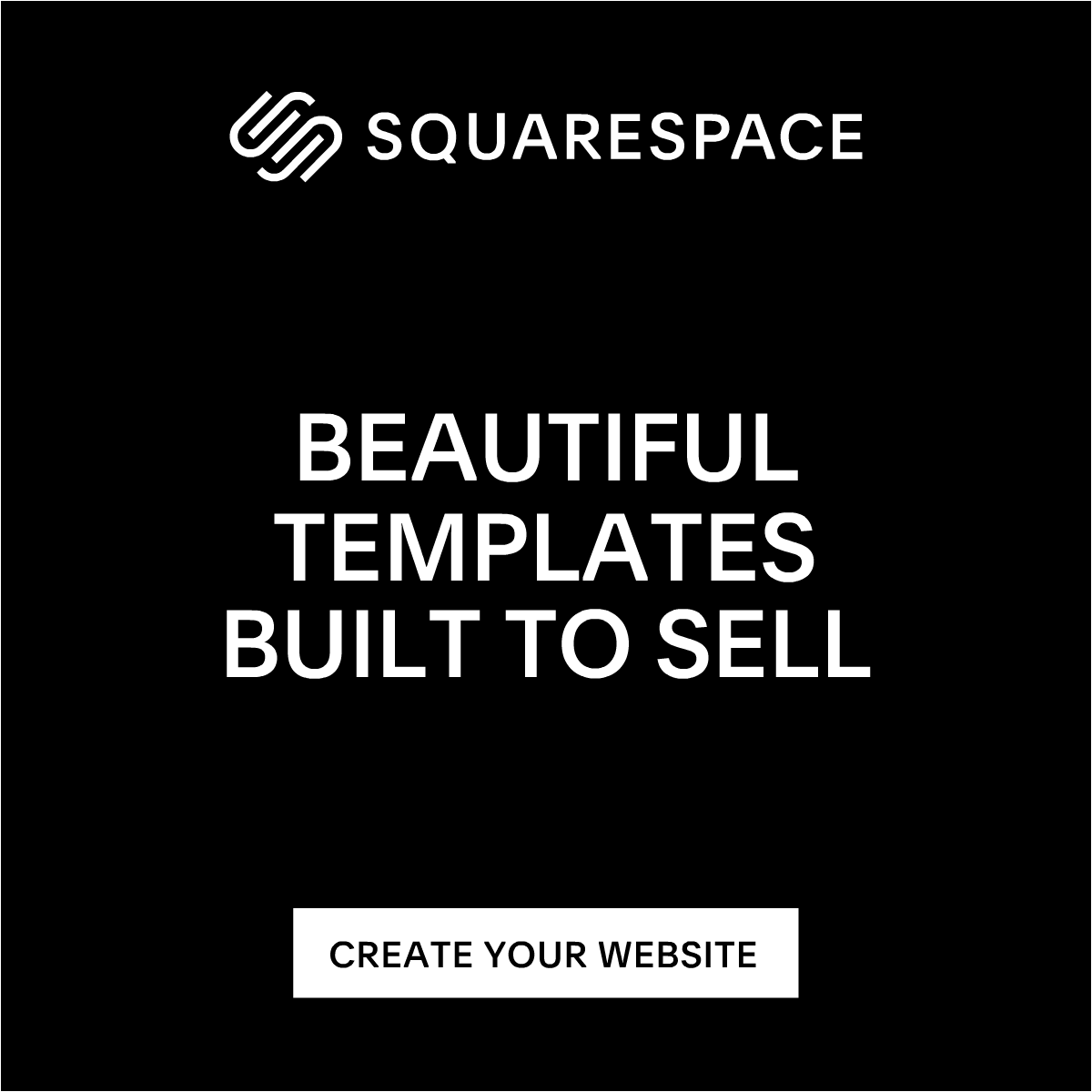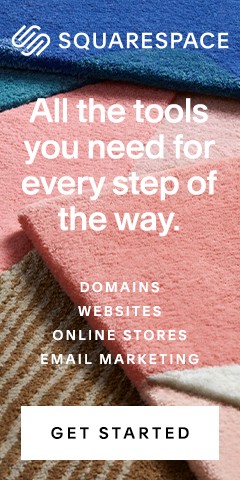E-commerce
Squarespace Review : A Top Website Builder

Table of Contents
What is Squarespace?
With plans that start at $16/month and 113 beautifully designed, mobile-optimized website templates, Squarespace is renowned for being one of the best-looking builders. But it’s also feature-rich and easy to use, thanks to recent improvements to its editor.
Overall, Squarespace scores 4.7 out of 5 in our research, meaning it has the second-highest rating of all the builders we’ve tested so far.
There are a lot of qualities that make Squarespace such a winner. Below, we’ll use our extensive research to take a deep dive into everything Squarespace, exploring its ease of use, pricing, design, tools and features, and help and support.
Everything to make sure you’ve got all the information you need to decide whether Squarespace is the right website builder for you.
Overview of Squarespace
Squarespace is a website builder designed to help creatives build their own websites and showcase their work, no matter their technical ability. Squarespace’s latest version, 7.1, makes it easier than ever to enact sitewide design changes.
We carry out hours of in-depth research on every builder we write about, and Squarespace is no exception. We even got other people to use it and tell us what they thought, to make sure we’re giving you facts you actually want to know.
Before we start dishing out truths, here’s a quick overview of how Squarespace scored:
Pros
- Stunning templates optimized for desktops, tablets and mobile devices
- Excellent marketing features, including email and social media support – perfect for business growth
- The best help and support out of all the builders we’ve tested
Cons
- Doesn’t give full customizability – you’ll only be able to customize within your template’s preset rows
- The editor can be a little too manual – for example, you’ll be prompted to save your work after each change, but it doesn’t autosave on its own
If you’re already sold on Squarespace as a platform, but aren’t sure which plan to go for, hit the ‘Start Now’ button below. We’ll quickly cross-reference your needs with the features of each plan to deliver you our recommendation:
Who Is Squarespace Best For?
Squarespace is one of our top-rated builders, with high scores across all of our research categories. However, that doesn’t mean it’s the right choice for everyone. So who is Squarespace best for?
Squarespace is great for photographers, artists, and anyone who loves design and wants their website to look as good as the content they’re showing off online.
This is where Squarespace shines – there’s a reason it was ranked #1 in our list of the Best Photography Website Builders! However, this does mean that if you don’t have high-quality images – or if you have a very text-heavy site – you may struggle to make the most of Squarespace’s visual designs.
Squarespace has a ton of built-in tools to support blogging. It’s especially effective if your blog features a lot of images – which is convenient, since 32% of marketers say visual images are the most important form of content for their business.
Ease of Use
Once upon a time, Squarespace had a reputation for being a bit “difficult.” The editor wasn’t the most intuitive, and users often complained that it took a long time to ride a steep learning curve before you could really get anywhere with it. But we’re pleased to tell you that such problems are now a thing of the past.
In recent years, Squarespace has made huge improvements to its overall UX. So much so, that since the last time we carried out our user testing, Squarespace’s ease of use score has jumped up by a massive 14.6%. It now has a score of 4 out of 5, meaning that it’s simpler to use for both beginners and experienced users alike.
We noticed the biggest difference when it came to navigating Squarespace’s editor. It has a handy tutorial when you first get started, helping you to find your way around. It also provides a checklist, which beginners will appreciate.
Overall, Squarespace was a big hit with our users. Many of them highlighted the aesthetic strengths of the templates, and the majority felt that it was easy to produce a good-looking website because of the structured editor. However, some would have liked to see more consistent prompts or tips when in the editor , to help them along with building their website.
Squarespace’s Pricing and Value for Money
All yearly plans come with unlimited storage and bandwidth, a free custom domain, and SSL security. You’ll unlock extra features as you upgrade, including ecommerce functions and promotional pop-ups.
The cheapest Squarespace plan is the Personal plan at $16 a month, which has website features but no ecommerce functionality. For an online store, the lowest plan is $27 a month, which includes unlimited products, no transaction fees, label printing, and more.
Squarespace’s $16 per month Personal plan gives you everything you need to set up a straightforward but fully fledged website. Unlike other builders, which tend to restrict the features on their starter plans, Squarespace offers unlimited storage and bandwidth on its Personal plan.
As the name suggests, the $23 per month Business plan is best for businesses! If your website is growing and you want to start selling a few items online, the Business plan has everything you need to succeed.
How Good Are Squarespace’s Templates?
When it comes to design, Squarespace excels. It wiped the floor in this category, scoring 4.7 out of 5. To put that into context, none of the other builders scored anywhere above 4.4.
Part of this is down to its 113 professionally designed templates. This might seem like a very small number compared to Wix’s 500+ templates, but Squarespace goes for quality over quantity – and succeeds beautifully.
With their sleek, stylish, and modern designs, all of Squarespace’s templates are created to meet its standards of “great design, usability, and performance.” All templates are free to preview and edit, as this is included in your monthly subscription.
Most of the creatives we’ve spoken to appreciate how Squarespace templates are designed to accentuate visual elements, with many of our users commenting that they “enjoyed the wealth of white space and simple, minimalistic layout.”
Squarespace’s Tools
Although design is Squarespace’s strong suit, that doesn’t mean it has neglected its features. After all, what good is a stunning websit that can’t actually do anything?
Squarespace scored a 4.4 out of 5 in the website features category of our research. It was only beaten by Wix, which scored a frankly astounding 4.9 out of 5. However, a lot of this is due to the fact that Wix also comes with a very extensive app market.
Squarespace comes with a much smaller offering. However, this is another case of quality over quantity: All of Squarespace’s features are top-notch and jump across a number of different industries, so there’s something to suit everyone.
If you need further convincing, let us just tell you that the website builder in third place for this category only scored 3.5 – a massive jump down from Squarespace’s store.
Squarespace Review: Summary
Squarespace is a powerful website builder with excellent features and some of the best template designs we’ve ever seen. It’s a strong all-arounder that delivers on ecommerce features as well as website tools, and its quality is clear in its incredibly high overall score.
Once upon a time, we had a lot to say about Squarespace’s difficult ease of use – but this is no longer the case. Given that recent improvements have made the overall UX much more straightforward, building a website isn’t as much of a headache as it used to be! However, we do still wish that Squarespace would develop an autosave feature.
That said, we do wholeheartedly recommend Squarespace. It wowed us and our research participants during testing, and received an impressively high “likely to recommend” score from our users, not to mention its perfect 5-star help and support rating.
Squarespace Alternatives to Try
If you try Squarespace’s 14-day free trial and find it’s not for you, you can check out these alternative website builders instead (click on the links to read each builder’s full review):
- Wix – comes with a wider range of website features than Squarespace, but its designs aren’t as good
- GoDaddy – has an ADI function for faster website creation
- Weebly – cheaper starting price than both Wix and Squarespace
- Zyro – a cheaper but more basic builder that uses the same drag-and-drop system as Wix
Squarespace FAQs
Is Squarespace free?
Squarespace doesn’t have a free plan, meaning you have to sign up to one of its four premium plans. However, Squarespace does offer a 14-day free trial, so you can try out the website builder and all of its features before committing to a paid plan.
How much does Squarespace cost?
Squarespace has four premium plans. The cheapest is the Personal plan, starting at $16 a month (billed annually). The Business plan is $23 a month, with more advanced features than the Personal plan. The two ecommerce plans are the Basic plan at $27 a month, and the Advanced plan at $49 a month.
Is Squarespace good value for money?
Squarespace isn’t the cheapest website builder out there, but the level of customization and professional designs available means you’re paying for a high-quality service. You can save money by signing up for a yearly plan – plus check out our official Squarespace offer code for a discount.
Is Squarespace good for ecommerce?
Yes! Squarespace is not a specialized ecommerce builder like Shopify, but it does offer great ecommerce features which are integrated into its professional template designs. These features include a built-in shopping cart, unlimited products, and the ability to sell physical, digital, and service-based products. Read our in-depth Squarespace ecommerce Review for more details.