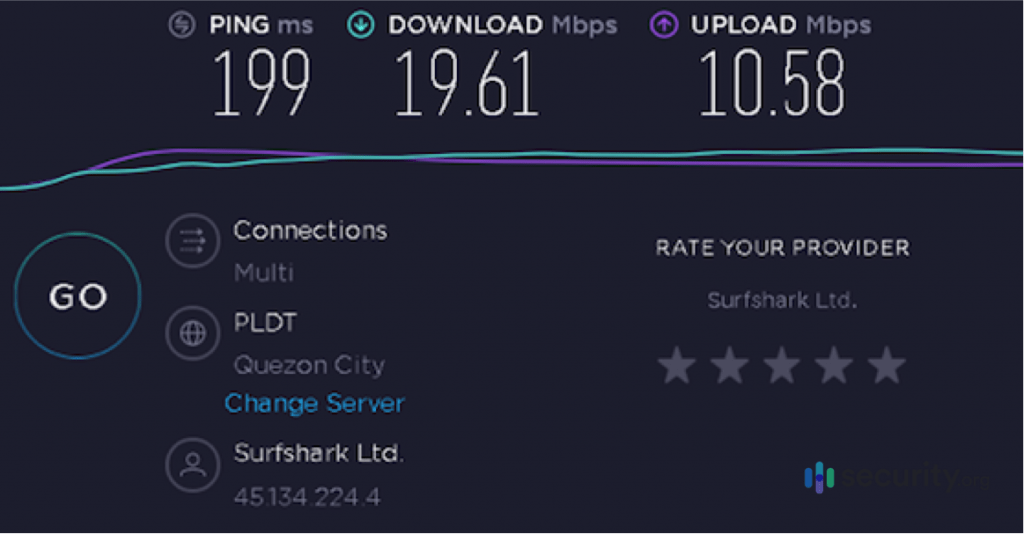Tools and software
Surfshark VPN Review – Feature-Packed VPN with a Great Starter Price

Table of Contents
Surfshark VPN Introduction
Surfshark is a relative newcomer to the Virtual Private Network (VPN) scene and appeared with a bang.
In just around a year they were able to field a large network of over 3,200 servers in around 65 countries.
The first thing that made me perk up was the news that it was based in the British Virgin Islands (BVI). The BVI are a British Overseas Territory as we know but has no known data retention laws to speak of and in has its own separate judiciary system. This makes it an ideal base for VPN companies since that is part of their core business – anonymity.
With that in mind I signed up for a two-year plan and jumped right in, running it through the works.
Will Surfshark stand up to scrutiny in its service? Let’s find out.
Surfshark Overview
- Company: Surfshark Ltd.
- Founded: 2018
- Country: British Virgin Islands
- Website: https://surfshark.com
Usability & Specifications
- Unlimited devices
- GPS spoofing
- RAM-only servers
- Torrenting & P2P allowed
- Unblocks Netflix, Hulu, BBC iPlayer
- 3,200+ Servers
- Works in China
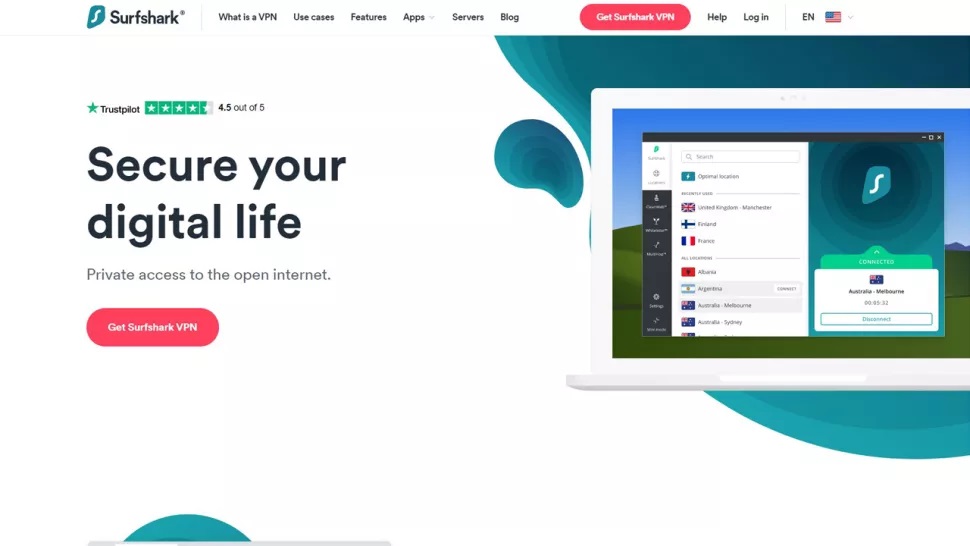
Surfshark Features
- Torrenting: Despite the ever-expanding list of available streaming services, sometimes we get in a mood to watch a movie that’s not available on Hulu, Disney Plus or any of the like. In those instances, we tend to torrent files, which we could do with Surfshark running. Now, we can’t advocate for illegal torrenting, but for some legal torrenting fun, connect to Surfshark beforehand.
- Netflix: In the same vein, you’d think that the U.S’ Netflix platform would have more than enough movies and TV shows to satisfy our needs; wrong. Sometimes, we wanted to hop over to Netflix internationally, whether that was watching dry, British comedy on a U.K server or being very confused about some German programming. With Surfshark, we could switch to Netflix in different countries, which definitely came in handy when we needed to finish The Good Place, which we wouldn’t dare spoil for you.
- Kill switch: One time when we were connected to Surfshark, a woman bumped into us, causing us to accidentally disconnect from the VPN. Was our web traffic exposed? Fortunately not. Instead, Surfshark’s kill switch kicked in, automatically closing all of our web browsers. Talk about fast thinking!
- Split tunneling: In a feature, they call Whitelister, we connected to public and private networks simultaneously while connected to Surfshark, saving us some much-needed bandwidth to watch Youtube while on a server from work.
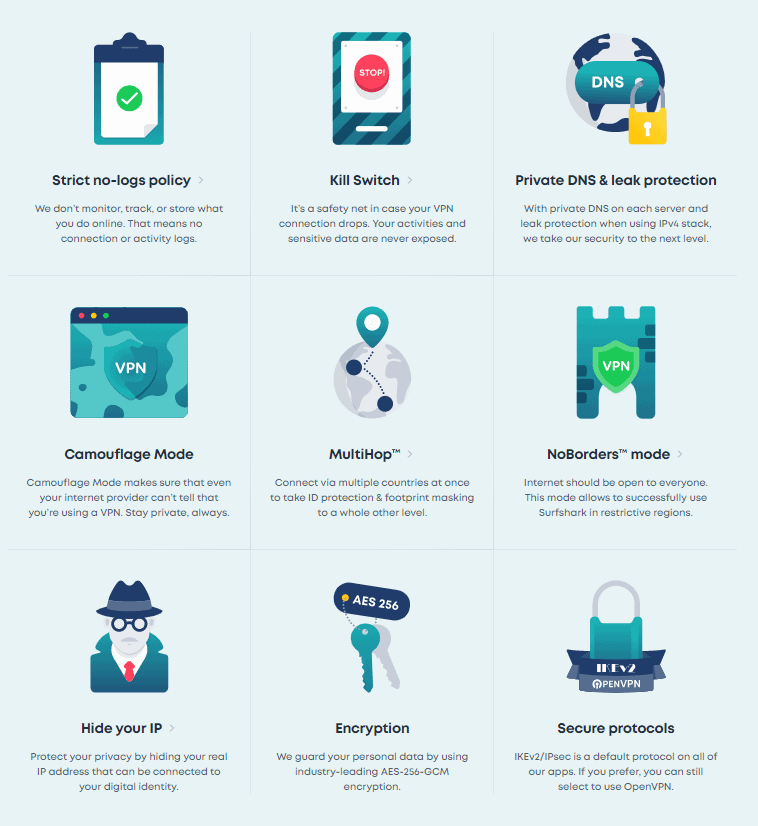
Surfshark VPN Pros & Cons
Pros
- Netflix and torrenting access: We loved streaming TV and movies during a summer heatwave, and Surfshark can let us watch Netflix in other countries, expanding our entertainment options.
- Based in the British Virgin Islands: As Surfshark is based outside of the jurisdiction of the surveillance groups Five Eyes, Nine Eyes, and 14 Eyes,1 the company will never be forced to give our data to the U.S federal government.
- Split tunneling: When we needed to access a private server from work, we could do so while connected to Surfshark via a public Wi-Fi network.
Cons
- Static IP address: We got the same IP address every time we connected to Surfshark, which made us just a bit easier to track online for a would-be hacker.
- No support over the phone: While we’re fans of live chats, if we wanted to call someone to get help with Surfshark, there was no number available.
How Fast Is Surfshark?
If you connect to a VPN, you can expect slower speeds than usual, as your web traffic has to go through an encrypted server in addition to the public network’s server. That’s nothing but normal, but that doesn’t mean we don’t want to see fast speeds while connected, which is why we tested out Surfshark on our personal hotspots from a 2011 Macbook Pro in Brooklyn, connecting to a New York server, as well as a Windows 10 Acer Aspire 5 from the Philippines, connecting to the country’s server.
How Secure is Surfshark?
Surfshark has an in-built Whitelister panel that enables you to create whitelists of apps, IP addresses, and websites that you can redirect around the VPN. This process is similar to split-tunneling, and if you do find that the VPN disrupts an app or site, whitelisting it should fix the issue.
You can also set up the Whitelister so only your chosen apps and sites are routed through Surfshark. We tried it out and it worked perfectly. We were pleased to see this feature in a desktop app—many VPN providers only offer it for mobile users.
Ads, malicious content, and web trackers are blocked using Surfshark’s CleanWeb feature. However, we tried it out and weren’t overly impressed by the result. Using a dedicated tool like uBlock Origin enables you to block more content and have greater control over the action.
There is an option that enables you to activate the VPN automatically when you start Windows, and it’s also possible to toggle between different protocols depending on your security needs.
One of the most important security features on Surfshark is the kill switch. This enables you to disconnect from the internet automatically if your VPN connection is severed. And we did have a few issues with it.
Firstly, there is no middle ground. The kill switch totally disables the internet unless you are connected to the VPN. In other words, you cannot use the internet at all unless Surfshark is running. A better option would be to sever the connection only if it is lost during a VPN browsing session. This is the standard method employed by VPN providers, enabling a user to continue browsing without having the VPN activated.
Secondly, there was no notification signalling that the kill switch had been activated and our connection forcibly closed.
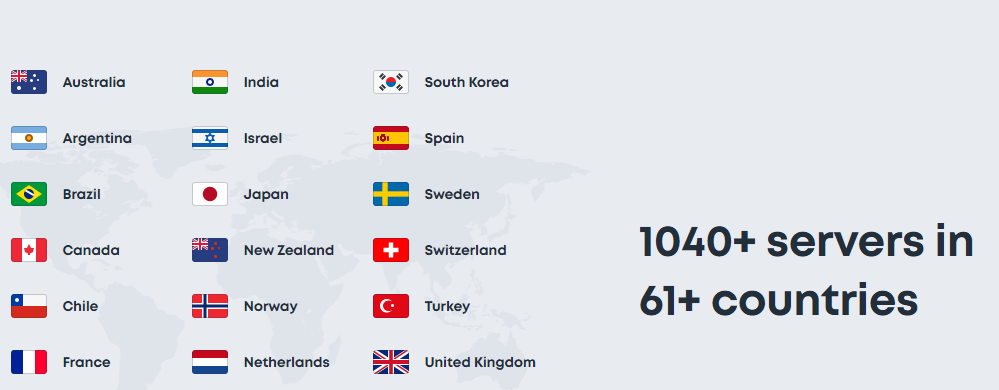
Surfshark Pricing
As you’d discover from our dedicated Surfshark price and deals guide, the service’s monthly plan is more expensive than some, at $12.95, and paying for a six months up-front still only cuts the cost to $6.49.
The 12 months +12 months free plan is a great deal for the first term at $2.49, though it doubles on renewal to $4.98 for the annual plan.
That initial price tramples all over most of the competition. Even Private Internet Access, one of the best value VPNs around, trails a little behind at $2.69 a month for the first term of its two-year plan.
The long-term $4.98 isn’t as impressive, but we think it’s good value for what you’re getting, and still compares well with annual plans from many other big names (HideMyAss! asks $4.99; Hotspot Shield charges $6.99, ExpressVPN $8.32, ProtonVPN’s Plus plan is around $9.50.)
If price is top of your priority list, though, long-term plans from the likes of ZenMate ($1.64 a month over three years) or Ivacy ($1.33 over five) might be worth a look.
Surfshark’s seven-day free trial for Android, iOS and Mac gives you some time to sample the service for yourself. We’d like something longer, with Windows support, too, but it seems unfair to complain when many providers have no trials at all.
Surfshark even delivers more than you’d expect with its range of payment methods, with support for credit cards, PayPal, cryptocurrencies, Amazon Pay, Google Pay and Ali Pay.
But if, after all this, you sign up and find the company isn’t for you, no problem – you’re protected by a 30-day money-back guarantee.
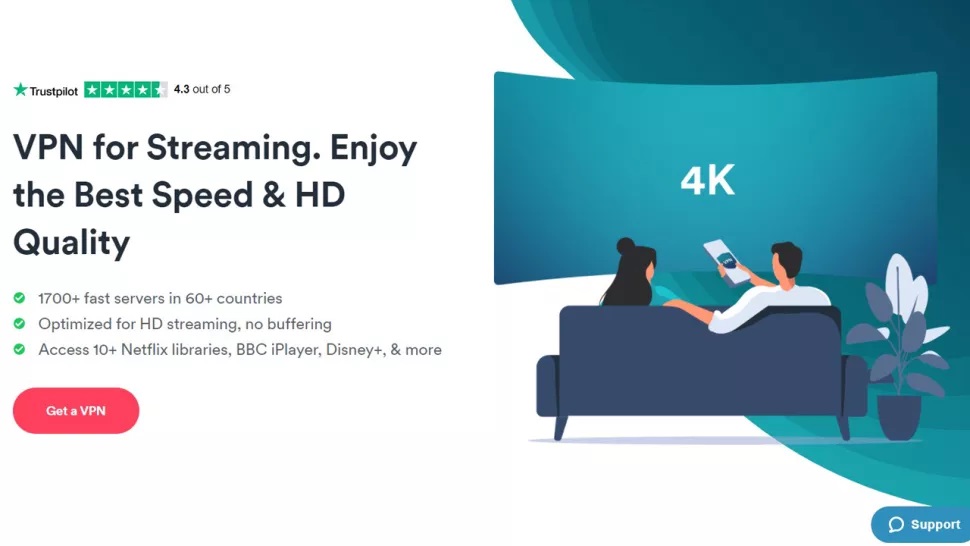
Conclusion
With Surfshark, you’ll get a very capable VPN, packed with features, at a surprisingly low initial price. It does have its issues—a support site that requires updating and the need for a more recent audit—but it has benefited from some serious improvements recently, such as the introduction of WireGuard integration for iOS and Android apps.
One competing provider that we recommend is ExpressVPN. Although more expensive than Surfshark, it has more advanced features, more locations, and a level of customer service that’s unbeatable.