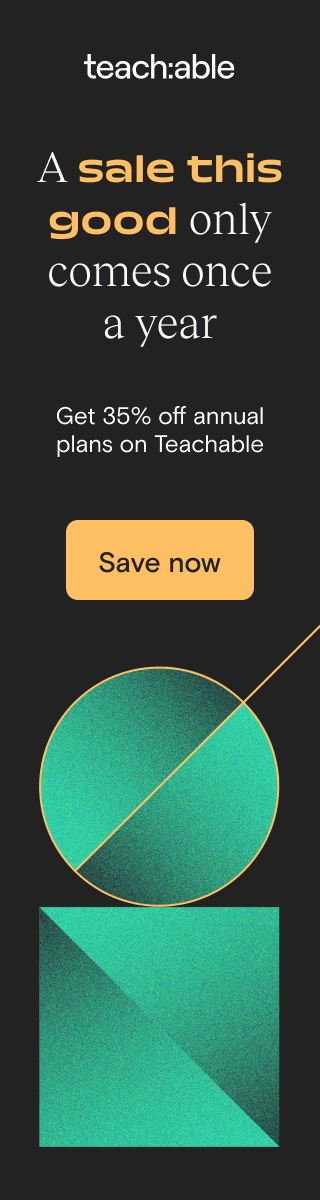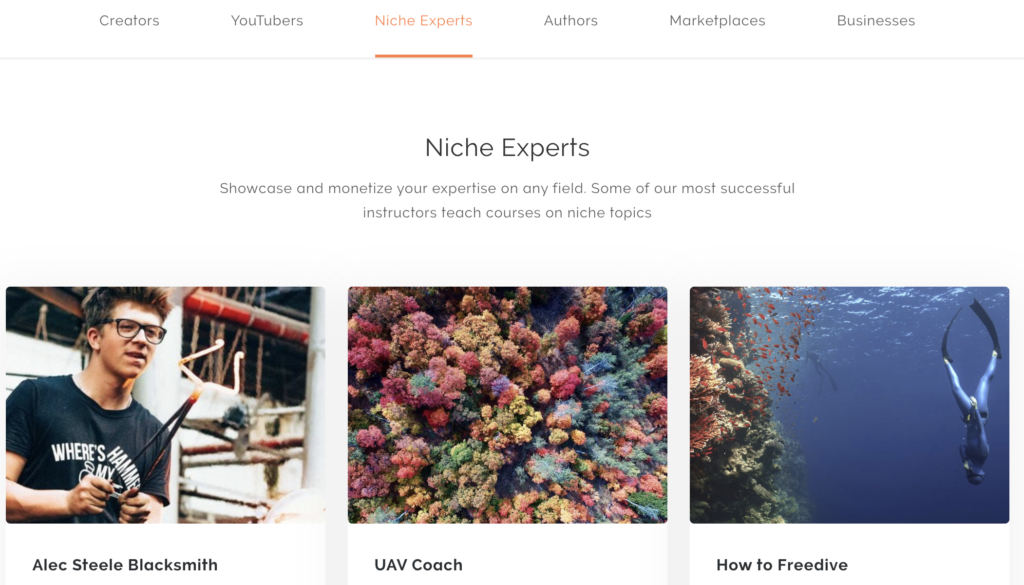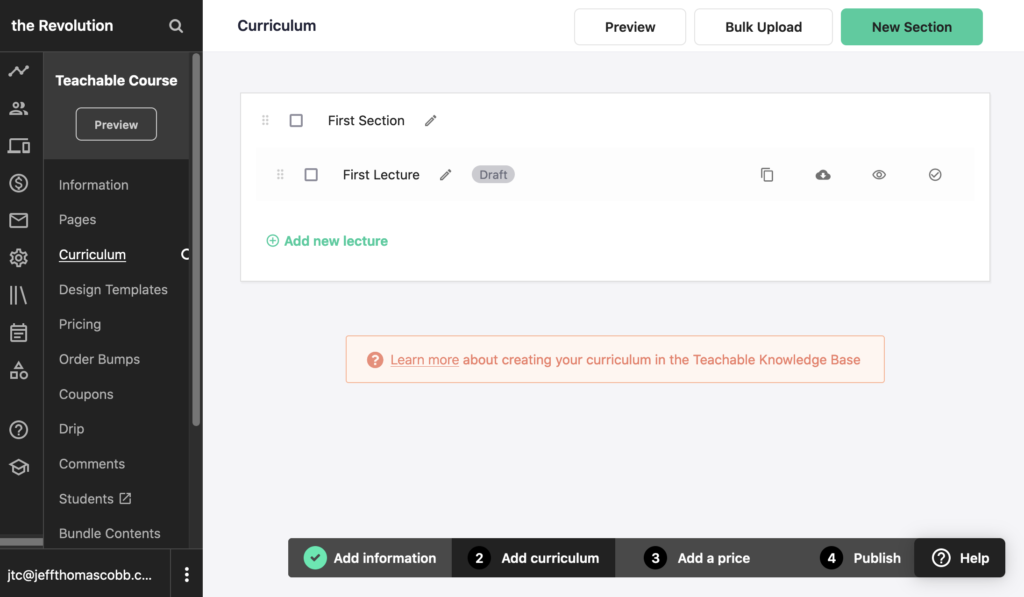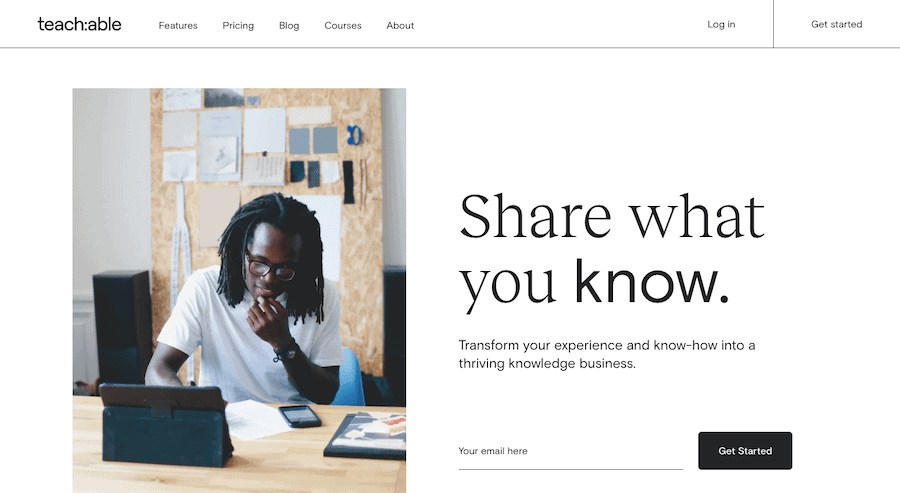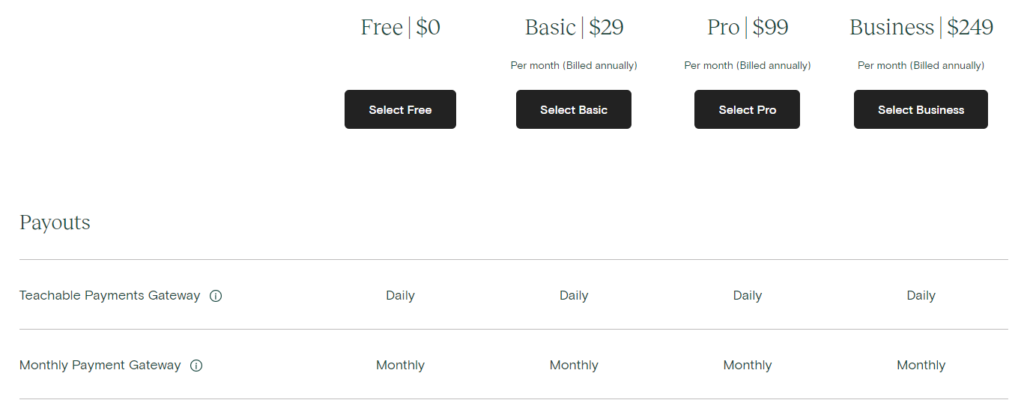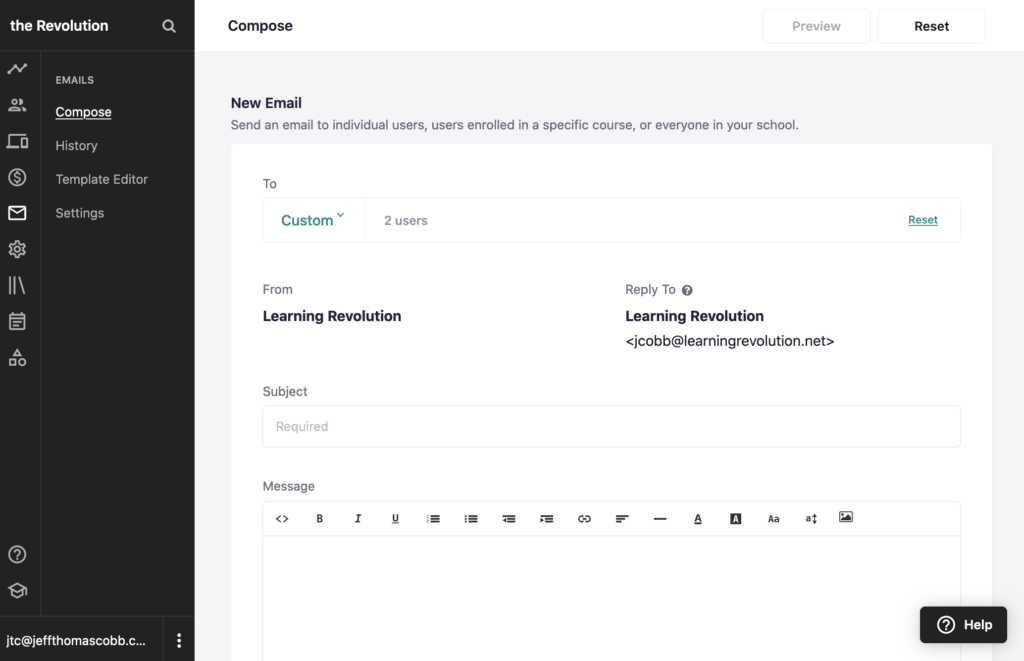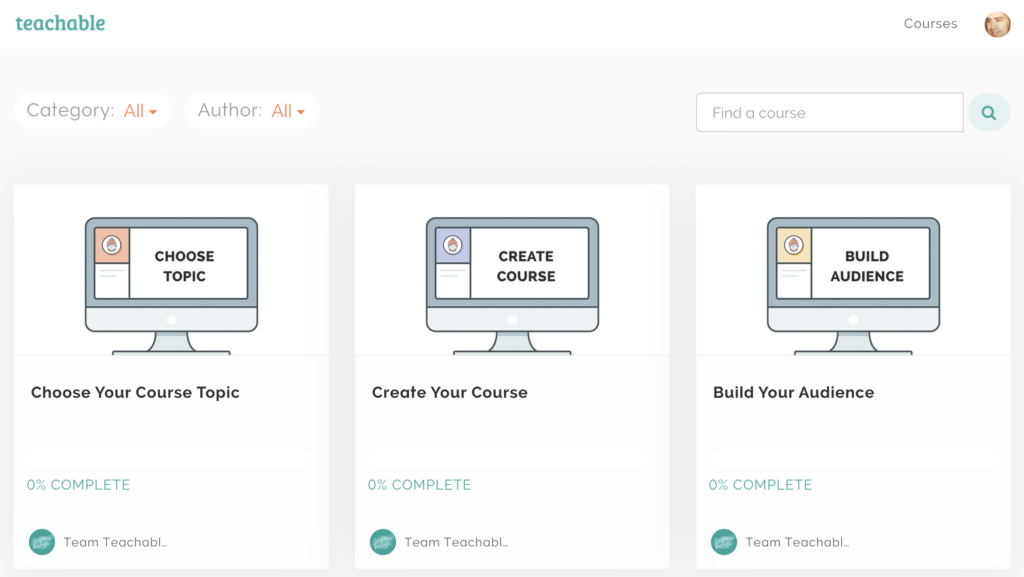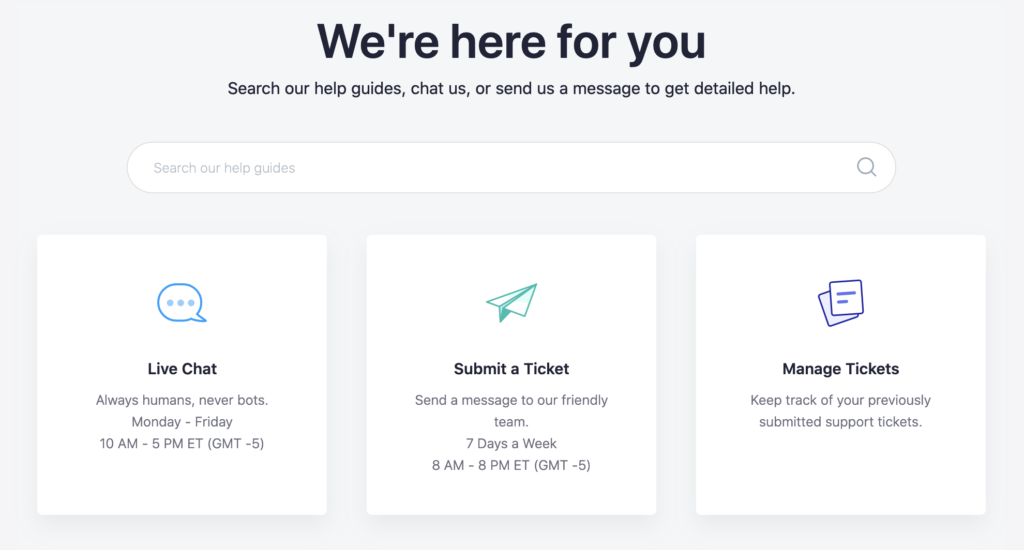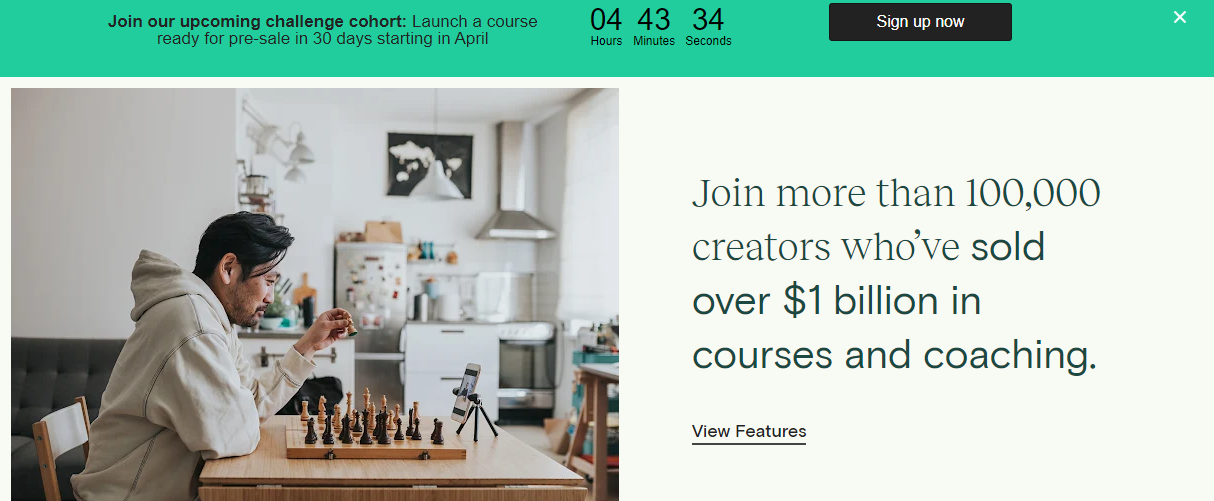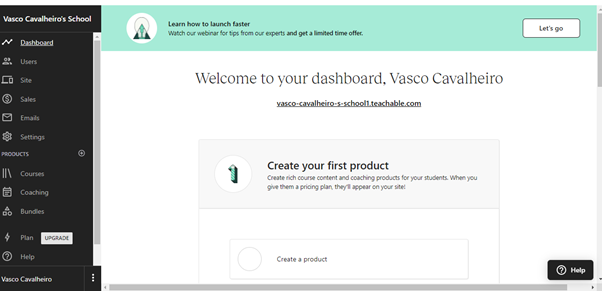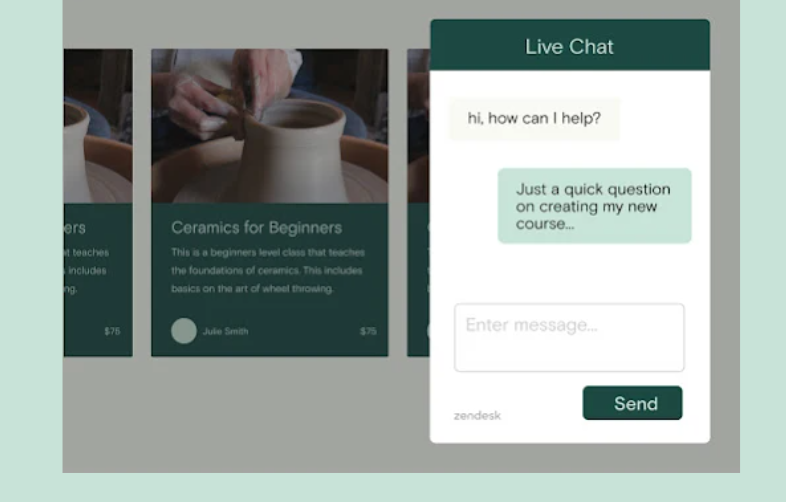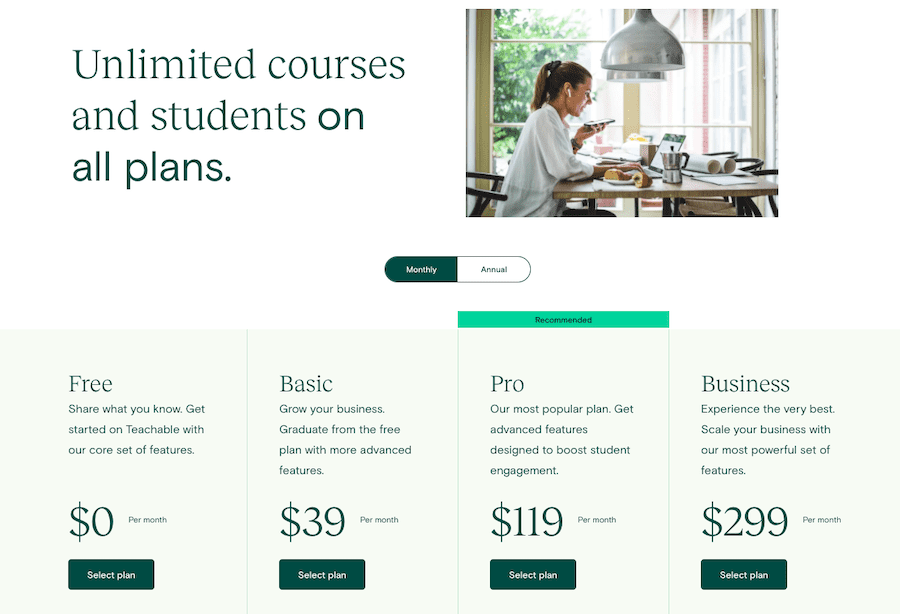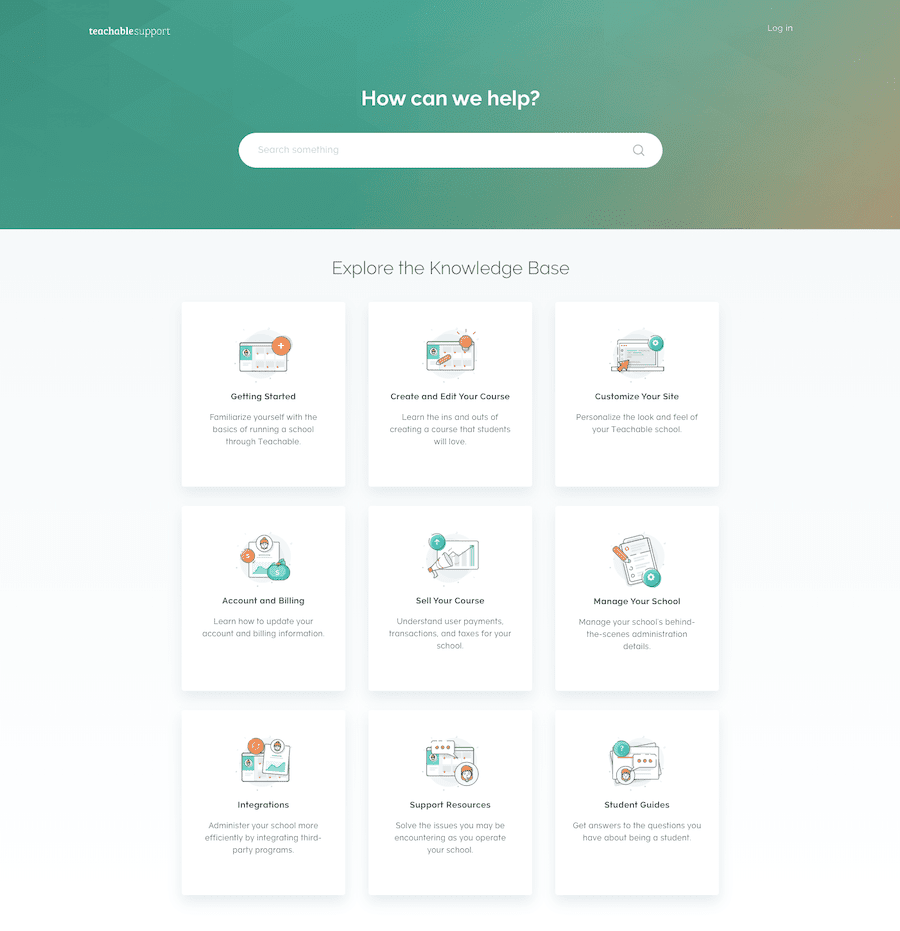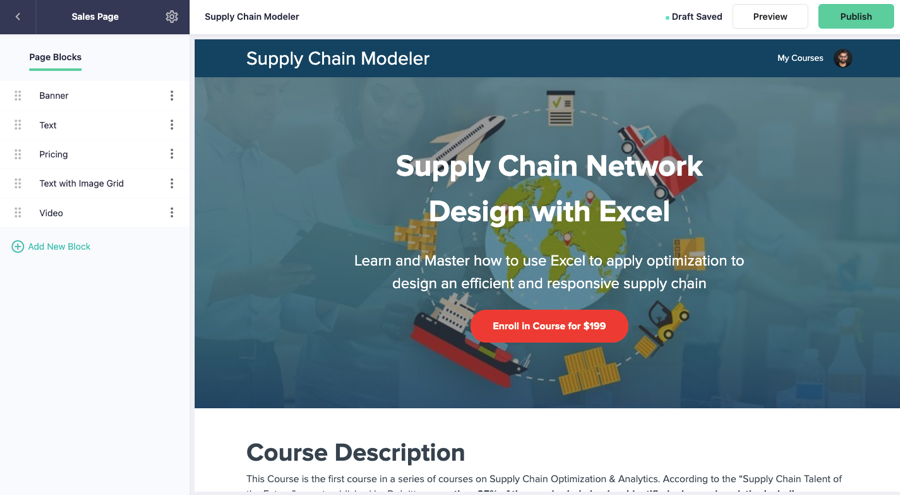Business
Teachable Review : One of the Best Platforms for New Course Creators

Table of Contents
What is Teachable?
If you sell training courses or are thinking about selling online courses of any type, you don’t have to do much searching to come up with a Teachable review. There are plenty of Teachable reviews out there. What makes this the best one (IMHO), aside from the fact that it is extremely thorough, is that it is written by someone with:
I’ve been closely tracking Teachable and other providers that have emerged as a new class of course platforms in the past several years. These are platforms that are much more user-friendly and less costly than traditional learning management systems, or LMSes.
Extensive experience designing, developing, and implementing digital course platforms (I was the founder and CEO of an e-learning platform and course development company)
More than a decade of experience tracking and researching online course platforms and helping organizations and individuals pick the right platform for selling online courses. Personal, hands-on experience in creating, selling, and delivering online learning experiences
They are a real boon for solo edupreneurs and small companies that want to get into the booming online course business and earn smart passive income. Over time, I think they also have real potential to disrupt the traditional learning management system market.
Teachable Review: Building and Branding Your Online Course Website
My bias is that even a great online course platform should not be relied on as your main website. (The exception is if you use an all-in-one platform like Kajabi.) That said, like most platforms in its class, Teachable does offer a range of options for configuring and branding the site where your course material will live.
There are enough options and customization tools that, if you are just getting started, you could, in fact, rely on Teachable for your web presence for at least a while, and without too much of a learning curve. Here’s a quick run-down of the key areas you can control.
Theme – The “Site” area of the Teachable administrative panel provides a user-friendly interface for adjusting key elements of your course site’s branding, including adding your logo, uploading a background image (or choosing from a variety of stock images provided by Teachable), and changing the fonts and colors that will be used throughout the site.
Custom Domain – A custom domain is important for long-term success and growth from SEO. If you are looking to build a business to create and sell online, I highly recommend a custom domain. In Teachable, by default, the address for your school will be a subdomain of Teachable.com
Navigation and Pages – Teachable comes pre-loaded with default navigation links and some stock Web pages, but you have the ability to edit these. You can also easily add links to both the main navigation and the footer menus in Teachable.
Teachable Review: Creating Online Courses
An important part of a good Teachable review – or any other online course platform review – is a look at how easy it is to create online courses, training courses, and other learning experiences in the platform to support your online business.
In Teachable, setting up online courses and course pages is pretty straightforward – well within the grasp of beginners, and perhaps a relief for seasoned course creators tired of dealing with overly-complex platforms.
One of the first things that struck me in the Courses area of the administrative panel is that Teachable is clearly geared toward selling courses. As part of the set-up process for a course you specify basic things the name of the course and the instructor, but you can also specify a search engine optimized (SEO) URL, page title and meta-description for each course you create.
You can also easily upload a thumbnail image that will be displayed in the catalog and on the course interface as well as a promotion video that can be displayed on the sales page for the course.
Before you start selling, you have to have something to sell. Teachable’s approach to course creation is fairly basic, in my opinion, and definitely favors on-demand, video-based courses. Still, this is likely to be sufficient for most online course creators.
Course are organized as Sections filled with Lectures. You name the sections as you set them up (e.g., Introduction, First Module) and, if you want, you can use the Custom Text feature discussed above to replace the word “lecture” with something more to your liking. Lectures can consist of multimedia files (video, audio, PDF, etc), text that you type directly into Teachable, quizzes, or any combination of these.
Teachable Review: Creating Quizzes in Teachable
Teachable provides for simple, multiple choices quizzing. You can indicate as many potential Teachable provides for simple, multiple choices quizzing. You can indicate as many potential answers as you like for any question you create, and questions can have one or multiple correct answers.
You also specify whether a quiz will be graded or not. If it is, then the scores will be viewable in the reporting area of Teachable (more on that below).
That’s it. Creating quizzes in Teachable is an easy process, but keep in mind that your options are fairly limited. For example, there is no way to provide student feedback on their answer choices. And more advanced features like randomizing questions or storing questions in a question bank so that you can use them in multiple quizzes are not available.
There is also no ability to bulk import quiz questions. So, if you happen to have a collection of quiz questions you have already been using, you will have to enter them into Teachable one-by-one for each course in which you use them.
Teachable Review: Completion Certificates in Teachable
Teachable has good capabilities for creating a certificate that can be awarded upon completion of any course, but you have to have a Professional plan or higher to access them.
To create completion certificates, you can choose from three templates or – if you have the capabilities to do it – you can create a completely custom template using HTML and/or the Liquid coding language.
With the templates, you are able to insert your logo, change the colors, add a signature (as JPG or PNG file), and change the pre-set text. Teachable automatically inserts your school name, the student’s name, and the name of the course when the certificate in generated for a student. (There is no ability to remove these items from the certificate.)
All in all, the completion certificates capabilities are probably good enough to meet the needs of the vast majority of online course entrepreneurs.
Teachable Review: Use of Articulate and Captivate
Many course creators will be perfectly content with using the tools in Teachable to create courses, but some may prefer the option of creating their courses with third-party e-learning course creation software like Articulate Storyline or Adobe Captivate.
Basically, using a third-party tool is an option to seriously consider if you (a) already have a significant number of courses built out in one of these tools (in which you case you probably do not want to have to re-create them using Teachable course creation tools), and/or (b) you anticipate developing a significant catalog of courses with a relatively long “shelf life” – in which case you may not want to have your courses locked into a specific delivery platform.
Teachable does not provide any capabilities for importing and configuring courses developed with third-party tools like Articulate and Captivate. It is possible that, like Thinkific, the company would configure these courses for you, if requested, but I haven’t found anything that suggests this is the case.
Bottom line: if getting the full benefit of using course creation software like Articulate and Captivate is important to you, Teachable is probably not your platform. You may want to try LearnWorlds instead. (LearnWorlds Review)
Teachable Review: Coaching Sessions
Coaching is a powerful business model for expertise-based businesses, whether than means offering coaching services as a standalone of combining online courses and coaching. Either way, Teachable makes it easy to provide – and charge for – coaching services through a native integration with the popular Calendly scheduling app.
Combining Teachable, Calendly, and Zoom you can schedule check-ins and milestone calls with individual students or with groups. You can even set intake forms that require approval and configure your coaching offering as subscription product. This can be a very rapid way to get set up to monetize your expertise even if you don’t have an online course ready to go.
Teachable Review: Marketing and Selling Courses
As I mentioned above, Teachable is clearly geared toward marketing and selling courses, but I only scratched the surface. Other sales and marketing-oriented features you will find in the Curriculum area of the administrative panel include:
Pricing – You have the ability to set multiple prices for a course and there are multiple types of pricing plans, including free, subscription, one-time purchase, and payment plan (to allow learners to pay for the course with multiple payments over time). A nice touch: there is an option under Setting to allow or not allow students to opt out of their payment plans (basically, cancel their enrollment). By default it is set to not allow them to opt out.
Coupons – You can create coupons to offer discounts to specific customers. Coupons can be created for all payment plans and come in the form of a set amount or percentage off. (Requires Basic plan or above)
Also, if you use Teachable to process all of your course platform sales (more on this below), you can also opt to have them manage all of the payouts to your Authors and Affiliates through their Back Office program.
An extra 2% fee per transaction applies, but these transaction fees may be well worth it to many edupreneurs to cut down on the hassle of handling these payouts yourself. (Link to post re: choosing good affiliates.)
Teachable Review: Payment Options
Finally, given that most people interested in Teachable are interested in selling online courses, a good Teachable review wouldn’t be complete without covering payment options and associated transaction fees. There are three main options for accepting payments for courses. Teachable Payments, Teachable Legacy Monthly Payments, and Custom Payment Gateways.
The first is to use Teachable Payments (introduced in October 2018), which is available on all payment plans for residents of the United States and Canada. When you do this, Teachable Payments walks you through a process to set-up a Stripe Express account (or add an existing account).
This enables you to accept credit card payments through Stripe payment gateway and it is also possible to opt to allow PayPal payments.
Under this option, Teachable charges no transaction fees on course sales for Professional plan and Enterprise users (though PayPal and Stripe fees do still apply). Free plan users pay a 10% fee plus $1 per transaction and Basic plan users pay 5% in transaction fees.
Teachable Review: Teachable Integrations
Most online course platforms offer integrations with other types of platforms (e.g., e-mail marketing, customer relationship management). Teachable is no exception.
In case “integration” is not a familiar term, it just means that one piece of software is able to “talk” to another by passing data to it through some special coding. This is one-way integration. If the other piece of software can send data back there is two-way integration.
The number of pre-configured integrations available in Teachable is relatively limited compared to some other systems. Instead, Teachable relies heavily on the use of Zapier, a popular platform for creating integrations – and Zapier is only available as an option under paid plans.
With a free Teachable account, you have the ability to insert Google Analytics code and connect to the marketing platform Sumo (which, among other things, enables you to create forms for collecting e-mail addresses on your Teachable site). Note that Sumo is free only up to 200 subscribers. After that, plans start at $29 per month.
Webhooks, which you can create in the aptly named “Webhooks” area of the administrative panel, can enable you to do some of the same things that you might with Zapier, but this is a somewhat more advanced area that may feel daunting to most online course creators.
Teachable Review: Managing and Communicating with Students
When a user signs up at your site, Teachable captures their contact data (e.g., first name, last name, e-mail). Beyond this basic information, Teachable does not provide options for collecting more detailed and/or or custom data about learners (as, for example, Thinkific does).
Nor does Teachable provide for organizing learners into groups – like, for example, a group from company A and a group from company B. For online course creators that sell to businesses, this is a shortcoming that may be a deal breaker. (Again, this is an area in which Thinkific offers more options.)
On the other hand, Teachable does offer the ability to enable MyTeachable accounts on your school, making it possible for an existing audience who has already signed up to take courses on a different Teachable school to very easily register at yours.
As the company puts it, this solves the common student frustration of needing to create a new account every time they want to take a course on a Teachable-powered school. For you, as a school owner, this means that new students will potentially be able to sign up for your school with a single click, resulting in higher conversion rates and a smoother user experience.
Teachable Review: Tracking and Reporting
Teachable offers relatively standard visibility into student enrollments, progress, and quiz scores for this class of system. Keep in mind, though, that progress reporting does not kick in until the Professional level, potentially a drawback for serious teachers who are not yet prepared to go to that level.
One of the more notable features of Teachable reporting is the Video Heatmap. For each video in your courses, the heatmaps indicate which parts of a video have been watched (in green), rewatched (in yellow), rewatched multiple times (in orange), or skipped (in white).
Keep in mind that this feature applies only to videos that have been uploaded directly to Teachable using the file uploader. Any videos that have been embedded using an embed code are not included in the Video Heatmap report. For course producers who rely heavily on video, it’s definitely worth taking advantage of Teachable video hosting (included with the platform) and the Video Heatmap feature.
Teachable Review: Support for Course Creators
The ideal situation is to have a platform so easy to use that you don’t need any support. The reality is that most of us – and especially new course creators are going to need at least some support figuring out how a platform works and getting up and running.
Teachable offers reasonably good “inline” support throughout the platform – i.e., explanations that pop up when you click the question mark icon next to a specific feature. That said, the use of the question mark icon throughout the platform is pretty inconsistent and incomplete: you may or may not find one there when you need it.
There is also a knowledge base that provides articles about all major aspects of the system and seems to be kept up to date.
Finally, with any paid plan you get access to Teachable U, a collection of online lessons, live and recorded Webinars, and other resources to support you in creating and launching your courses and growing your business. All in all, a useful and valuable part of the Teachable offering.
Teachable Review: Teachable Pricing
Teachable pricing and plans are pretty easy to understand. The paid plans start at $39 per month ($29 if paid annually) for its basic plan. With the lowest level paid plan you still pay a 5% transaction fees on all sales.
Transaction fees disappear once you jump up to the next level. All plans include unlimited courses and unlimited students. Teachable does offer a free plan, but the free plan strips out many of the key features an online course creator would need to be successful long-term.
As mentioned above, Teachable transaction fees vary based on your plan. The free plan has the highest Teachable fees plus an additional $1 charge per transaction on top of payment gateway fees. This plus the lack of other key features probably doesn’t make the free plan that beneficial for most who wish to successfully create and sell online.
Teachable offers levels of customer support and access to their customer service team depending on the plan you choose. The professional plan offers the most support as you would imagine, along with the business plan. But all levels offer email support.
Teachable Review: The Bottom Line
All in all, if you are a course creator who wants to sell online courses and you have relatively simple course creation needs – and particularly those relying heavily on video – Teachable is a great option. I find the platform easy to use and the end user experience very good.
At the professional plan level (currently $99 per month, billed annually), Teachable offers the range of features that most solo edupreneurs or small businesses will need for successfully creating and selling online courses and the pricing is on par with similar platforms in the space (e.g., Thinkific)
Of course, I still recommend that you do the work to figure out your specific needs and priorities before making a platform decision. For doing that, I recommend downloading my free Course Platform Selection Guide to understand your needs and make your own decision.
There are many features that make Teachable legit when it comes to smart passive income creation. And, if you do end up going with Teachable, I encourage you to share your own Teachable review in the comments here.
Frequently Asked Questions
Here are some of the question I often get from readers or see asked in other places.
Does Teachable have a free plan?
Not really. The company used to offer a free plan, but now what you get when you sign up to “get started for free” is a 14-day trial of the Pro Plan ($99 per month normally). After 14-days, you either need to upgrade to switch to a paid plan or your school gets deactivated. (Note: Many Teachable reviews our there are not up to date on this and say that Teachable does have a free plan. This entry was updated on August 15, 2020.)
Is Teachable better than Thinkific?
In general, Thinkific wins for overall course website capabilities, managing bulks sales and content, and quiz/testing capabilities. Teachable wins for student engagement and interactivity, ease of navigation, selling/conversion tools, and customer support. You can read a comprehensive Teachable vs. Thinkific comparison here.
What are the main alternatives to Teachable?
If you are considering Teachable, the three other platforms I would recommend vetting are LearnWorlds, Podia, and Thinkific.
Is Teachable Mobile Friendly?
Yes, Teachable is mobile friendly for all student interactions and online learning. Course administration is best done on a larger device like a laptop or desktop.