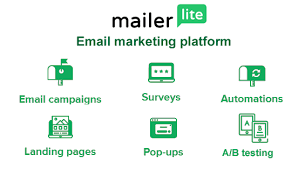Tools and software
The Best Email Autoresponder of 2021 in the Market

One of the easiest way for increasing your revenue in the market is by tapping on the available customers and market segments. Now the question is how to grab it. How to always stay in contact with your customers? What kind of email campaign can help your business? What is the way to keep a strong handle on your campaign email so it keeps paying you over weeks and months?
The technology today has come up with the solution for all the above-mentioned questions. Email autoresponders are there today to save you a lot of time and provide you with a great return on the investments made by you. The market currently is filled with the best providers of free email autoresponders. Let us discuss few them in detail and see what makes them stand out amongst others.
Table of Contents
# GetResponse

One of the best solutions for the sales team, GetResponse is considered as one of the simplest and most effective email autoresponder in the industry. With time, the company has upgraded its platform, added new features to it, and evolved the UI to ensure that it stays as one of the most useful products on market. Their experience of 20 years has helped them become the strongest player and understand the needs and demands of their customers.
The company offers more than hundred professionally designed templates that helps the user stay connected with the customers and communicate with them. Next on their feature list is the built-in sales function that is sets GetResponse apart from its customers.
In terms of pricing, even if you select the most basic plan it comes with the sales funnel, unlimited landing pages, and unlimited lead funnels. Unlike other free email autoresponders where you need to integrate your pipeline, GetResponse provides you with the facility to conduct your operations at one place. Beyond these, few other features making GetResponse a leader are:
- Unlimited email sending option
- Allows you to send Transactional and time-sensitive emails
- Provides with drag-and-drop email editor along with mobile and inbox preview
- Let’s you add content blocks, videos, buttons, and social media icons to the emails you are sending
- Has an option of A/B testing
- Provides with the facility of list and calendar views for scheduling the emails
- Has multiple RSS-email templates facility
In terms of pricing, the company offers various pricing email marketing plans that one can choose from. Even though there is no free plan for eternity, it does offer a free trial. The free trial can help you decide if you want to invest the money in platform or not. Let us look at each plan:
- The pricing for this starts at the rate of $15/month for a contact list 1,000, with their Basic plan along with all the features that are mentioned above.
- Looking at their more advanced plan which is Plus and Professional pricing tiers, you get add-ons like webinars along with an option of customization and to make changes as per your own necessity and requirements.
- The next plan is the top tier plan that is Max. This plan comes with a dedicated IP address along with SSO and some other features that are designed to secure and restructure enterprise email sales and marketing.
The features and pricing helps GetResponse in securing the customers and retaining them. With all this, the company stands as one of the best emailer autoresponders in the market.
# Moosend
Another option in the list of best emailer autoresponders is Moosend. A very affordable email automation tool, Moosend has an almost non-existent learning curve which makes it a user-friendly option. The users of the software can easily automate their entire email for marketing process in the most effective and efficient manner.
While there are multiple features of this platform, one of the best features that tops the list the level of customization you can do when using Moosend. It allows you to customize the email marketing automation process to make it more suitable to your needs and wants. Then comes the set of triggers and actions that are well managed for you in the drag-and-drop interface.
The interface of Moosend is designed in such a way that the users can learn and educate themselves about how to automate and make the customer’s journey easier. The large set of templates, pre-organized workflows, and extensive tracking capabilities makes Moosend a perfect choice to increase your revenues through
You can also leverage the AI technology in order to personalize emails you send in accordance to similar customer preferences and some other behavioral analytics.
Moosend keeps in touch with the latest technology and updates itself as accordingly. Most recently, it added “And/Or’ expression to their custom fields that provides users a greater ability to customize the triggers while defining them. Beyond these, some of the other features to look forward to while using Moosend are:
- The facility of rich tracking, reporting, and analytics
- Heatmaps on click of a button
- Five different types of subscription forms
- Service of direct SMTP
- Cart abandonment
- Option of embedded product blocks in newsletters for shoppable emails
- Mobile responsiveness
- Facility of GDPR compliance
- Integration option with WooCommerce, Salesforce, and WordPress amongst others
If we talk about the pricing, unlike GetResponse, Moosend has an option of free forever plan which is capped at 1,000 subscribers and comes with some of the best features. If you need to add more subscribers, you need to choose the Pro plan that starts from $8/month. The exact price of the plan varies as per the number of subscribers you choose. The Pro plan has a limit of 200,000 subscribers i.e. which costs $608/month.
When compares to its competitors, Moosend is a great option in best email autoresponder industry that provides you with all the desired features at a reasonable price.
# Aweber
One of the first autoresponders of the industry, Aweber is has a fan base and popularity of its own. The features and comfort of using that it provides makes it an easy-to-use email marketing automation platform. It mostly targets the small businesses and entrepreneurs for sales.
Like its other competitors within the industry, Aweber provides with an option of drag-and-drop editor which helps its users in creation of newsletters, and automated campaign emails that are based on more than hundreds of HTML templates. Along with this, the option to integrate email for marketing accounts and email for businesses with multiple apps is another feature to look up to. This feature specifically allows sharing of information between different departments.
Another feature that is contributing to its popularity is campaign email features. This facility allows users to send an autoresponder to the email as per the day and time, contact behavior and tags that have been assigned to database contacts. The tracking feature helps the company in identifying that where are the contacts in the lifecycle of the campaign along with which email specially received the positive and negative reviews and led most unsubscribes. Some of the other key features of the platform include:
- Marketing automation facility
- Designing of responsive emails
- Segmentation of the data
- A/B testing facility
- HTML email templates to use
- Reporting and analytics option
It is also important to note that Aweber integrates with more than hundreds of websites and services including:
- Landing page software like PageWiz, Instapage and Unbounce
- CRM platforms like Agile CRM, Contactually, HubSpot CRM and Pipedrive
- E-commerce solutions like WooCommerce, Shopify, BigCommerce and Selz
- Video and webinar services like Wistia, SproutVideo, GoToMeeting and Zoom
- Social media platforms and programs like Facebook, Twitter and LinkedIn Lead Gen Forms
If we talk about the pricing terms, unlike GetResponse, Aweber offers unlimited free trials for less than 500 subscribers and it also includes all the basic features including 3,000 email sends per month, eCommerce functionality, along with email and landing page builders. Now the other pricing for email marketing plans differs as per the number of contacts in the user’s account. Here is what the pricing overview looks like:
- 0 – 500 contacts: $19/month
- 501 – 2,500 contacts: $29/month
- 2,501 – 5,000 contacts: $49/month
- 5,001 – 10,000 contacts: $69/month
- 10,001 – 25,000 contacts: $149/month
- More than 25,000 contacts: Need to contact AWeber for price
Aweber has its features and pros that makes it one of the best free email marketing autoresponder’s in the industry. You can compare the prices and features and look for the best option for yourself
# Pabbly Plus
Prologue
‘Pabbly Subscriptions’ is a cloud-based accounting and subscription management software that eases your Email marketing experience. It is a SaaS-based web application assisting you in bill management and marketing automation without many efforts.
It takes care of small to medium-sized businesses and startups. It will largely help administrators and accountants manage one-time and recurring payments, send invoices, and even recover any lost or failed transactions.
Brief
Co-founded by Pankaj Aggarwal and Neeraj Aggarwal, ‘Pabbly’ is a one-stop solution for all your Email marketing and subscription management requirements in your business. The core features that ‘Pabbly’ offers are:
- Pabbly Email marketing
- Pabbly Email Verification
- Pabbly Subscription Billing
- Pabbly Form Builder
- Pabbly Connect
Regardless of these five core features, it includes an intensive email API infrastructure and an SMTP server that maintains your business email operations.
So, your first question about this software would be, “What is an Email API?” Well, an Email Application programming interface helps you access all the Email services through the app or website itself directly.
SMTP
An SMTP (Simple Mail Transfer Protocol) is a protocol for emails that can be used to send Emails from one email account to another. The advantage that ‘Pabbly’ offers its users beyond the regular services from ‘Google’ or ‘Outlook’ is that you don’t have a limit to the number of emails you can send daily.
A limit to the number of emails sent and received daily can affect your business growth as well as the reach you can attain by gaining more customers. Let us dig deep into their core features now.
As mentioned earlier, the SMTP feature that Pabbly offers is more effective and allows bulk Emails to be sent and some professional templates to ease out the entire process of sending an Email.
Pabbly has integrations with brands and SMTP servers like:
- Gmail
- Sendinblue
- Mailjet
- Mailgun
- SendGrid
- SMTP2GO
- Mandrill
- Pepipost
- Amazon SES
An advanced ‘email tracking’ feature which is more advanced than ‘Mailtrack’ bringing about click-throughs, bounce rates, unsubscribes, and much more. The ‘Marketing Automation; feature helps you pre-schedule an email to be sent or else to create a welcome mail whenever a new subscriber has registered under you. The in-built subscription form templates are catchy and intuitive, gathering more leads over time.
Imagine sending multiple emails to incorrect email addresses. It not only wastes your time but drastically increases your bounce rate too.
Email verification is done by sending slow ‘ping requests’ to the recipient’s email address before sending the mail. The ping request helps in determining the authenticity of the email address.
Pabbly’s ‘Subscription Billing’ features let you manage:
- Customer Subscriptions
- Pending payments
- Billing structure and
- Failed payment transactions
The ‘Form Builder’ helps you create amazing yet simple online forms to capture a lead, make payments, or event registrations hassle-free. It has a simple drag-and-drop interface making the overall experience a relaxed and customizable one.
You have various options like – Product images, payment gateways, currency, text, drop-down lists, and many more. The forms created a highly compatible platform with Word Press, Zapier, or Google Sheets in general.
- Pabbly Connect: Best alternative of Zapier
This feature lets you connect your marketing workflow with about 380 different applications that are compatible with it. You can connect your regular meeting, video conferencing, or even social media platforms like:
- Google Apps
- Microsoft Office 365
- OneDrive
- Salesforce
- QuickBooks
Final Verdict
Pabbly Plus is hence a great B2B and B2C email marketing and automation tool. It is highly recommended for professionals and experienced marketers. Brings about an insanely good email delivery rate. The email building tool is versatile and powerful to handle all your requests. Customer support has enhanced pretty much in the past few years. They have included training videos, live chat, webinars, and much more. We can give an eight out of 10 for their overall performance and services offered.
# ActiveCampaign
Preface
‘Active Campaign’ is an impressive customer experience automation platform that handles newsletters and email marketing automation, helping you with your business no matter its size.
It is a great tool for starters as well as experienced email marketers. It has a smooth and efficient interface. Active Campaign has many efficacious marketing features making it easier and more effective for the end-user.
Let us look at what these features offer during execution. They are:
Email Marketing: ActiveCampaign’s Email marketing helps in choosing between a variety of emails based on the requirement, which are:
- Standard
- Automated
- RSS triggered
- Split testing
- Date based
- Autoresponder
Once selected, you can choose the number of contacts already saved to send the mail, and this is filtered furthermore by the ‘site tracking’ and ‘event tracking’ features in-built.
- Email Templates:
Once you open the email creation box, you will find a huge collection of Email templates for you to choose from. Most of the templates will be professional and will have a use case. You can also use the drag-and-drop editor, which can save time.
Basic fonts, BG color, line height, padding, and many more features can also be manipulated as required. One of the features called ‘conditional blocks.’ You can create tags for your newly registered subscribers, which can help you streamline a certain audience and get the right audience more effectively.
AutoCampaign’s Marketing Automation is one of the best in the market available right now. The setup and modification UI is just incredibly simple and intuitive. You will have three major screens to interact with.
Ø The main screen is called ‘automation.’ This is where you see all of your automation in a list and create new ones.
Ø The manage message screen allows you to view, edit, and delete all the messages associated with an automated campaign.
Ø The final screen is called ‘automation map,’ and it gives you an overview of how each automation interacts with other ones.
Just like how social media applications track our search results and data to suggest an alternative to the one we search, when someone fills out a form over here, the marketing tool keeps sending them emails and newsletters.
Based on what they click, the ActiveCampaign site tracking service takes care of the email sequence of that particular product. It will notify them with a contact form as necessary. If they don’t reply within an hour, then a call request is placed.
Based on the actions received, the automation ends and starts a new one ad tags the person as interested.
ActiveCampaign ‘lead scoring’ works with CRM to check out scores manually or automatically and try to get the best audience for your business genre. This generates more leads and maintains a good win-win probability with the help of some Machine learning.
For example, based on the click rates, emails opened, and forms submitted, a survey can be taken. Based on the survey report, the leads having a good score can be contacted personally by your sales rep team to follow up with the particular customer.
Integrations
- Shopify, BigCommerce, and Woocommerce
- WordPress Plugin
- Google analytics
- Calendly
- Salesforce CRM
- Basecamp
And many more.
# Hubspot
One of the most powerful free email autoresponders within the industry, Hubspot is considered to be the number one when compared with its competitors. Unlike Aweber that targets the small businesses, Hubspot provides services to all kinds and sizes of business. If you ask the existing users of Hubspot email service, they will tell you that the excellent features and services that the company provides keeps them loyal to the company. Let us look at some features of the company:
- Automated Emails and Workflows: This feature allows you to send automated emails every time a new form is submitted on your website. This helps in impressing the customer and gives a very good impression to the visitor. With Hubspot email marketing service, you are allowed to set up email workflows by automating the task of sending mails.
- Combined Space for Marketing Reporting and Metrics: Unlike other platforms where you have to go and look for data and then put all in one place for analysis, Hubspot works differently. It provides you with the space where all marketing metrics are housed together at one place.
- CRM with In-Depth Insights in Contacts: The next feature of Hubspot that contributes to its popularity is that Hubspot can hosts both your website as well as your CRM. This basically means that you can get a clear picture and insights about how your contacts are interacting with your website and your content.
- Option of Built-In Service Requests: A recently added feature, Hubspot has released the Service Hub that lets the companies to service or take care and warranty issues within the Hubspot
- User-Friendly Email Marketing Platform: Hubspot is a very user-friendly platform as compared to its peers and competitors across the board. Even an amateur who has no knowledge about these things can easily use it and make it work without any requirement of training
With so many features and capabilities, the platform has gained its own share of popularity and loyal set of customers. If we discuss the pricing now, Hubspot offers four different products including, Hubspot CRM, Marketing Hub, Sales Hub, and Service Hub. Now, while Hubspot CRM is free of cost, the others are available through four different email marketing plans you can choose from that have different features and add-ons. Let us see each plan separately:
- Free Plan
- Starter Plan that costs $50/month
- Professional plan that costs $400-$800/month
- Enterprise plan that costs $1200-$3200/month
Hubspot offers many generous discounts that are available throughout the year to choose from. You can identify which plan suits you the best and go with it.
# Sendinblue

Sendinblue is a marketing automation platform that helps in combining both emails and SMS marketing at the same time. They have been known to gain a high degree of popularity within Europe and for their extensive usage there.
Like all other free email autoresponders, Sendinblue has its own features and capabilities that sets it apart when compared to other platforms. Some of these features include, a drag-and-drop editor option, an option to customize HTML editor which lets you choose and decide as per your own wish. The next feature to look forward to is that Sendinblue provides eCommerce campaigns options that helps clients reach broader set of audience in a better way. Along with these, some of the other features that makes the platform unique are:
- Various templates for free newsletter software
- Provides landing pages with custom domains for your benefit
- Sign forms that are already embedded
- Management of subscribers and building an email list
- Has an option to automate certain sections of your work
- Gives you freedom to personalize and customize as per your needs and wants
- Option to unsubscribe
- A/B testing service
- RSS campaigns option
- Allows you to track and collect data on campaign reports
With these many features and services, Sendinblue has surely made it to the best emailer marketing autoresponders list. If we discuss the pricing of the platform, Sendinblue pricing is based on email limits. There are 4 packs to choose from. Now, let us look at each pack individually:
- The first is a free pack where you can send 300 emails per day and the features
- The second pack is Lite pack where you pay $25/month and can send up to 100,000 emails per month along with other features
- The third pack is Premium pack, where you pay $65/month and can send up to 1 million emails per month and features included in lite pack along with some other benefits
- The fourth pack is Enterprise pack, for which you need to contact the company to get the quotes and demo
With these features and pricing terms, Sendinblue has secured a good place in the list of best autoresponders and is a great option to choose.
# ConvertKit

One of the top free email autoresponders in the market, ConvertKit has been known to provide some of the best features and services in the market. It can turn your contact list into revenue by targeting the right audience through powerful marketing strategies.
Like many other emailer autoresponders, ConvertKit has its own features and capabilities that sets it apart from other. ConvertKit features can easily be embedded in your business and give you results instantly. The easy to customize option can make your job easier as you can adjust the functions as per your own needs and wants. Some other key features to look forward to while assessing ConvertKit are:
- Workflow and Sequence Automation service
- An astute dashboard to track and monitor campaigns
- Easy reporting as the homepage dashboard displays the data related to subscribers and an opt-in conversion tally
- Visual automation option
- Automating emails using drag-and-drop sequence builder option
- Editing the email content by just clicking on an item
- Manage subscriber lists through tags and segments
These features have been contributing towards making ConvertKit a popular choice. If we talk about pricing, ConvertKit has different pricing terms for different usage. Let us look at each pricing individually:
- The free plan offers free account for companies that manage up to 1,000 contacts with features like unlimited landing pages and forms, sending email broadcasters, selling digital products along with subscription and email support system
- Then comes the paid plan in which the first is Creator plan. It costs $29/month for up to 1,000 contacts which includes all features of free plan along with free data migration, automated funnels and sequences, more than 70 direct integration and API. Also, they provide priority support in this plan
- The third plan is Creator Pro plan that starts at $59/month for up to 1,000 contacts and includes features of Creator plan plus additional features like custom audience of Facebook, a free newsletter software referral system along with subscriber scoring. Some other features under this plan includes, advanced reporting and premium support
With these pricing terms and features, ConvertKit is a great platform to choose while looking for best email autoresponders.
# Mailerlite
24/7 Support and easy to use (Free — $10/month)
More than 600,000 customers around the world use Mailerlite. They have flexible tiered plans dependent on the size of your contact list.
They’re famous for their easy user interface, responsive email layouts, and excellent 24/7 telephone support and email service. You can begin with their eternally free program if you have less than 1,000 email subscribers.
This forever free plan has limited features and allows you to send around 12,000 emails each month.
Upgrading for their $10/month program provides you access to all attributes that help your promotion strategy, including a landing page builder, added forms, and pop-ups.
With Mailerlite, you can track your email marketing effects with a click map also opens by location reports.
In addition they provide some other Excellent features, including:
- Live 24/7 customer support through email and chat
- A strong and Simple to Use landing page builder
- Ecommerce integrations using the best platforms
- Email polls
- Template Gallery
- Amazing email deliverability
Overall, if you’re looking for flexible pricing, need excellent deliverability, and don’t have a sizable list yet, give Mailerlite a go.
How Email Marketing Software works?
These Email marketing software (or e-mail marketing) are using online platforms to send out bulk marketing email messages to your list of contacts. This will allows us to acquire new customers better, enhance our relationships, and encourage customer loyalty.
With these email marketing campaigns, any one can quickly and easily reach their audience exactly where they are without having to spend for expensive advertising space on Google or Facebook.
How to Choose the Right Email Marketing Platform?
The best email marketing software works by leveraging some of these essential features:
- Email Automation.
The ability to send auto email sequences when any new user joins your mailing list or performs an action on your website. These could include making a purchase or abandoning their shopping cart. - Customize email templates.
No coding is required to use Drag-and-drop email campaigns. So that you can focus on adding content and images to your emails. - Dynamic content.
You can use merge tags in your emails to customize them for each member of your email list, by dynamically changing. - Segmentation of list.
The longer you engage with your email list, the more data you collect, including open rates, interests, purchase history, and more. - Analytics dashboard.
E, including open rates, click-through rates, purchases, and more. - More Advanced features.
Look out for other cool features to add to your campaigns like polls, contests, coupons, and events.
Benefits of Email Marketing Platforms?
Email marketing is crucial because it is one of the best ways to build a loyal following, generate revenue, and find users where they hang out – their inbox.
When a user opts-in to your email list, they have shown interest in your business and are ready to receive your messages. Since 76% of buyers identify word of mouth as influencing their purchasing decisions, email is a natural extension of that ability to collect and share information that’s important to them.
Additionally, if you’re in sales, email is the third most influential source of information for B2B audiences behind only personal workplace connections and recommendations from industry thought leaders.
By choosing the best email service, you cost-effectively send messages at scale, speak to warm leads without cold email outreach, and don’t pay a fee outside of your monthly subscription.
Here are more benefits of using email marketing services:
- Email marketing is cost-effective and has a proven ROI (every dollar spent can create a $44 return on investment)
- Ease of use and pre-designed email designers make creating stunning and mobile-friendly emails a breeze
- Email is one form of multi-channel marketing that builds customer loyalty and brand awareness
- You reach your customers exactly where they are – their inbox
- Email allows marketers to reach their audience with relevant, personalized, dynamic messages – 76% of marketers say personalization increases customer engagement.
- Automated emails like abandoned cart emails, welcome emails, and post-purchase emails allow you to generate incremental revenue with little work or time required
- Email marketing options are endless and you can find easy-to-use tools whether you’re a small business or large enterprise.
Best Practices of Email Marketing?
Email marketing isn’t as simple as writing a message and sending it to a list of contacts. There are a lot of email marketing best practices to follow and email marketing industry benchmarks to hit.
Here are some of the top email marketing best practices to be successful this year:
- Never Use Purchased Email Lists:
Email marketing is so effective because people want to engage with your business and receive your message. Buying email lists takes away this trust by spamming their inbox with something they don’t want. And the penalties for not following these rules are severe. According to Keap (formerly Infusionsoft), you can be fined up to $16,000 per incorrect email under the CAN-SPAM Act. The health of your email campaigns depends on a healthy open rate. If you are interacting with a purchased list, you’re bound to have super-low open rates, spam complaints, and can even be blacklisted. With the recent General Data Protection Guarantee (GDPR) rollout, it bears repeating – never purchase email lists. You should also clean your email list regularly to ensure your contacts are up to date. - Personalize Content with Merge Tags:
An email titled, “Dear {first name}” is much more personal than “Dear Member.” Any piece of data that you collect from your email subscribers should be used to personalize the content they receive. If the item fits in a column within a CSV file next to their email address, a merge tag can fire. A merge tag is a piece of ESP-specific code that allows you to place unique pieces of user data from your email list into your emails. First and last names are the most popular merge tags at an email marketer’s disposal. Plus, you can use other cards like company name, date of the previous visit, the number of emails opened, products purchased, or information from a survey. Using merge tags in your initial greeting is a great place to start making your email more personal. - Subject Lines should be compelling:
Email subject lines should be concise, compelling, and create a sense of urgency while providing enough information, so the user knows what they’re opening. Sound confusing? Don’t worry – it isn’t. Subject lines should be between 30 and 50 characters (many email providers cut off subject lines more extended than that). They should cut through the noise and entice users to act. The use of numbers and symbols, well-thought-out emojis, and exciting offers and discounts will increase your open rates. - Use a Welcome Email Series for New Subscribers:
Email automation is a powerful tool most often used in a series of emails that welcome new subscribers into the list. These free autoresponder emails send automatically when new users opt-in to your list. You can time these emails so that your subscribers get them on day one, day three, day five, or even day ten. Only you know the correct cadence for these emails based on your business goals.
For example, an e-commerce website may offer a 10% discount on the first welcome email. For emails 2 and 3, they can further showcase their brand story, product catalog, and social media accounts. A welcome email series is great because it runs on autopilot, engages your list, and nurtures prospects into customers. - Format Your Emails Properly:
Emails should be between 500 and 600 pixels wide – any wider than that and users may have to scroll horizontally on their mobile devices. Never make your “from” email address a “no-reply” email, like noreply@adamenfroy.com. Make it a name your subscribers will instantly recognize. Place your main marketing message and call to action (CTA) above-the-fold so that most of your users will see it right away. In your email content and imagery, stick to three fonts or less, and make sure the design matches the look and feel of your brand. Finally, put your logo at the top of the email so that subscribers recognize your brand at first glance.
FAQ for Email Marketing.
What Are the Types of Email Marketing?
There are three main types of emails you can send to your list:
1. Newsletters and marketing emails:
These are emails that are sent one time to your list and provide up-to-date content, news, and offers.
2. Transactional emails:
These emails are used in ecommerce and could be things such as order confirmation emails, receipts, invoices, and shipping confirmation emails.
3. Behavioral emails:
These are emails that are triggered based on subscriber actions, such as welcome emails when a user joins your list, upsell/cross-sell emails, post-purchase review emails, re-engagement emails, or free trial expiration emails.
Can I Do Email Marketing for Free?
Yes, you can get free email marketing software if you have a small list size. For example, Moosend has an option of free forever plan which is capped at 1,000 subscribers and comes with some of the best features.
How Do You Do Email Marketing?
To get started with email marketing, you need to follow these steps:
- Choose an email service provider from this list and sign up.
- Gather contacts via opt-in forms to grow your email list.
- Create your initial email templates.
- Create your welcome email series.
- Use one of the best grammar checkers to make sure your content is free of errors.
- A/B test your subject lines to improve open rates.
- Preview your email on the platform to ensure it looks across all devices.
- Schedule and send your email at the best time.
- Review your email analytics to improve your engagement.
When is the Best Time to Send an Email?
The timing of your email sends depends on your customer data and your individual business type.
For example, Tuesdays and Wednesdays tend to have the best engagement, with more people apt to open, read, and click your emails. Also, 8 am and 4 pm tend to be the best times of the day to send email messages.
How Do You Optimize Email Campaigns?
To optimize your emails and improve engagement, you need to conduct A/B testing and view analytics reports to improve your numbers.
You should always test one variable at a time to understand how your data reacts. For example, you can conduct a test on the time of day, email subject lines, customer segment, the content of the email, the imagery used, and the call-to-action.
Once you formulate a hypothesis on what to test, view your reports, and see how the changes impact your open rates, click rates, unsubscribers, and sales.
Summary
That’s a wrap. I hope this list of top email service providers helps you choose the right platform for your online business.
As there are a ton of great tools out there, it’s ultimately about knowing your price point and which features are most important to you.
Focus on price, deliverability, template designs, ease of use, and the unique features you need.
My final recommendations:
- If you’re looking for an excellent service with advanced automation and CRM choose ActiveCampaign
- New email service of Affordable Option with automation go with Moosend
- If you’re looking for an excellent all in one for Email marketing, Email Verification, Subscription Billing, Form Builder and integration with multiple platforms without using Zapier then Pabbly plus is ultimate choice
- If you want great email deliverability and the all-around best platform for small businesses, affiliate marketing Getresponse and Aweber are your winners.
- If you are looking to add email marketing into your CRM and integrated marketing toolkit, HubSpot is your best choice.
- For new bloggers looking for text-based emails and sequences on a budget, Easiest to Use get started with Mailerlite
Disclaimer: This article contains affiliate links that I receive a small commission for at no cost to you. However, these are merely the tools I fully recommend when it comes to email marketing. You can read my full affiliate disclosure in my privacy policy in the footer.