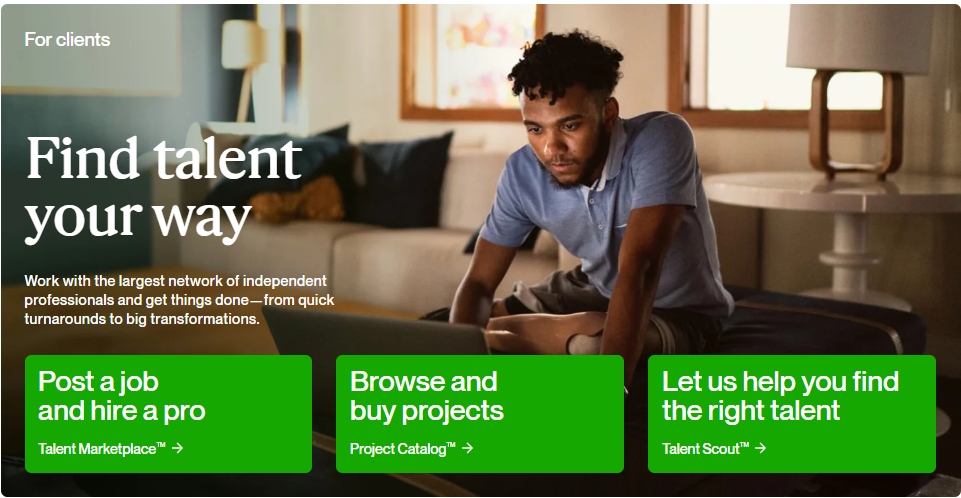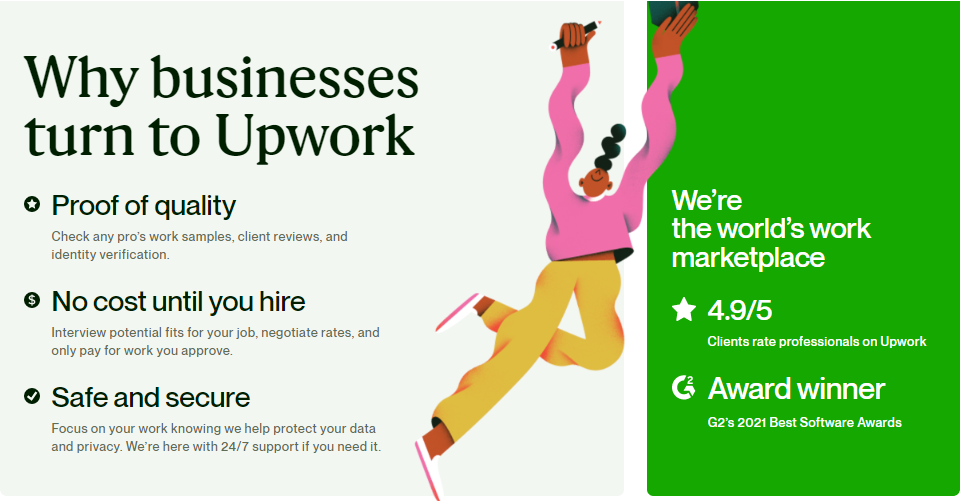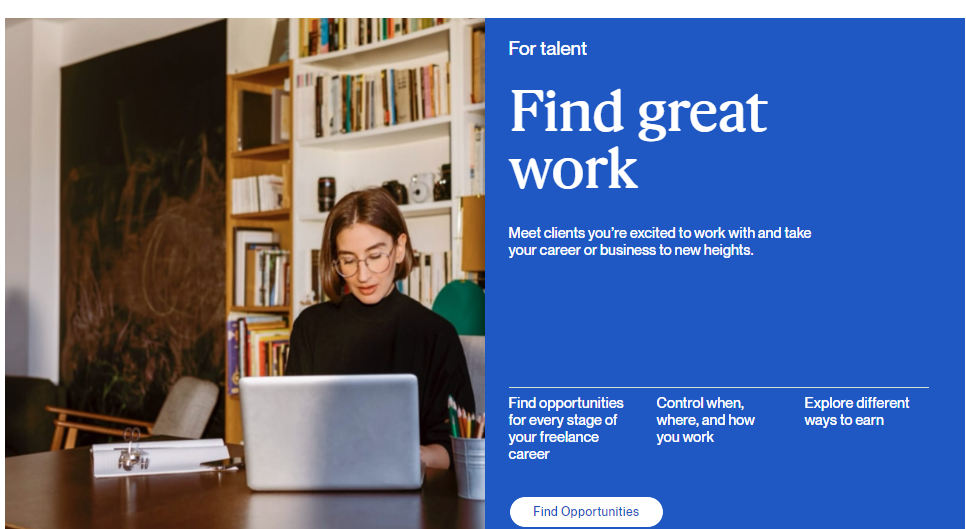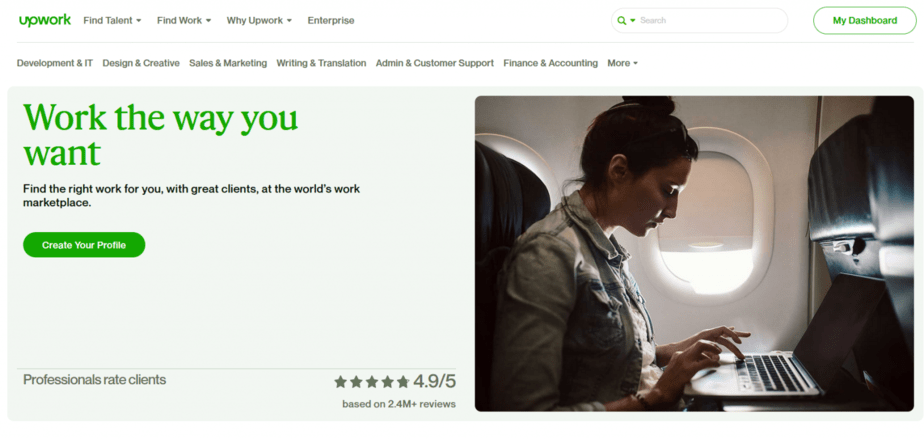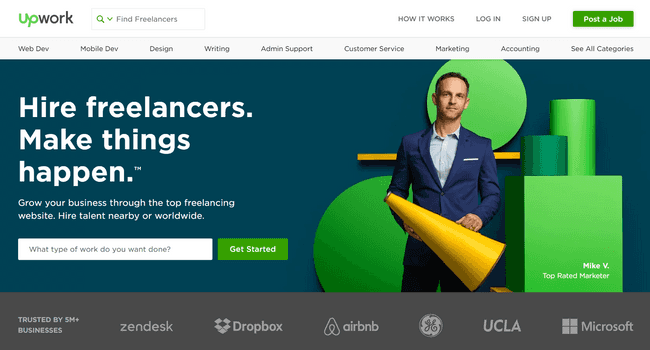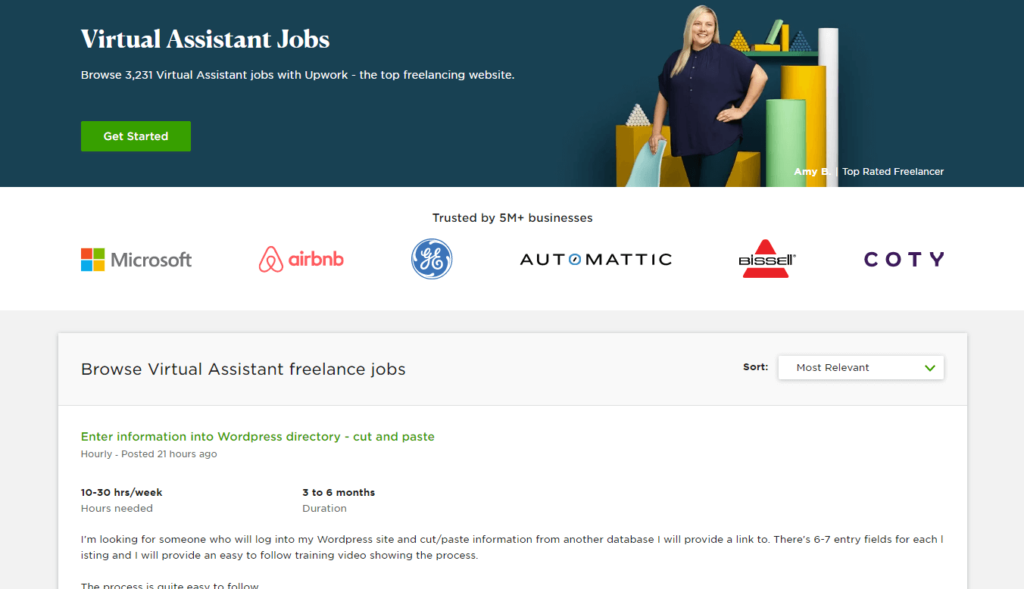Business
Upwork Reviews: How To Make The Best Out of It

Table of Contents
What is Upwork?
In 2013, two popular online freelance platforms, Elance and oDesk, merged to form Elance-oDesk, later rebranded as Upwork in 2015. According to the company, Upwork Global Inc is “the premier freelancing website for top companies to hire and work with the world’s most talented independent professionals”.
The company has approximately 145.4 thousand active clients spending at least $5,000 per year. In 2020, around 1,500 freelancers had worked on Upwork projects.
With the advent of the ‘gig economy’ and people leaving the security of full-time jobs to pursue different opportunities in the form of freelancing work, many talented professionals are signing up on the freelance marketplace like Upwork to offer their services.
It is an excellent opportunity for organizations to hire quality talent from the freelancing platform that may not be available in-house or even in the same geography. In fact, the global freelance platform market size is projected to boom at a CAGR of 15.3% during 2021-2026.
How Much Does Upwork Charge?
Upwork Global Inc has changed its fee structure and now charges both the client creating the job posting and the freelancer getting the gig. For clients hiring any new freelancer, the company charges a fee of 5% per payment transaction to all clients (or 3% for eligible U.S. clients who pay via ACH).
This Upwork fee is calculated as a percentage on top of the payment you make to freelancers. For example, if the Upwork client makes a $1,000 payment for a project, the platform will charge an additional $50 processing fee.
Earlier, this platform did not charge clients any fee. Upwork charges VAT to freelancers and agencies in certain countries unless specific exemption requirements are met. The freelancing platform collects this tax and pays it to the appropriate government agency.
This tax rate varies by country, which means your tax percentage will depend on your country’s VAT rate. For example, the VAT rate for the United Kingdom and Germany is 20% and 19%, respectively.
Note: The above Upwork fee doesn’t apply to clients who’ve signed a contract for Upwork Enterprise services or have another agreement that provides for different terms.
How Do I Make Payments on Upwork?
When you hire a new freelancer on this platform, there are two types of payment – for fixed price contracts and hourly contract gigs.
For fixed price contracts, employers need to make deposits in an escrow account. The money is released to the freelancer once the job is complete. Or it may be released when the freelancer reaches specific milestones in the project, as discussed with the client.
On hourly contract jobs, employers are billed every Monday for the previous week’s hours based on the freelancers’ work diary that records the number of hours put in a job with work-in-progress screenshots.
You can make payments through credit card, debit card, bank accounts (US clients only), PayPal, Payoneer (outside the U.S.), and M-Pesa (Kenya only). These payment accounts need to be verified by the Upwork platform.
For fixed price gigs, your client has 14 days to review and approve the milestone or request changes. Once they approve, the funds in escrow will be released to you. However, if your client takes no action for 14 days, the funds are automatically released to you.
There have been cases where a freelance developer or freelance writer has finished a job, but the client has refused payment on some pretext – like unsatisfactory quality. Similarly, clients sometimes make the final payment but aren’t given complete access to all deliverables of a project (code files, graphics, templates, etc.) by the freelance developer.
How Can I Find Good Freelancers on Upwork?
Finding and hiring good talent on any freelance platform is a time-consuming job. It is no different for Upwork. Companies and entrepreneurs looking for freelancers on Upwork usually complain that good talent is hard to come by. There are too many mediocre applicants, and an Upwork scam can catch you unawares.
So how does the hiring process on Upwork work?
You can try these tips to hire good talent at reasonable rates:
One common mistake clients make is not writing detailed and clear descriptions in the job post. This is highly essential to attract even moderately fit applicants for your job.
Chalk out objectives for the project, identify any special tools or skills needed, and describe the level of experience you’re looking for. Also include details like results expected in the form of deliverables and deadlines.
When writing a description of your project, add a unique identifier like asking the applicant to use the word “blue” in their cover letter or ask an obscure question that the freelancer needs to answer. It will show you who has read your job description clearly and has sent a customized proposal. It can weed out people who make mass applications.
How to Get a Great Job on Upwork?
While we all know that when applying for a job, you need to write a top-notch proposal that attracts a client, there are a few tricks that could seal the deal for you on this platform:
Most Upwork proposals will need you to answer one or more ‘additional questions’ after you write your Cover Letter. Don’t take these questions lightly, and don’t treat them as an afterthought. They are the first thing the client gets to see when he receives your proposal. The cover letter comes last.
Write a customized proposal and cover letter that addresses the points made by the client. Don’t be generic. You can be the least experienced freelancer for a job and an expensive bidder, but if you take the time to understand the clients’ needs and communicate that clearly in your proposal, you’ll win the gig.
Don’t forget to look the part of a professional on your Upwork profile. There is more to a proposal than just the words you write. Upload a good, professional-looking picture of yourself. Use sites like Photofeeler to know how competent and influential you look. Even though it’s not mandatory to upload a picture on your Upwork profile, it does make a difference.
How to Complete a Project Successfully?
There’s more to getting a job done right than hiring a great guy. Here’s what you need to remember:
Clear communication and effective team collaboration is the answer to most problems that crop up in a freelancing project. Upwork allows collaboration between client and freelancer through its desktop app for successful project management. Everyone can use it to send messages.
However, Upwork in the past has penalized clients for ‘too much’ messaging. So, if a freelancer has too many questions, just hop on a voice call or video chat to hold a detailed conversation. Make a note in the Upwork messenger that you’re taking the conversation offline.
Any change in project deadline, details or payment when discussed and decided offline needs to be mentioned in Upwork messenger. Write a line or two putting the main points across.
Set a schedule for regular updates from the freelancer. You can then quality check and give feedback to the freelancer if improvements are needed while the project is midway rather than after it has been completed. This reduces delays in final delivery.
All details of freelancing project deliverables, deadlines, payment, files, etc. must be communicated through Upwork. This is essential for dispute resolution.
How do Upwork Reviews Work?
There are three important aspects to Upwork reviews:
1. Leaving a review
A 14-day feedback period opens at the end of the project when both the client and freelancer can leave each other a review. The review isn’t visible till both the client and freelancer have posted their review or the 14-day feedback period ends.
2. Changing a review:
There are a few ways to change how your Upwork reviews appear on the platform. Within 28 days of the end of the contract, you can post a follow-up comment to a review about you that will show up on your public profile. You can also work directly with your client to request feedback changes and revise the Upwork reviews.
If you feel the review violates Upwork’s terms of service and you’d like to dispute a review, you can get in touch with Upwork’s customer support team.
3. Checking a review
All your public Upwork reviews will be available on your profile. If your contract just ended, it can take up to 14 days for the reviews to become public. You can also find your feedback for specific contracts in your contracts dashboard.
Next up, we’ll discuss some common grounds for dispute on Upwork that clients and freelancers should be aware of to avoid any hassles.
Some Common Grounds for Dispute
Despite all precautions, sometimes disputes arise. Some common sources of dispute on Upwork include a freelancer billing you for more hours than necessary to complete the task or submitting subpar quality of freelance work.
In such cases, the client has time till the end of the review period (usually a week) to talk to the freelancer and resolve the issue or file the dispute. For hourly jobs, disputes must be based on hours billed, not the quality of the work.
For fixed price jobs, rules say that only freelancers can file disputes for the release of the escrowed funds. However, that doesn’t mean you cannot talk to your freelancer about a refund. Moreover, there have been cases where clients did dispute fixed price jobs and got a refund on the total payment.
As a freelancer, you must always work using Upwork’s time tracker on the desktop app. This is proof of the time spent on a job. Also for fixed hour work, negotiate on milestone based payments to ensure that you get partial payment for completing certain parts of the project.
Get into a dispute only if absolutely necessary. Dispute resolution is not one of Upwork’s major strengths and the customer support team tends to be subjective in this matter. Often, Upwork will turn over disputes to arbitration which entails a costly fee.
Pros and Cons of Using Upwork
Here are some benefits of using Upwork for clients and freelancers. Here are some Upwork cons that clients and freelancers may discover while using the platform.
Pros
- Access a large talent pool to find a suitable candidate with the right skills.
- Hire as per your recruitment budget as different freelancers with varying years of experience quote different prices for the same task.
- Find work across multiple industries and specialties like finance, IT, social media marketing, customer support, etc.
- Rest assured about payments for both hourly and fixed price projects with Upwork Payment Protection.
Cons
- You may get involved in an Upwork scam and run into unqualified professionals who deliver poor work quality.
- Upwork doesn’t have strict guidelines for vetting freelancers.
- Getting in touch with customer support associates can be challenging as they mostly redirect users to the FAQs forum page for resolving queries.
- Stiff competition from hundreds of talented and experienced freelancers vying for the same project.
- Tough to get the first job as your profile doesn’t have enough visibility without positive reviews from clients.
Final Thoughts
With the rise of the freelancer economy, many companies are finding it profitable to hire through online platforms. The talent pool of freelancers and remote workers on these platforms is bigger and also gives you a wider geographic reach. Moreover, you save on the additional costs associated with hiring an on-site worker like office space, workstations, insurance, etc.
With a freelance marketplace like Upwork expanding and improving its services to allow easy and efficient collaboration between a client and any talented freelancer, there hasn’t been a better time to source top performers for your projects online.