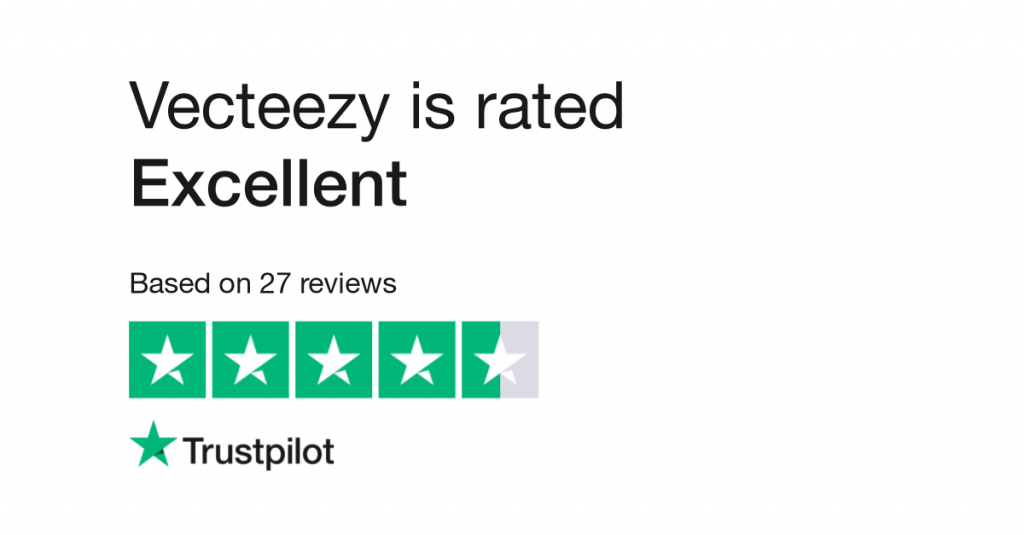Tools and software
Vecteezy.Com Review | Vecteezy Features | Alternatives | Pricing

Table of Contents
What is Vecteezy?
Vecteezy is a premium online vector graphics editor software. This software is developed by Eezy Inc. This tool can help you make anything like illustration, vector, background images, icons, and clip art. There is a collection of vector graphics, images and much more. All of them are fully customizable. So, you can select any design from the website itself. Then, just edit them online with Vecteezy software. Other than that, the stuff which is available on it is fully customizable. The resolution of the products is as high as it can be. Also, you don’t require to pay for the downloads. You can edit all vector graphics for free. Don’t just edit, you can create a new vector graphic if you want something of your own. All the tools available for editing or creating objects are intuitive. You will learn to use this software very quickly.
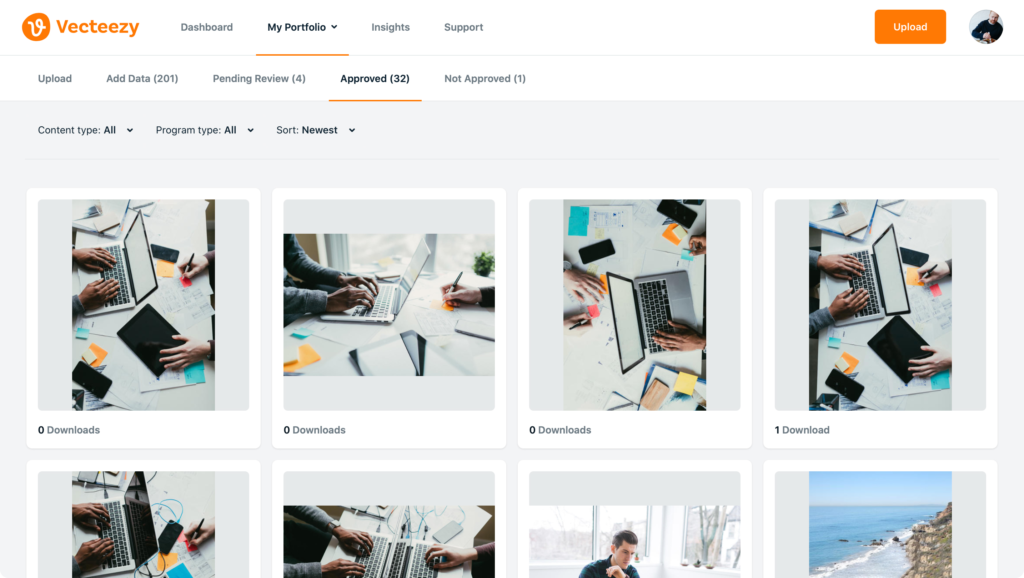
There is no application available for this software. It is only web-based software. Though this is also available for free. But there are some tools which are only available in the pro. So, if you don’t get what you want in the free version. Then, you must have to buy the pro version to use the tools.
Vecteezy Feature
Vecteezy Editor is a web-based SVG editing software, which helps businesses design illustrations using templates, recognizable shapes, and text editing tools. It lets developers align texts and download files in PNG, SPG, and JPEG formats.
Key features of Vecteezy Editor include image tracing, data import or export, image editing, and templates. The Selection Tool enables users to select multiple items at once and delete, resize, modify, or move them across the canvas according to individual requirements. Teams can use the Type Tool to adjust spacing, customize fonts, alter colors, and change transparency based on the unique specifications of their projects.
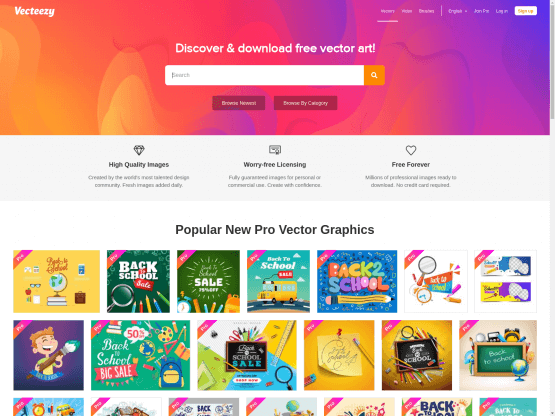
Vecteezy Editor offers an Illustrations Tool, which enables designers to search for illustrations from a large assortment of designs and add them to existing designs. The Pen tool allows users to draw straight lines, curves, and geometric shapes and change the look of the tool design using various transparency settings.
• Customizable Templates
• Data Import/Export
• Image Editing
• Image Library
• Image Tracing
• Multiple Format Support
• Template Management
• Templates
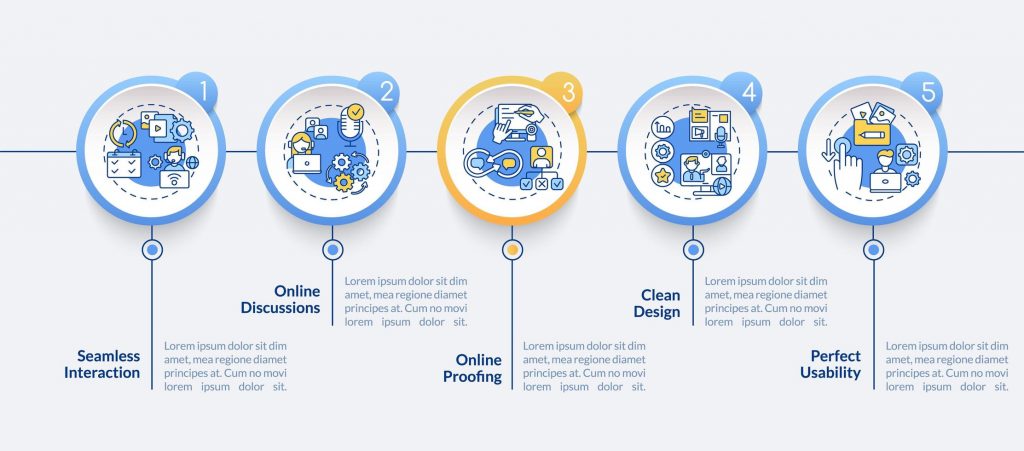
Vecteezy Alternatives
How do Vecteezy alternatives compare?
Inkscape and OmniGraffle stand out as its top competitors based on similarity, popularity and user reviews. When comparing Vecteezy to its top 18 alternatives, Adobe Illustrator has the highest rating, with CorelDRAW as the runner-up, and Vecteezy ranking 11th place. Adobe Illustrator has the most reviews with a total of 7,763, while Vecteezy has 13. Users say Adobe Illustrator tops the list for value for money followed by Sketch, while Vecteezy comes in 10th. Users also say Adobe Illustrator and Sketch are the easiest to use, while Vecteezy takes 7th place.
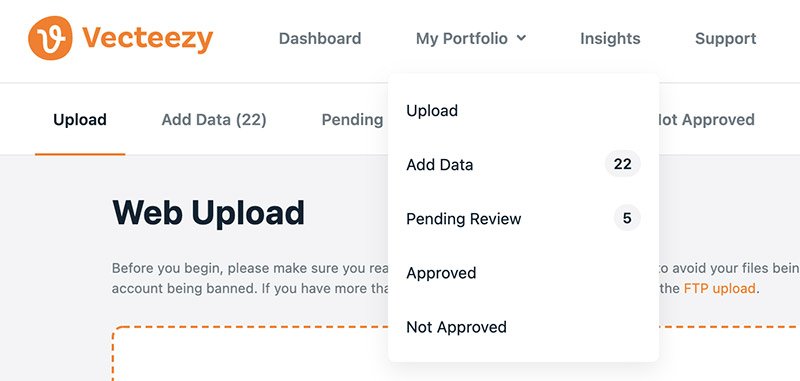
Vecteezy Pricing
PRICING DETAILS – Vecteezy Editor pricing starts at $9/month and scales with number of users and features. Features expand across Free and Pro plans, with a discount offered on annual billing. Monthly Pro subscription starts at $14/month (billed monthly).