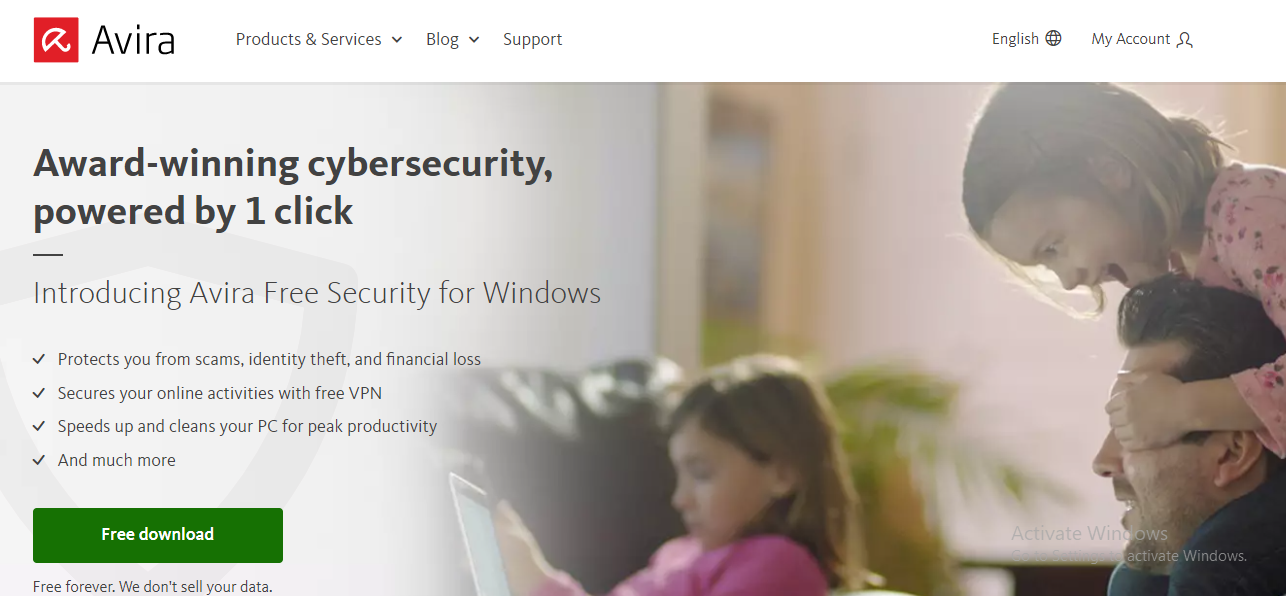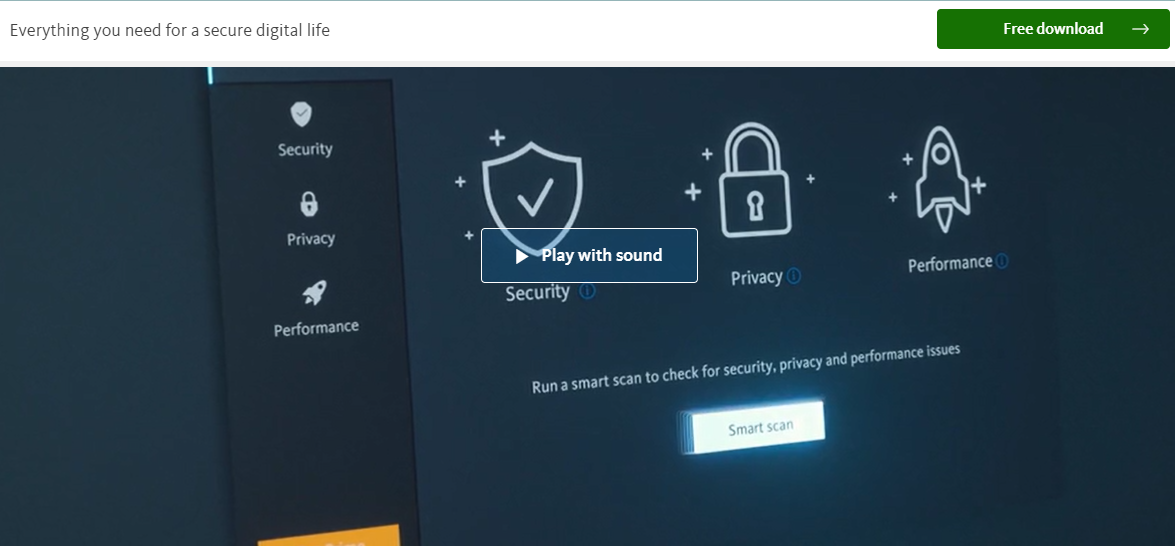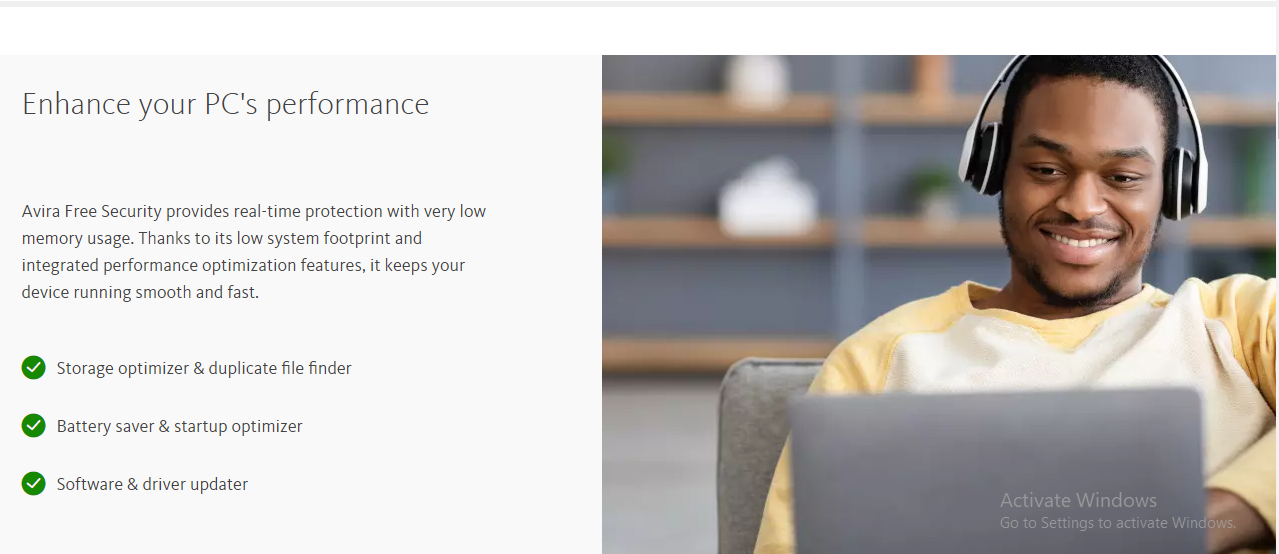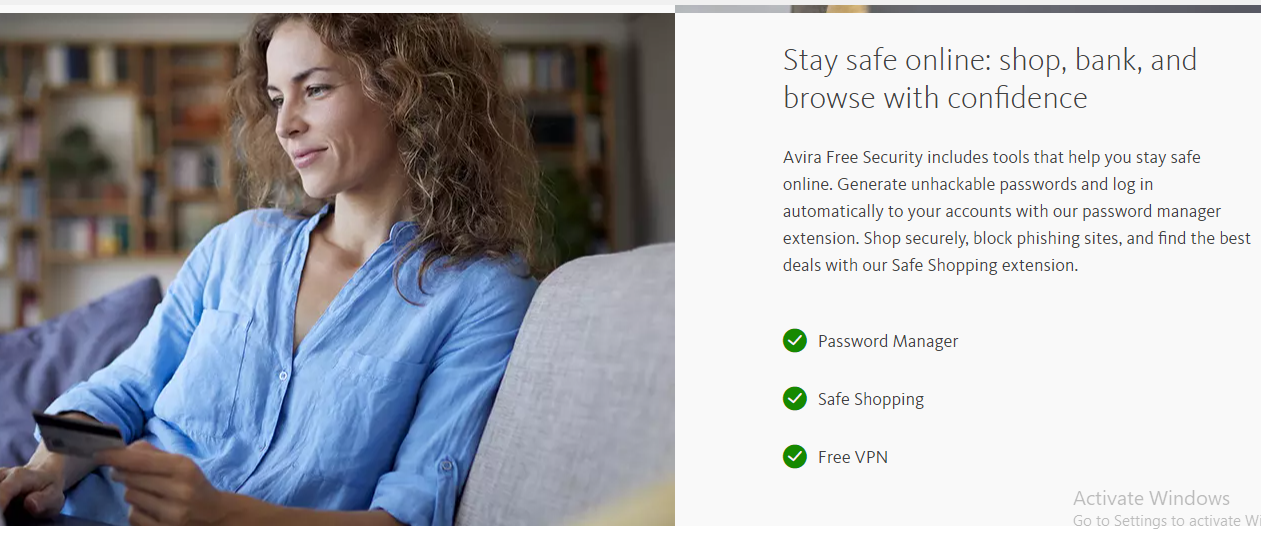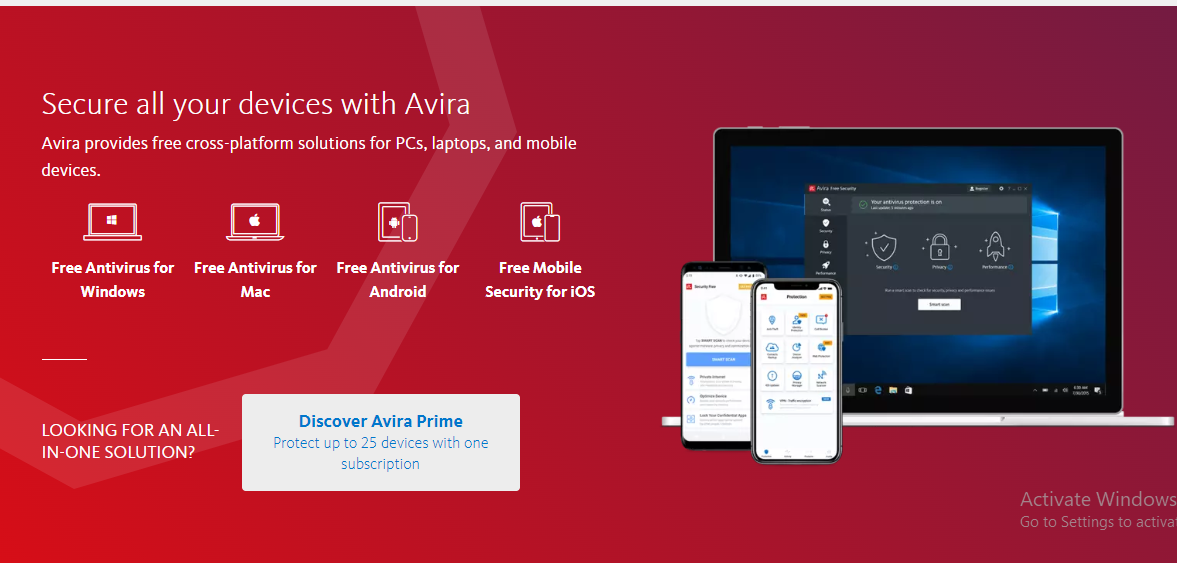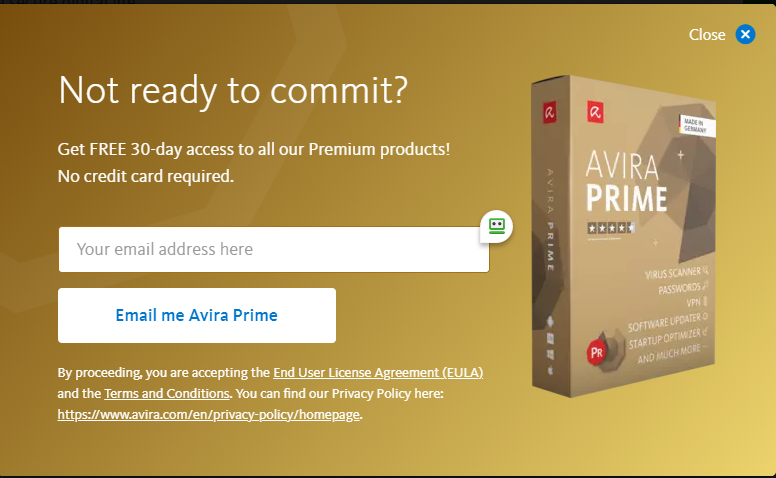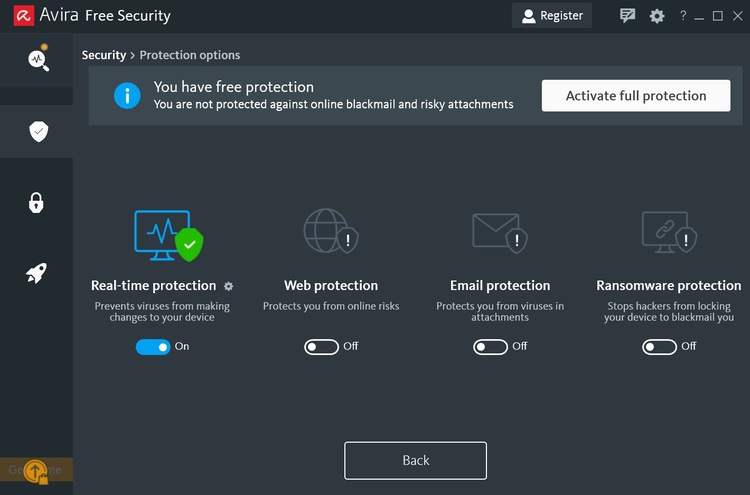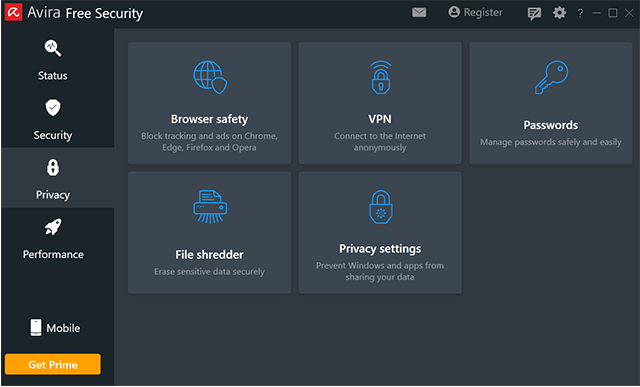E-commerce
Avira Review : How Good Is This Free Antivirus?

Table of Contents
What Is Avira?
Avira, tied for fifth place in our rating of the Best Antivirus Software of 2022 and the Best Antivirus Software of 2022 for Macs, is known for its freemium software model and gets high marks in many areas even with its free version.
It packs a lot of features into the free version, including a VPN with a limited data allowance. The Germany-based firm which has a large European user base was acquired in 2020 by NortonLifeLock, which has kept the brand independent. Below is our Avira antivirus review.
Avira’s parent firm Norton LifeLock has generated controversy by installing a crypto mining feature with its security software. Avira says this will only function with user permission and if your PC has adequate specs.
Norton has done the same thing with its products claiming this will help keep the activity safer, but critics say it runs counter to the idea of computer security.
How safe is Avira Antivirus?
Without a doubt, Avira is one of the safest antivirus services on the market. Since its rise in popularity in the early 2000s, Avira has won multiple awards for its outstanding anti-malware detection rates.
However, in the February-March period of 2020, Avira managed to block 100% of the threats provided. Aside from this stellar result, it detected no false positives, which is quite rare even among the best antivirus programs.
The year 2019 was also successful for Avira, as it earned the first place during four different testing periods by blocking 100% of threats. In addition, it detected almost no false positives – only 1 out of 175.
In comparison to other anti-malware applications, these results are outstanding. Sure, most antivirus programs detect at least 97% of viruses, which is quite good. However, “quite good” is not enough when it’s your safety we’re talking about.
Avira security features
The Security tab displays the most important features of Avira Antivirus. This is where you’ll go when you want to scan your computer for malware. Even though not all the features are available for users of Avira Free, there’s still a lot to explore. To unlock all security features, you’ll have to get one of Avira’s paid versions.
The full scan will check your whole PC, digging through even the most obscure areas of the system, while the quick scan will only check the most vulnerable areas of your computer.
There’s also a section called Manage scans. Here, you can keep track of the scans already performed on your device. In addition, this tab allows you to schedule custom scans. Simply select the folders you want to check for malware, and set the scan to take place daily, weekly, or monthly.
This feature monitors and scans all the files you access, copy, or otherwise interact with, letting you know if they are safe or infected. In case of danger, Avira Antivirus won’t let the suspicious file make changes to your device. It will also show you a notification.
Avira bonus features
If you’re still wondering whether Avira is good enough for you, take a look at its extra features listed below. Spoiler alert: you can find a lot of them on the free version of Avira Antivirus, too.
One of the more interesting features of Avira Free Security is a free VPN. It is fast and easy to use, connecting you to the nearest server with a single click.
Unfortunately, it is limited to a mere 500MB per month. Sure, it will help you in an emergency situation, but the data won’t last long – for daily use, you will have to consider upgrading your Avira software.
In addition to the limited data, the free version of Avira Phantom VPN won’t let you choose the location when connecting to a different server, as it will simply connect you to the nearest one.
Avira Performance Features
Using Avira correctly might significantly boost the performance of your device. In this section of the Avira Antivirus review, you will explore the Performance tab to take a look at the features that might help your battery last longer.
The optimizer of Avira declutters your device by detecting and deleting all the unnecessary files and cookies. As a result, you can enjoy a much faster computer, especially if you’ve been putting off its spring cleaning for a long time.
Avira’s battery saver will help you extend your battery life by tweaking a few things here and there. Once activated, it reduces screen brightness, closes unnecessary applications, prevents updates from happening, and blocks push notifications together with location tracking.
Plans and pricing
Even though at first glance Avira might seem a bit pricey, buying it actually pays off when you keep in mind all the extra features that come with it.
On the other hand, you can just use the free version of Avira Antivirus. It offers a few basic features that make your computer more secure, and it comes together with the password manager and the safe shopping extension.
However, if you want features like unlimited VPN usage, web protection, ransomware protection, and premium mobile apps, you might consider buying one of the full packages listed below.
Keep in mind that Avira has an extra option for American users called Avira Antivirus Pro. It is the least expensive version of the three paid ones, and it is a good budget option for those who want to feel protected but don’t want anything fancy.
Ease of use and setup
Here’s something you should know about Avira. It is one of the most intuitive pieces of software I’ve ever had my hands on. And that’s saying a lot. You can find everything you need from this program in its four main tabs: Status, Security, Privacy, and Performance.
Once you click on the desired tab, everything is extremely self-explanatory. Virus scans, the VPN, the file shredder, and all the other features are a single click away. Setting Avira up is a piece of cake as well. Simply click on Next a few times, and you’re all done.
The installation time may vary depending on your device. It took 4-5 minutes for Avira to install itself on my computer. However, it may take less time on yours.
Customer support
In this Avira Antivirus review, we’ve already talked about the performance and functionality of the program. However, I think that customer support is also an important factor when choosing your anti-malware software.
First of all, you should know that Avira Free doesn’t offer any tech support, which means that you’ll have to dig through Avira’s knowledge base or use your googling skills if you encounter any problems.
Luckily, all Avira’s paid versions include customer support. You can either send them an email or call them. Calling the support team can actually be the preferable option, as you might need to wait a few days until you get an email reply from an agent.
By the way, the users of Avira Prime (the most expensive edition) get the privilege of a toll-free number, which is a nice bonus.
Final verdict
I’m really excited to tell you that Avira Antivirus has met all my expectations of what a reputable anti-malware program should be. By being lightweight and offering good malware detection rates, it even puts some of its competitors to shame.
Only one question remains – which version of Avira should you get. Honestly, I think that Avira Antivirus Pro is the best one from the batch in terms of pricing, features, and functionality.
You see, even though the free version uses the same malware detection software as the paid editions of Avira, it lacks one major feature – secure browsing.
FAQ
Here are the answers to some of the most frequently asked questions about Avira Antivirus. If you have a question not listed here, don’t hesitate and drop it in the comments – we’ll get back to it.
Is Avira a good antivirus?
Yes. In fact, Avira is one of the best antivirus solutions out there. Even its free version gives you top-notch protection from viruses. However, you might want to upgrade it to Avira Pro if you want to stay safe while browsing.
Which is better, Avira or Avast?
While some paid editions of Avast offer more features than Avira Antivirus, the virus detection results of Avira and Avast are pretty much the same.
Keeping in mind that Avast has been caught selling customers’ browsing data to third parties in early 2020, I would stick to Avira just in case.
Is Avira Antivirus safe?
Definitely. Avira Antivirus holds multiple awards for being a trustworthy anti-malware solution. It also repeatedly shows great results in virus detection and removal tests.