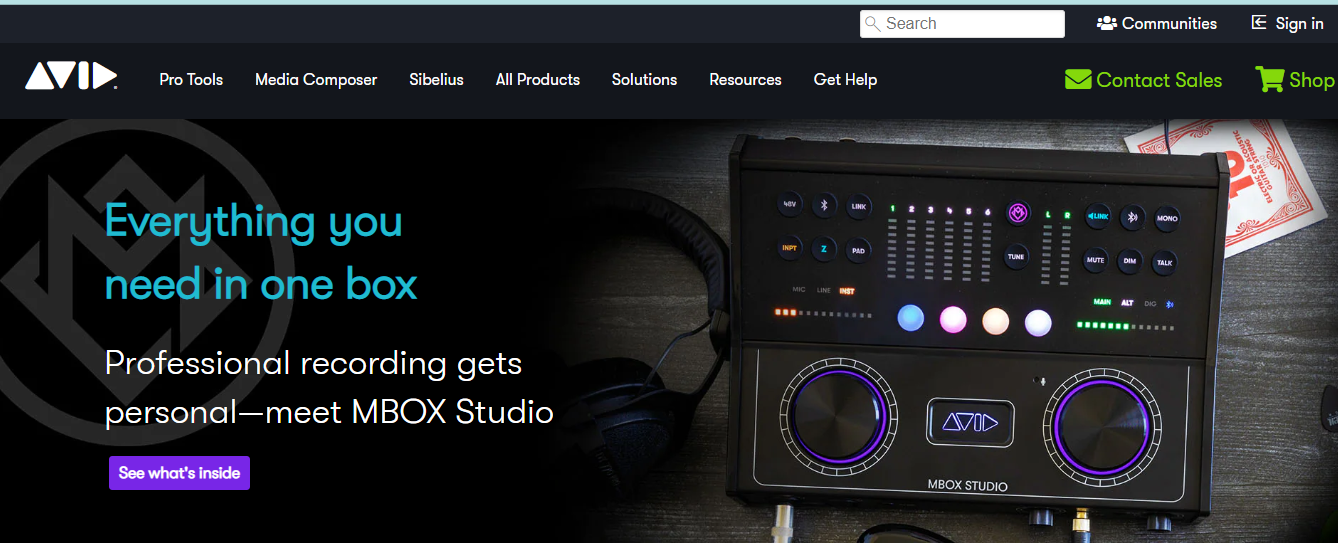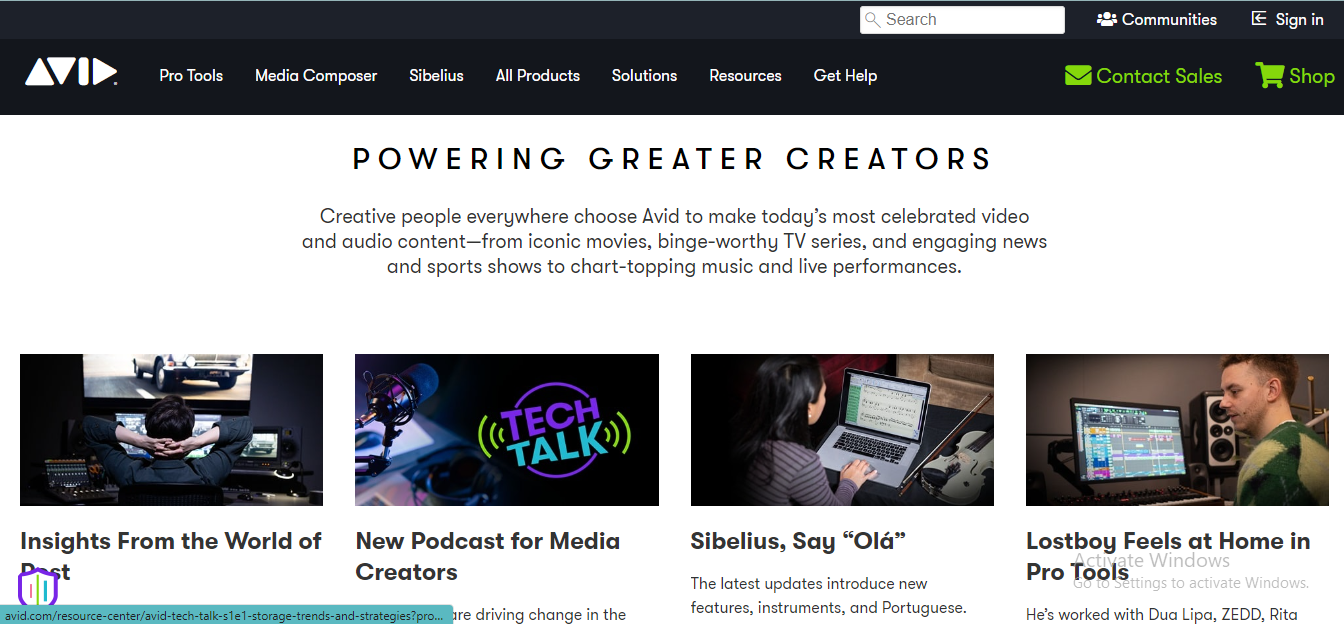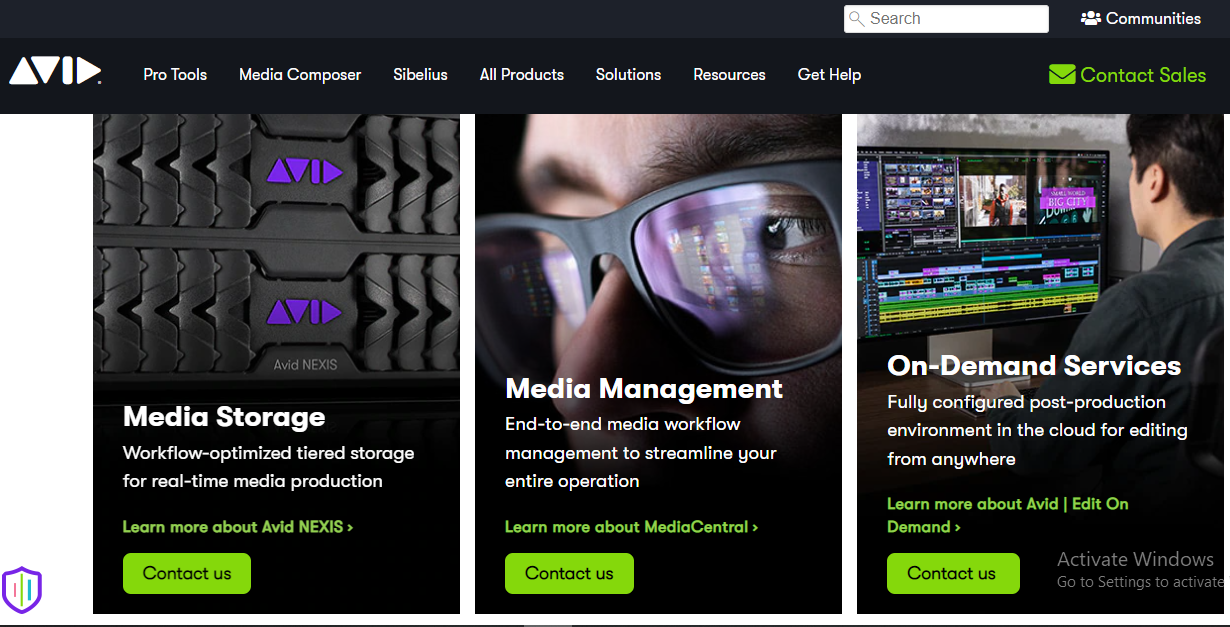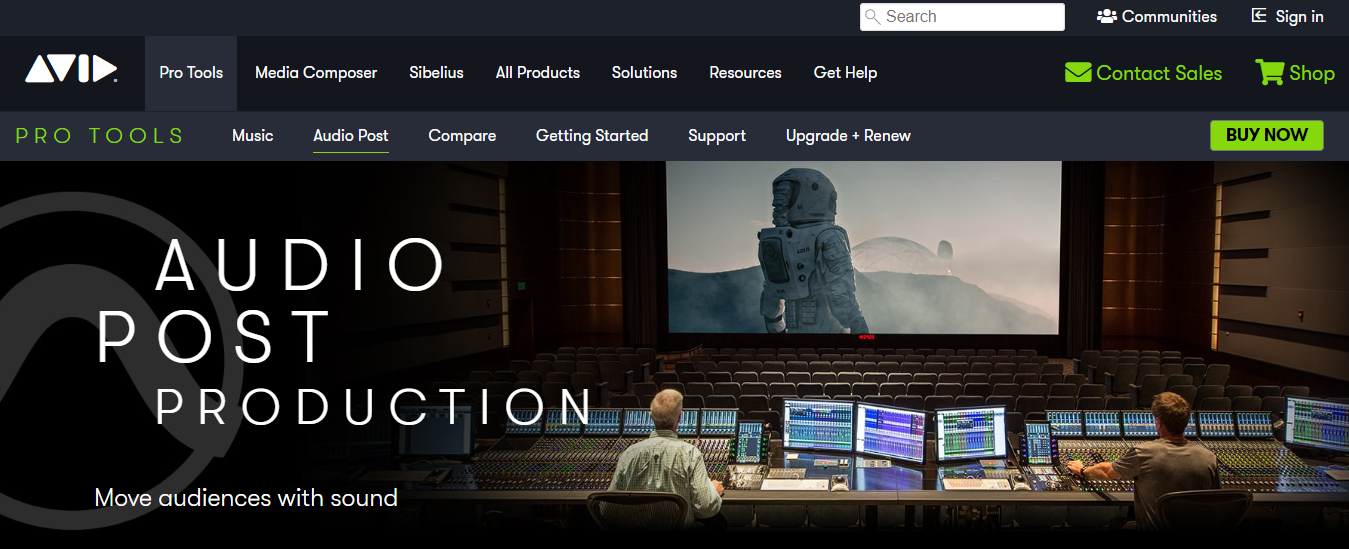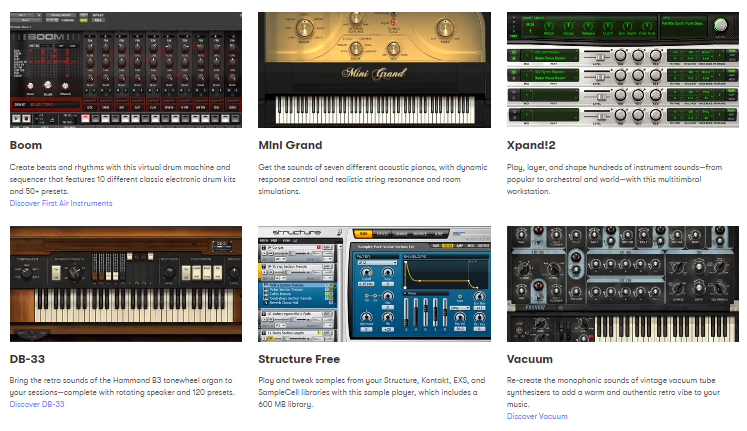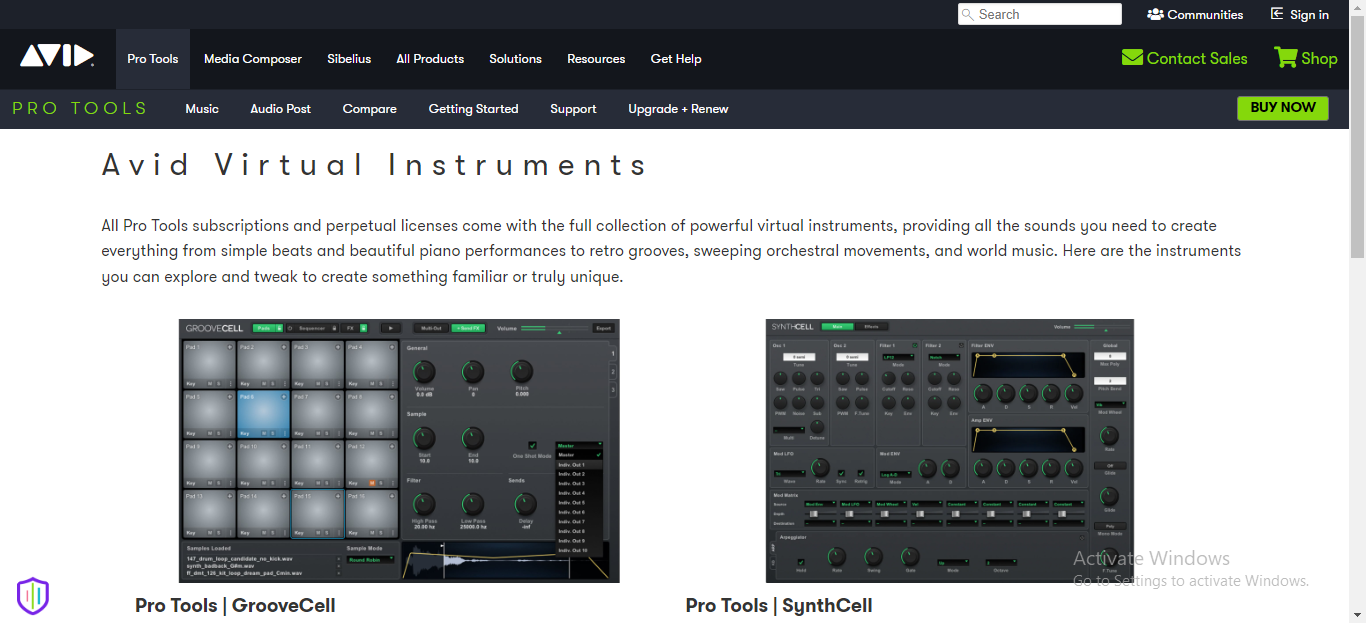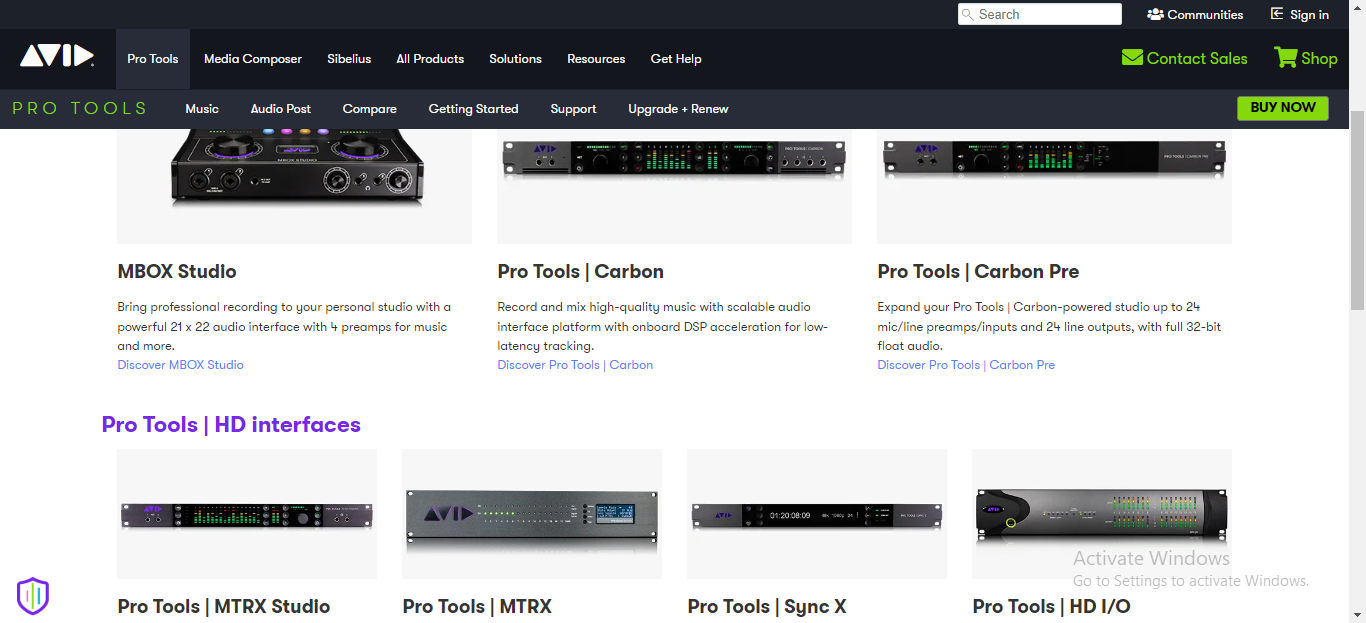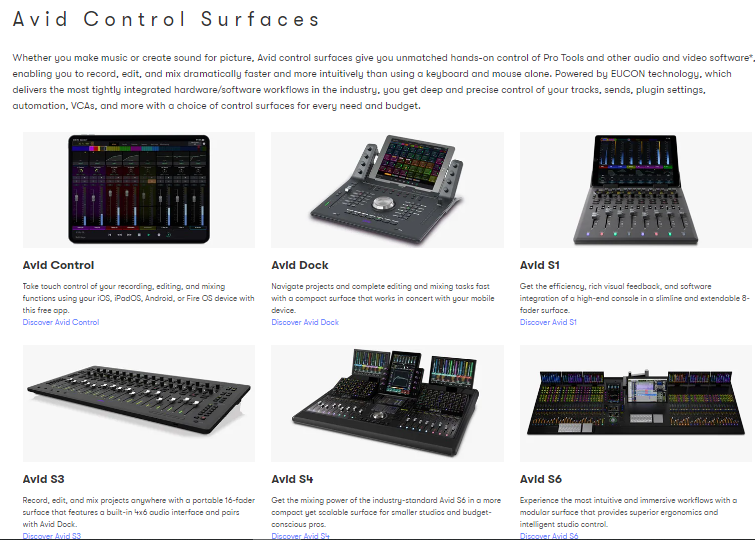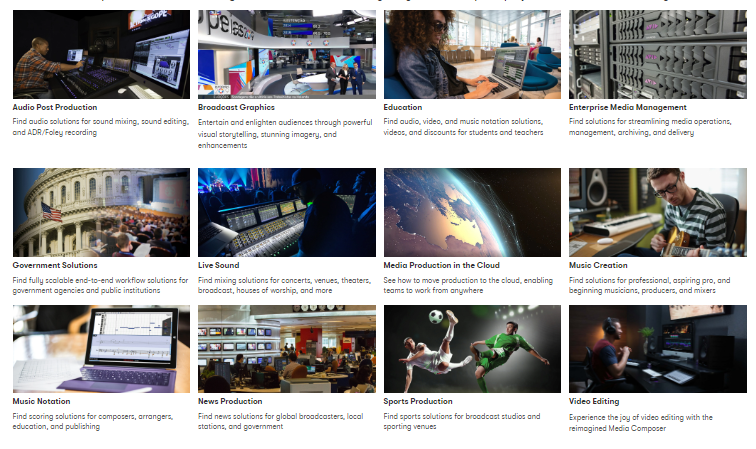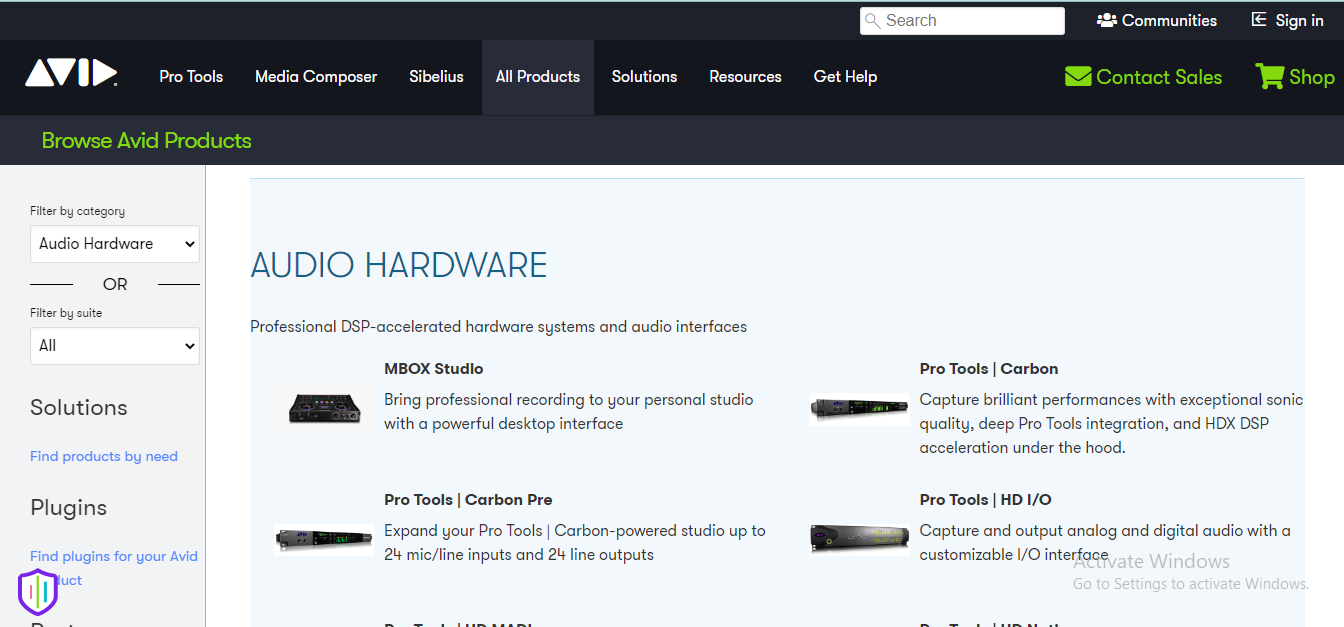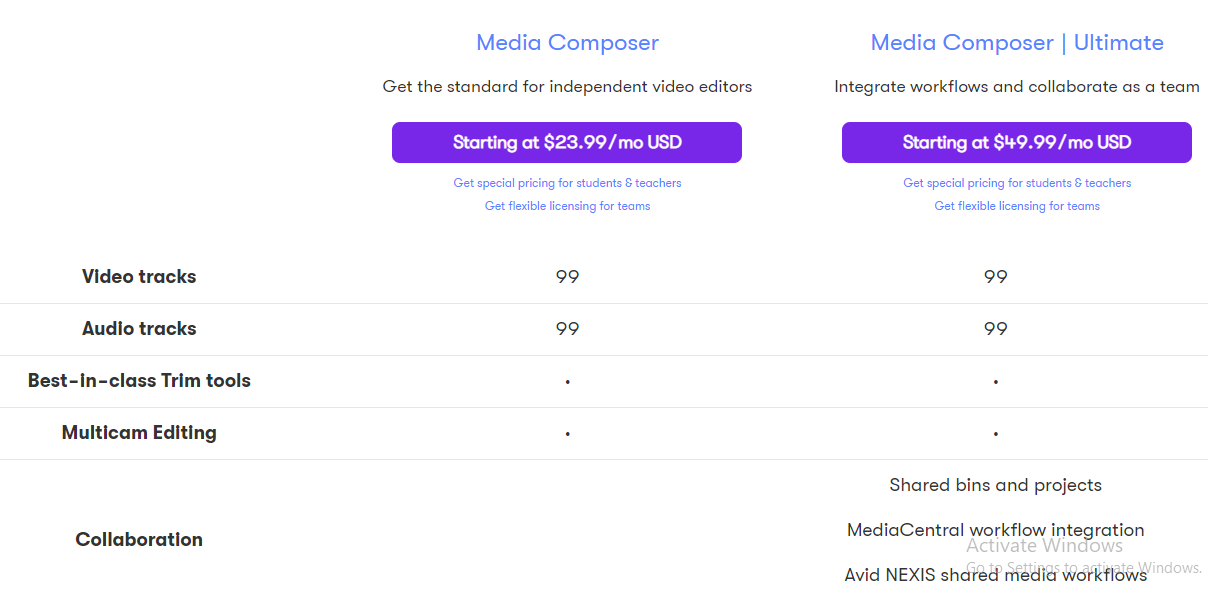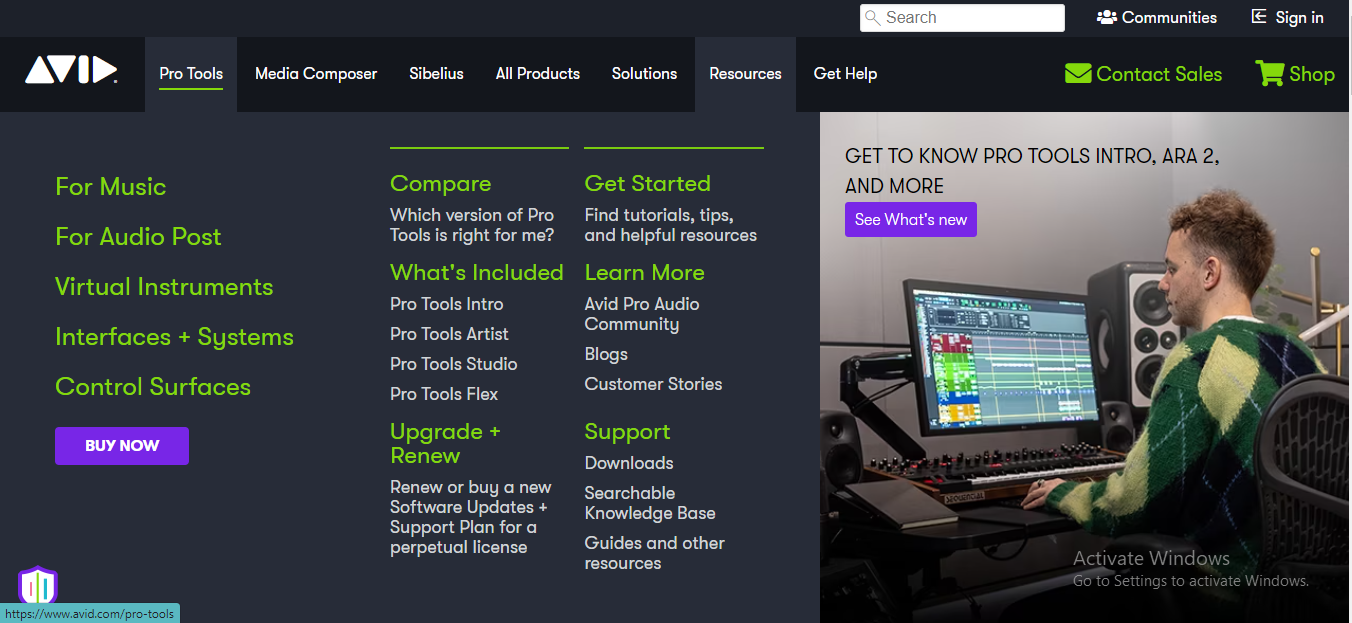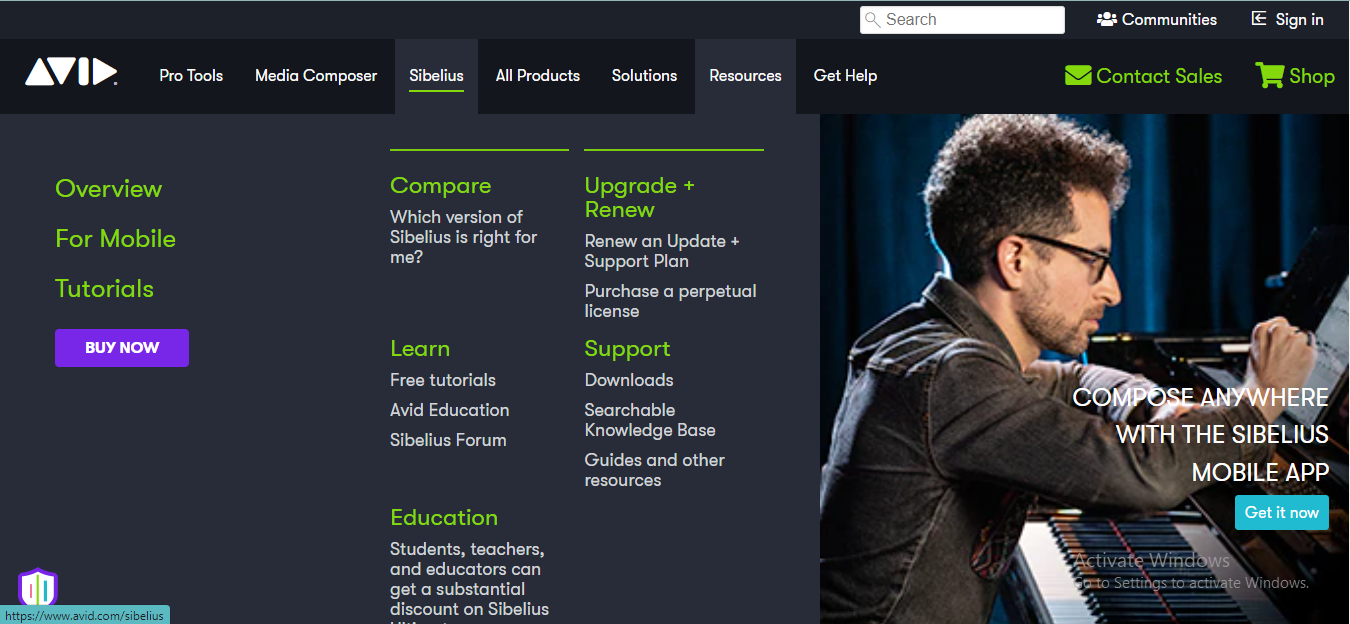E-commerce
Avid Technology Review : Solutions that empower media creators
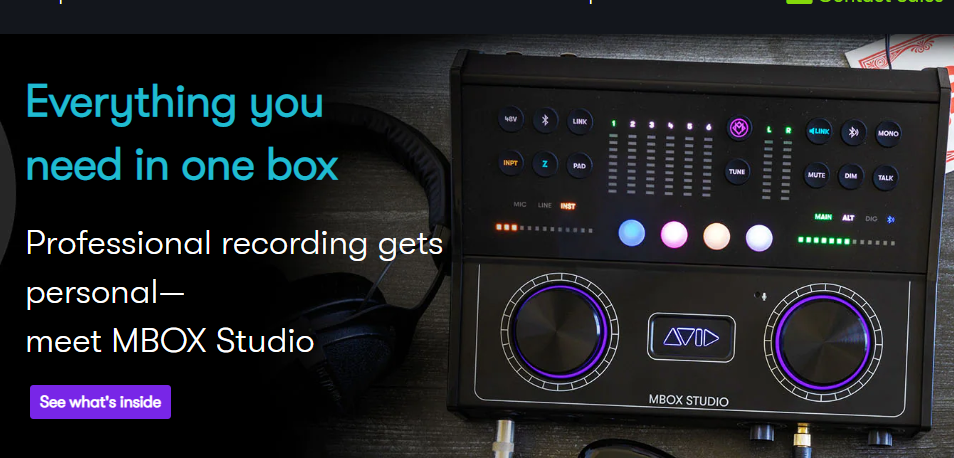
Table of Contents
What is AVID?
AVID’s headsets, headphones, and earbuds connect students to technology. As the speed of technology in the classroom accelerates it’s vitally important to have a reliable, durable, value-based communication link between the student and their chosen devise.
AVID’s headsets are developed in the classroom, for the classroom, providing solutions for educators and students, enhancing the learning experience.
Ever evolving, Pro Tools is now available in three flavors: Pro Tools First, Pro Tools, and Pro Tools Ultimate. The “free” version is called Pro Tools First.
While you can still use First for free, you can also pay a few dollars a month to add options including Track Freeze, the ability to save an unlimited number of projects, additional Cloud storage beyond the provided 1 GB and more.
Avid Pro Tools Features
The Pro Tools software is divided into two key sections – the Edit and Mix windows. You can work with a handful of raw materials like audio and video clips.
An extra pop-up MIDI editor also gives you a dedicated station for handling your MIDI notes and tracks.
Editing Tools
This is where all your recording, sequencing, and arranging happens. All Pro Tools editing tools perform non-destructive editing. So whatever you do to your tracks, the quality remains the same!
Multitrack Recording
The Pro Tools recording feature is where the magic happens. To make tunes, you can use software instruments, audio inputs, interfaces, or plugins for sound recording. And with the new Auto-cancel setting, you won’t have to worry about forgetting to turn off record-enabled tracks. This tool automatically disables them when you record a new take.
Layering
Working with multiple tracks is much easier and organized with layering. Let’s say you have clips stacked upon each other, like drum and guitar tracks. Arranging them in layers keeps you from losing your work as you retouch, cut, or add extra details.
By having a foundation layer, you can also experiment with your edits while your main file remains intact. The overall audio process is easy, even when you have overlapping tracks.
Trim Tool
It’s the most basic yet useful weapon you’ll find in Pro Tools studio. You can cut your clips on both ends. Now it may sound like a breeze, but this tool can be a trickster. If you just click it, it will delete your entire clip in a heartbeat.
Pro tip: hover the tool over the proper region and drag the track to apply the cut.
Pencil Tool
The pencil’s potential is somehow overlooked in Pro Tools audio editor. You can maximize it by drawing your audio waveform, or modifying your MIDI notes manually. It’s also a quick tool for adding your panning effects with a simple click-and-hold.
Just be gentle with it, as it places a tight limit on your undo button. Once you reach it, you’ll have to go back to square one.
Grabber Tool
If you’ve seen the typical Hand Tool in photo editors, that’s basically how the Grabber works. It’s what you use to make selections or move your tracks and layers anywhere in your timeline. And if you find yourself in the MIDI editor, it can be very useful when you want to select, add, or change your notes in a sequence.
Smart Tool
Pro Tools music software is an automation master, and this tool is its by-product. It’s basically the Trim, Select, and Grabber tools combined.
If you highlight a portion of a clip, you’ll have access to these functions without going through them one-by-one. It’s not the most user-friendly, but once you get the hang of it, it makes rearranging much faster. You can also add instant crossfades with this tool.
Scrub Tool
If you like previewing your edits, the Scrub Tool will come in handy for you. Just highlight the desired area, hit this tool, and you can listen to a selected part only.
Clip Effects
Unlike most DAWs that require you to install plug-ins for filters, equalization, or compression, Pro Tools DAW takes care of that for you. It has a dedicated Clip FX window. With it, you can select one or more clips and apply effects in real-time – no latency involved. It makes the dynamics processing quick and efficient!
Batch Fades
Repetitive tasks can be a drag – especially applying gains and fades. Luckily, the software can do these things in bulk. With this pop-up window, you can set up different actions like fade-ins and outs, or crossfades, and apply them to all selected clips. Even the free Pro Tools First has this feature!
Pitch Bend
A built-in Pro Tools pitch correction is nowhere in sight, but you can do so with the Melodyne plugin. It gives you a ‘Correct Pitch’ button for quick fixes.
Additionally, if pitch shifting is your thing, you can do it flawlessly in this software. Along with the Piano Roll in the MIDI editor, you can manually adjust the pitch of your notes without having to manipulate the keynote.
Video Editing
Yes, Pro Tools video editing is a thing. It’s an extra feature you can maximize in basic audio-video projects. With it, you can import, play, edit, and export video clips on the same timeline where you make music.
It supports numerous HD formats such as DNxHD, XDCAM, etc. QuickTime is also supported, which is great for Macbook Pro Tools users that work with MOV, MP4, M4V and similar formats. Of course, it isn’t as deep as Avid’s dedicated Media Composer, but it’s good enough for some light video editing.
Mixing Tools
Now, let’s head to the Mix window. In a nutshell, it’s where all your post-production elements come together. So you’ll use the mixing console to do some major fine-tuning.
These are the tools you’ll find:
Track Freeze
Overworked digital signal processors are the last thing you want in a music production software. That’s why having this button is a real life-saver! Whether you’re using a Pro Tools laptop or Pro Tools iPad version, you can freeze the track processing while you’re working on another project.
And if you need to add edits on-the-fly, you can just toggle the switch and do what you gotta do. It frees up your CPU usage!
Track Commit
Similarly, your system resources can be excessively consumed when you’re in the mixing session, like printing or bouncing. With the Track Commit feature, you’ll be able to save some power as you can print one or more tracks – processing included.
Plus, you can print it right where you made any track inserts. No worries, you can do this while your main track is hidden and untouched.
Offline Bouncing
With a revamped Pro Tools mixing console comes a dedicated offline Bounce window. This section streamlines the process of merging all your tracks, printing audio stems, or bouncing the final mix. You can even set up presets for similar projects.
If you’re also working on surround sound mixes, great news – Pro Tools studios can now process Dolby Atmos ADM files. That means you can directly import and export them within the program, even while you’re offline.
Avid Virtual Instruments
The latest version of the software gives you a total of 6 Pro Tools instruments. They include:
- Boom drum machine with a sequencer
- DB-33 tonewheel organ emulator with rotating speaker simulation
- Mini Grand (acoustic grand piano)
- Structure-free sample player
- AIR Vacuum monophonic vacuum tube synthesizer
- AIR Xpand!2 multitimbral synth
It’s the same selection you’ll find in the older versions. But here’s what’s new – UVI Falcon 2. This feature makes Pro Tool recording richer and more dynamic than before. It comes with all-new Factory Sounds with over 1,000 patches, so you can build up your tunes with synth, percussion, and more.
You can also play with 80+ effects equipped with a nice set of EQ, reverb, delays, filters, dynamics, etc.
Audio-to-MIDI
If you’d like to do some pitch shifting, time stretching, or switching up the instruments used in an audio file, worry not. Avid audio offers an all-new feature that converts your audio files to editable MIDI clips!
With a quick drag-and-drop setting, the software can analyze and render the data so you can edit or re-voice the elements in the Avid recording studio.
Cloud Collaboration
Heaps of Avid Pro Tools customer reviews praise the software for its collaborative features, which is pretty much spot-on. If you’re working with artists, musicians, or producers, this tool offers flexible workflows.
Just like in a regular studio, you’ll be able to share projects with other users in the cloud. Anyone with access can be involved in editing and mixing – all in the same workflow. And to keep everyone on the same page, you use the in-program chatting feature for communication.
Since it’s cloud-based, you can also work with users outside of the Pro Tools recording software. You will be able to switch between projects made in Avid Media Composer as well as other music software like Logic Pro.
Audio Plugins
Whatever version of Pro Tools you use, you get access to the Avid complete plugin bundle. That includes all the ones that the company has to offer. You’ll be able to get creative with additional tools, effects, and instruments to amp up your production quality!
If you’re running on the free Pro Tools software, you can get your hands on some good plugins too. You don’t have to pay for them either. Some of them include AGM Lite, Cassette Transport, Freemod, etc.
Ease of Use and Interface
Pro Tools digital audio workstation, as the name suggests, is a pro-grade software. That means a user making their first entrance to a DAW might get intimidated by the rich set of tools and slightly complex navigation. Just like users say in Avid Pro Tools reviews, it does have a bit of a learning curve.
But fear not – that’s what the Pro Tools free version is for. If you’ve never used a DAW before, this lite option is a great place to start. It offers a quick download, easy setup, and a simple interface. It’s a nice preview of what you can get in the full version too.
Here’s what also makes the process easier: you can organize everything with collapsible folders. You can group, merge, or arrange your tracks with drag-and-drop actions. You can even add tags or color codes for quick access.
And if we’re judging by looks, this program is a stunner. You can switch the whole station to Dark mode, which puts you in a more sleek, modern, and elegant studio. The app is good for mobile too, so if you need to make quick records and edits using the Pro Tools app for iPad, you can absolutely do so!
Avid Pro Tools System Requirements
Before you dive straight into using the audio editing software, it’s important to check the minimum Pro Tool system requirements first.
For optimal usage, additional requirements for Pro Tool hardware also include:
- One or more hard disk drives for recording and audio playback
- A dedicated graphics card
- Audio interface
- iLok 2 USB device
Just a side note, iLok isn’t that much of a requirement for Pro Tools programs. But since it’s an iLok-protected software, it adds an extra layer of security for license on the program and the plugins that come with it.
Avid Pro Tools Pricing
Now let’s answer the bigger question – how much is Pro Tools? As mentioned earlier in this Avid Pro Tools review, you have three options.
Pro Tools First is the free version of Pro Tools, which gives you access to its lite features. It isn’t time-limited, so you can use it for as long as you want.
The other two packages come with a price. The good news is, you have 30 days to test them for free before deciding to purchase a subscription.
You also have the option to pay a one-time fee, in case you don’t like the Pro Tools monthly plans. With this payment option, you get a perpetual license, so you can use the app forever. In this case, Pro Tools costs $599 while Pro Tools Ultimate costs $2,599.
Pro Tools First vs Pro Tools vs Pro Tools Ultimate
All three versions come with useful features, including MIDI Editor, non-destructive editing, offline bounce, soundbase, virtual instruments, etc. Each Pro Tool audio program also allows team collaboration of up to 10 users.
Now when it comes to unique features, here’s where we can draw the line. Between Pro Tools First vs Pro Tools, the latter edges out with the ability to convert audio files to MIDI clips, grouping tracks into folders, and having unlimited cloud projects.
And if we’re talking Pro Tools vs Pro Tools Ultimate, the highest plan beats the budget option when it comes to advanced features – Dolby Atmos mixes, Clip FX windows, and workflows for field recorders.
Avid Pro Tools Review – Verdict
The test for this Avid Pro Tools review clearly showed that this music production software is still the superior DAW in the professional scene. With a high-powered Pro Tools mixing board and versatile editing modules, it remains the top choice for big industry players everywhere.
That said, it might not be the easiest platform to maneuver. Plus, it can still get a bit restrictive with third-party plugins, as it only supports its own AAX plugin formats.
However, you can always use Pro Tools free of charge to get used to it. Whether you’re mixing your first track, collaborating with other artists, or sending projects to producers, this program can do it all. From recording to editing to mixing – Avid Pro Tools software has got your back.
FAQ
Is Avid Pro Tools good?
There are loads of positive Avid Pro Tools user reviews online and for good reason. The software works as a complete digital studio. It offers all the tools needed for sound recording, manipulating, designing, mixing, and mastering. Its latest addition of UVI Falcon 2 also improves its virtual instrument quality through tailored effects, reverbs, delays, etc.
Is Pro Tools worth the money?
Most definitely. No other DAW offers the same value as this software does. And with the ability to edit videos in the same interface, the variety of projects you can execute is extensive.
Is Avid Pro Tools free?
For music starters, the Pro Tools cost is free. The software has a lite version – Pro Tools First.
How much is Pro Tools monthly?
Pro Tool prices are as follows:
- Pro Tools – $29.99/month
- Pro Tools Ultimate – $79.99/month
For more info on the differences between the two, read our Avid Pro Tools review above.