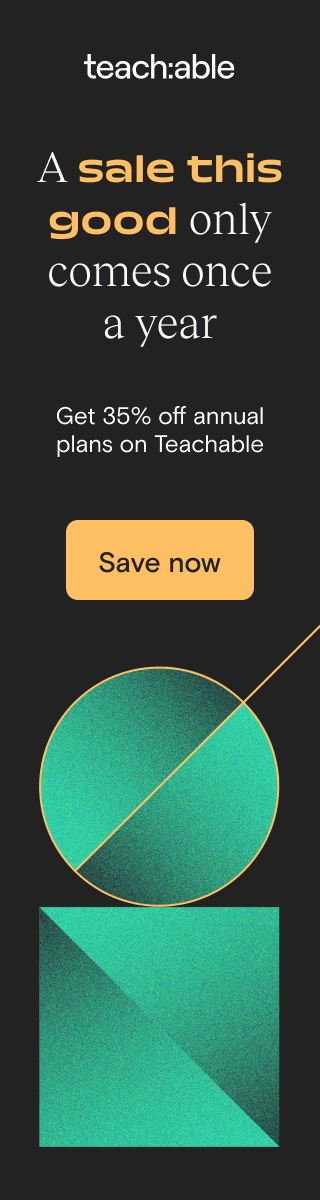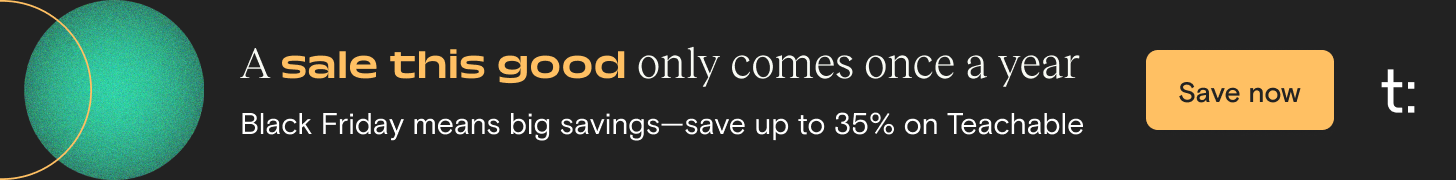E-commerce
Teachable Review : Is It The Right Platform For You?

Table of Contents
What is Teachable?
Teachable is an online course platform that allows individuals and businesses to create and sell their own courses. It provides users with tools to create content, manage payments, and track student progress. It also offers a marketplace where users can sell their courses to a wider audience.
Teachable is a platform that allows individuals and businesses to create and sell online courses. It provides users with tools to create content, manage payments, and track student progress.
Users can also customize their course pages and use integrations with third-party services such as email marketing and webinar software. Teachable also offers a marketplace where users can sell their courses to a wider audience.
Teachable Pros And Cons
Pros of using Teachable include:
- User-friendly interface: Many users find Teachable’s interface to be intuitive and easy to navigate.
- Customizable course pages: Teachable allows users to customize the look and feel of their course pages, which can help to make their courses more visually appealing and engaging.
- Built-in marketing tools: Teachable provides users with tools to promote their courses, such as email campaigns and affiliate marketing.
- Third-party integrations: Teachable allows users to integrate their courses with other tools and services, such as webinar software and email marketing platforms.
- Marketplace: Teachable has its own marketplace where users can sell their courses to a wider audience.
Cons of using Teachable include:
- Limited customization options for checkout pages: Some users have reported that they would like to have more options for customizing the checkout pages for their courses.
- Limited analytics data: Some users have reported that the analytics data provided by Teachable is limited, which makes it difficult to track student progress and engagement.
- Additional fees for payment processing: Teachable charges a fee for processing payments through the platform, which can add up if you’re making a lot of sales.
- Limited support: Some users have reported that the support provided by Teachable can be slow to respond or unhelpful.
It’s important to note that these are general observations and individual experiences may vary. It’s always a good idea to research and read reviews before making a decision.
Teachable Course Creation Features
Teachable offers a variety of features for creating and managing online courses. Some of the key features include:
- Course creation tools: Teachable provides users with an easy-to-use course builder that allows them to create and organize their course content, including text, images, videos, and quizzes.
- Content dripping: Teachable allows users to drip out content to students over time, which can help to keep them engaged and motivated to complete the course.
- Student management: Teachable provides tools for managing student enrollment, tracking student progress, and communicating with students.
- Customizable course pages: Teachable allows users to customize the look and feel of their course pages, which can help to make their courses more visually appealing and engaging.
- Quizzes and assignments: Teachable allows users to include quizzes and assignments in their courses to help assess student understanding and engagement.
- Drip email automation: Teachable offers the ability to set up drip email campaigns to help nurture leads and promote courses.
- Integrations: Teachable allows users to integrate their courses with other tools and services, such as webinar software and email marketing platforms.
- Reports and Analytics: Teachable provides a set of reports and analytics to track student progress, engagement and sales.
These are just some of the key features offered by Teachable, and the platform continues to evolve and add new functionality. It’s always a good idea to research and read reviews before making a decision.
Teachable Content Uploading & Structuring
Teachable allows users to upload and structure their course content in a variety of ways. Some of the key features related to content uploading and structuring include:
- Course builder: Teachable provides users with an easy-to-use course builder that allows them to create and organize their course content, including text, images, videos, audio, and quizzes. Users can create different sections and lectures within their course and organize them in a logical order.
- File uploads: Teachable allows users to upload a variety of file types, including images, videos, audio, PDFs, and other documents.
- Video hosting: Teachable allows users to host videos on the platform, or to embed videos from other sources such as YouTube and Vimeo.
- Content dripping: Teachable allows users to drip out content to students over time, which can help to keep them engaged and motivated to complete the course. Users can set the schedule for when each section or lecture will be made available to students.
- Quizzes and assignments: Teachable allows users to include quizzes and assignments in their courses to help assess student understanding and engagement. Users can create multiple-choice and true/false questions and also to include open-ended questions.
- Multi-language support: Teachable allows users to create and sell their courses in multiple languages and also to set different prices for different languages.
- Media library: Teachable has a media library that allows users to upload and store their course materials and also to reuse them across multiple courses.
These are just some of the key features related to content uploading and structuring offered by Teachable, and the platform continues to evolve and add new functionality. As always, it’s a good idea to research and read reviews before making a decision.
Teachable Website Design & Customization Features
Teachable offers a variety of features for designing and customizing the website for an online course. Some of the key features include:
- Customizable course pages: Teachable allows users to customize the look and feel of their course pages, which can help to make their courses more visually appealing and engaging. Users can customize elements such as the header, footer, and background of the pages.
- Customizable sales pages: Teachable allows users to create and customize landing pages for sales and coupons that can be shared and embedded on other sites. Users can customize elements such as the header, footer, and background of the pages, and also can add forms, images, videos, and other media to them.
- Customizable checkout pages: Teachable allows users to customize the checkout pages for their courses. Users can add custom fields to the checkout pages, and also can customize the layout and design of the pages.
- Customizable email templates: Teachable allows users to customize the email templates that are sent to students and also to create custom email sequences. Users can edit the layout, design, and content of the emails.
- Customizable student dashboard: Teachable allows users to customize the student dashboard, which is the main hub for students to access their courses, view their progress, and communicate with the instructor. Users can customize elements such as the header, footer, and background of the pages.
- Customizable certificate templates: Teachable allows users to customize the certificate templates that are awarded to students who complete the course. Users can edit the layout, design, and content of the certificates.
- Customizable reports: Teachable allows users to customize the reports that are generated to track student progress, engagement and sales. Users can choose the data they want to include in the reports, and also can customize the layout and design of the pages.
These are just some of the key features related to website design and customization offered by Teachable, and the platform continues to evolve and add new functionality. As always, it’s a good idea to research and read reviews before making a decision.
Teachable Content Uploading & Structuring
Teachable allows users to upload and structure their course content in a variety of formats including text, video, audio, and quizzes. The platform’s course builder makes it easy to create and organize content, with options to add sections, lectures, and quizzes, as well as the ability to reorder and edit content.
Users can upload videos, audio, and other files to their courses, and can also embed videos from external platforms such as YouTube and Vimeo. Teachable also supports the use of SCORM files, which are a widely used format for e-learning content.
Users can also create quizzes and surveys to assess student learning and understanding. These quizzes can include multiple choice, true/false, and open-ended questions. Quizzes can also be set to be graded automatically, and the results can be used to provide feedback to students.
In addition, Teachable also allows users to drip-feed content, meaning that the course content is released to students on a schedule, rather than all at once. This can help to keep students engaged and motivated throughout the course.
Overall, Teachable provides a variety of options for uploading and structuring course content, making it easy for users to create an effective and engaging course.
Teachable Website Design & Customization Features
Teachable offers a variety of website design and customization options for users to create a professional and branded online presence for their courses.
Users can customize their course landing pages and website using the built-in templates and design options. These include the ability to add custom images and videos, choose from a range of color schemes, and customize the layout and structure of the pages.
Users can also use their own custom domain name for their Teachable school, which helps to create a more professional and branded look for their courses.
Additionally, users can add pages to their website, such as an “About” page or a “Contact Us” page, using the built-in page editor. These pages can be used to provide additional information about the course or the instructor, or to establish trust and credibility with potential students.
Teachable also offers integration with various website builders like Wix, Squarespace, WordPress, where users can easily embed the signup form and course checkouts.
In addition, Teachable also offers the option of using a custom code to further customize the look and feel of their website. Users can add custom CSS, HTML, and JavaScript to their website to create a unique and personalized experience for their students.
Overall, Teachable provides a range of customization options to help users create a professional and branded online presence for their courses and schools.
Teachable Course Player & Content Delivery
Teachable’s course player and content delivery system is designed to make it easy for students to access and consume course content.
The course player is designed to be user-friendly and easy to navigate, with options for students to play videos, read text, and take quizzes. It also includes features such as closed captioning, speed controls, and the ability to take notes.
Teachable allows users to deliver their course content in a variety of formats, including text, video, audio, and quizzes. This allows users to create a diverse and engaging learning experience for their students.
Content can be organized into sections and lectures, and users can also set prerequisites for lectures, so that students can only access certain content after completing other sections of the course.
Teachable also allows users to drip-feed their course content, which means that the content is released to students on a schedule, rather than all at once. This can help to keep students engaged and motivated throughout the course.
In addition to that, the platform allows instructors to track the progress of the students by providing them with detailed analytics of the students’ performance, quizzes, and grades.
Overall, Teachable’s course player and content delivery system is designed to make it easy for students to access and consume course content, while providing a variety of options to deliver an engaging and interactive learning experience.
Teachable Student Management Features
Teachable offers a variety of student management features to help users effectively manage and communicate with their students.
One of the key features is the ability to manage student information and track progress. Users can see a list of all enrolled students, view individual student profiles, and monitor progress through the course. This can help instructors to identify students who may be struggling and provide additional support.
Teachable also includes a built-in messaging system, which allows instructors to communicate with students directly through the platform. This can be used for announcements, answering questions, and providing feedback.
Additionally, Teachable also allows instructors to create and manage student groups, which can be used for class discussions, group projects, or other collaborative activities.
Users can also create and distribute certificates of completion to students who have successfully completed the course.
Teachable also provides the option to create and use coupon codes, to give discounts or free access to the course for a specific group of students or for a limited time.
Furthermore, Teachable allows users to integrate with other tools such as email marketing services, to send automated emails to students, such as welcome emails, course updates, and reminders.
Overall, Teachable provides a comprehensive set of student management features to help users effectively communicate with, track, and support their students throughout the course.
Teachable Lecture Comments Section
Teachable’s lecture comments section is a feature that allows students to post comments on individual lectures within a course. This feature enables interaction and engagement between students and instructors.
Instructors can moderate comments, approve or disapprove them, and also reply to them. This can help instructors to foster a sense of community among students and encourage discussion and interaction around the course material.
The comments section also allows instructors to address student questions or concerns in a timely manner. It can also be used to create a sense of accountability and engagement among students by allowing them to see and respond to each other’s comments.
Additionally, the comments section can be used to create a sense of community and encourage student engagement. Comments can be filtered by the students, instructors or by the admin, and can also be searched by keywords.
Teachable also offers the option to disable comments for specific lectures if the instructor prefers not to use this feature on certain lectures.
In summary, Teachable’s lecture comments section is a powerful tool that allows instructors to foster engagement and interaction among students, and to address student questions and concerns in a timely manner.
Teachable Sales & Marketing Features
Teachable offers a variety of sales and marketing features to help users promote and sell their courses. Some of these features include:
- Customizable landing pages: Users can create and customize landing pages for their courses, to make them more visually appealing and to provide potential students with detailed information about the course.
- Affiliate marketing: Teachable provides a built-in affiliate program that allows users to recruit affiliates to promote their courses in exchange for a commission.
- Email integrations: Teachable integrates with email marketing platforms like MailChimp and ConvertKit, allowing users to create and send targeted email campaigns to promote their courses.
- Discounts and coupons: Users can create and offer discounts and coupons to promote their courses.
- Marketing automation: Teachable has built-in marketing automation features that allow users to set up automated email campaigns that promote their courses to potential students.
- SEO options: Teachable allows users to optimize their landing pages and courses for SEO by providing options to customize page titles, descriptions, and URLs.
- Integrations: Teachable integrate with other platforms such as Google Analytics, Facebook, and Instagram to help users track and analyze their marketing efforts.
- Customizable checkout: Users can customize the checkout process for their courses, including the option to offer one-click upsells and order bumps.
- Webinars: Teachable provide webinars feature to host live and pre-recorded webinars to promote and sell courses.
These are just a few examples of the sales and marketing features that Teachable provides. It helps users to sell and promote their courses effectively.
Teachable Customer Support
Teachable provides customer support through a variety of channels to help users with any issues or questions they may have. Some of the support options available include:
- Knowledge base: Teachable has a comprehensive knowledge base with articles and tutorials on a variety of topics related to using the platform.
- Email support: Users can contact Teachable’s support team via email for assistance with any issues or questions they may have.
- Live chat: Teachable provides live chat support during certain hours to help users with any urgent issues or questions.
- Community forum: Teachable has a community forum where users can ask questions and get help from other Teachable users.
- Priority support: Teachable has a priority support option for users on certain pricing plans, which provides faster response times and more personalized assistance.
- Phone support: Teachable also has a phone support option for users on certain pricing plans, which allows users to speak directly with a support representative.
- Live Q&A sessions: Teachable also host Live Q&A sessions periodically where users can ask questions and get help from Teachable’s team.
Teachable support team is generally known for their quick response time and helpful assistance. Additionally, Teachable’s knowledge base and community forum can be a great resource for users who prefer to troubleshoot and find answers on their own.
Teachable Course compliance, security and privacy controls
Teachable offers a variety of compliance, security and privacy controls to help users ensure that their courses are secure and compliant with relevant laws and regulations. Some of these controls include:
- Data encryption: Teachable uses industry-standard encryption to secure all data transmitted and stored on the platform, including personal information and payment details.
- GDPR compliance: Teachable is compliant with the General Data Protection Regulation (GDPR) and provides users with tools to assist with GDPR compliance, such as the ability to delete student data and access request.
- HIPAA compliance: Teachable can be HIPAA compliant if users follow the guidelines of the platform and use the platform in a way that is compliant with HIPAA regulations.
- PCI compliance: Teachable is compliant with the Payment Card Industry Data Security Standard (PCI DSS) and uses secure, PCI-compliant payment processors to process payments.
- Course compliance: Teachable offers a course compliance feature that allows users to set compliance requirements for their courses, such as age verification or proof of identity.
- Content moderation: Teachable has a built-in content moderation feature that allows users to moderate and approve comments and discussions on their courses.
- Privacy policy: Teachable provides a privacy policy that outlines how the platform collects, uses, and protects personal data, and users can also create their own privacy policy to link with their courses.
- Data retention: Teachable’s data retention policy allows users to retain the student data for a certain period of time and then automatically delete them.
- Two-factor authentication: Teachable supports two-factor authentication, which adds an extra layer of security to user’s account and makes it more difficult for unauthorized users to access.
Teachable platform is designed to be secure, and they also comply with various security standards to protect user’s data and courses. They also give enough control to users to ensure that their courses are in compliance with relevant laws and regulations.
Teachable Features
Teachable is an online course platform that offers a wide range of features to help users create, market, and sell their own courses. Some of the key features of Teachable include:
- Course creation tools: Teachable provides a variety of tools to help users create and organize their courses, including the ability to create custom lesson types, add multimedia content, and create quizzes and assessments.
- Customizable landing pages: Users can create and customize landing pages for their courses, to make them more visually appealing and to provide potential students with detailed information about the course.
- Payment processing: Teachable integrates with various payment processors to allow users to sell their courses and accept payments from students.
- Affiliate marketing: Teachable provides a built-in affiliate program that allows users to recruit affiliates to promote their courses in exchange for a commission.
- Email integrations: Teachable integrates with email marketing platforms like MailChimp and ConvertKit, allowing users to create and send targeted email campaigns to promote their courses.
- Discounts and coupons: Users can create and offer discounts and coupons to promote their courses.
- Marketing automation: Teachable has built-in marketing automation features that allow users to set up automated email campaigns that promote their courses to potential students.
- Analytics: Teachable provides detailed analytics on student engagement, sales, and marketing efforts, allowing users to track the performance of their courses and make data-driven decisions.
- Customizable checkout: Users can customize the checkout process for their courses, including the option to offer one-click upsells and order bumps.
- Webinars: Teachable provides webinars feature to host live and pre-recorded webinars to promote and sell courses.
- Integrations: Teachable integrates with other platforms such as Google Analytics, Facebook, and Instagram to help users track and analyze their marketing efforts.
- Compliance, security and privacy controls: Teachable offers a variety of compliance, security and privacy controls to help users ensure that their courses are secure and compliant with relevant laws and regulations.
- Customer Support: Teachable provides customer support through a variety of channels, including email, live chat, phone support, community forum, and priority support.
These are some of the key features of Teachable, it helps users to easily create, market and sell their own courses. It offers many options to customize and personalize their courses, and also provides analytics, compliance and security features that ensure users can run their business with peace of mind.
How Does Teachable Compare To Other Platforms?
Teachable is one of the most popular online course platforms, and it is often compared to other platforms such as Udemy, Thinkific, and Kajabi. Some of the main differences between Teachable and these other platforms include:
- Customization: Teachable is known for its flexibility and customization options, allowing users to create and customize their courses to match their brand and style. Other platforms may not have as many customization options.
- Affiliate marketing: Teachable has a built-in affiliate program that allows users to recruit affiliates to promote their courses in exchange for a commission, this is a feature that not all platforms offer.
- Customizable checkout: Teachable allows users to customize the checkout process for their courses, including the option to offer one-click upsells and order bumps. Some platforms may not have this feature.
- Marketing automation: Teachable has built-in marketing automation features that allow users to set up automated email campaigns that promote their courses to potential students, which may be lacking in other platforms.
- Pricing: Teachable’s pricing plans are based on a percentage of sales, while other platforms may have a monthly or annual subscription fee.
- Course compliance: Teachable offers a course compliance feature that allows users to set compliance requirements for their courses, such as age verification or proof of identity, which may not be available in other platforms.
- Support: Teachable provides customer support through a variety of channels, including email, live chat, phone support, community forum, and priority support. Other platforms may not have as many support options.
- Community: Teachable has a community forum where users can ask questions and get help from other Teachable users. This can be a valuable resource for users who want to connect with other course creators.
It’s worth noting that Teachable is designed for course creators who want to create and sell their own courses, while other platforms such as Udemy are more geared towards individual instructors who want to list and sell their courses on a marketplace. Thus it’s important to understand the goals and target audience of the course creator and choose the platform accordingly.
Teachable Review : Final Verdict
Teachable is a powerful and versatile online course platform that offers a wide range of features to help users create, market, and sell their own courses. Some of its key strengths include its flexibility and customization options, built-in affiliate program, marketing automation features, and detailed analytics. Additionally, Teachable is compliant with various security standards and regulations, which gives users peace of mind when it comes to the security and privacy of their data and courses.
Teachable’s pricing plans are based on a percentage of sales, which can be more cost-effective for users who expect to make a large number of sales. The platform also offers a variety of support options, including email, live chat, phone support, community forum, and priority support, which can be helpful for users who need assistance with any issues or questions they may have.
In conclusion, Teachable is a great option for course creators who want a platform that offers a lot of flexibility and customization options, as well as a variety of sales and marketing features to help promote and sell their courses.
Its compliance, security, and privacy controls, as well as its customer support options are also strong points of the platform. It’s a solid choice for any course creator looking to sell their own course and grow their business.