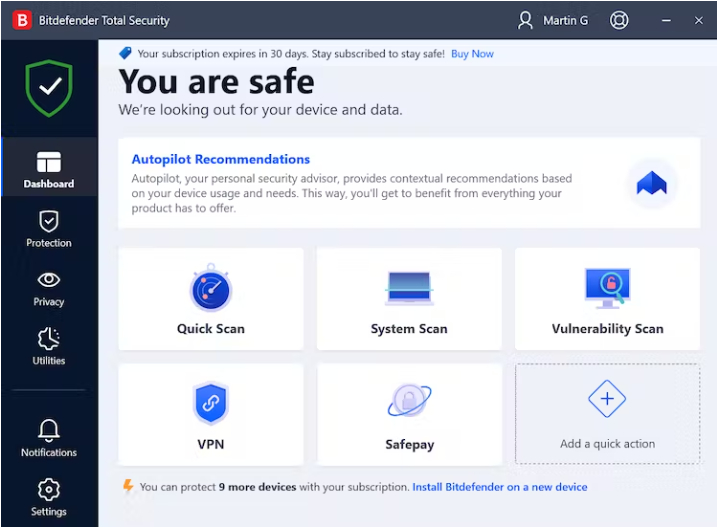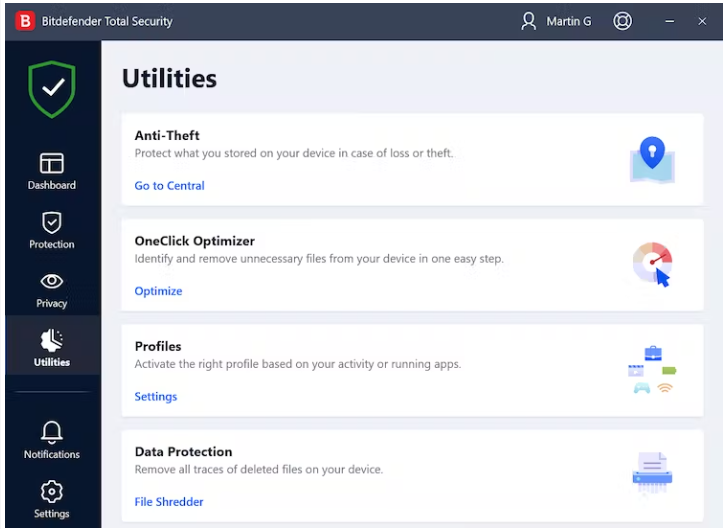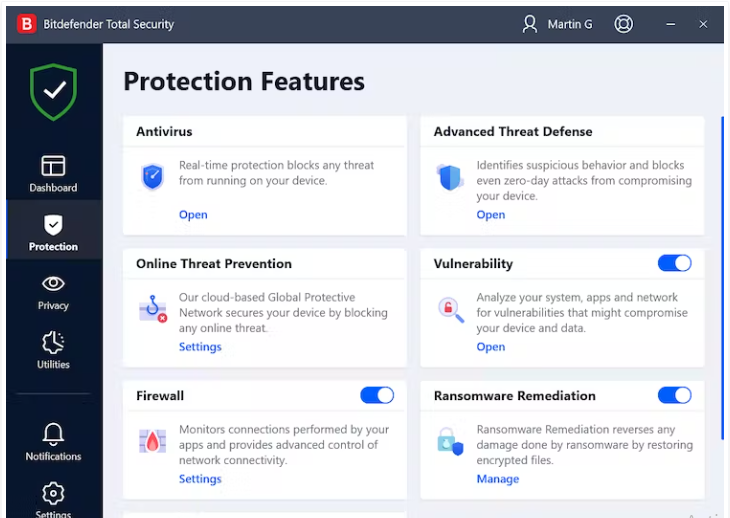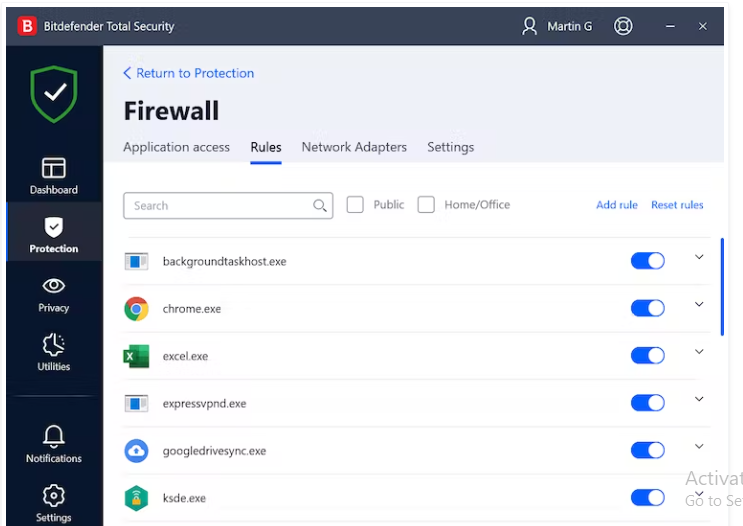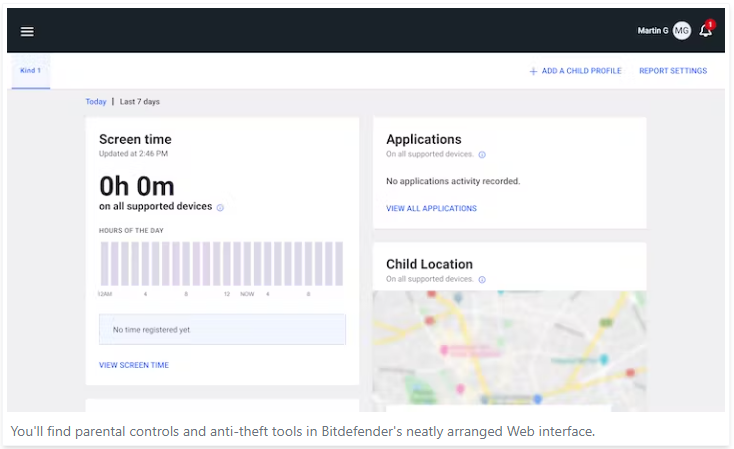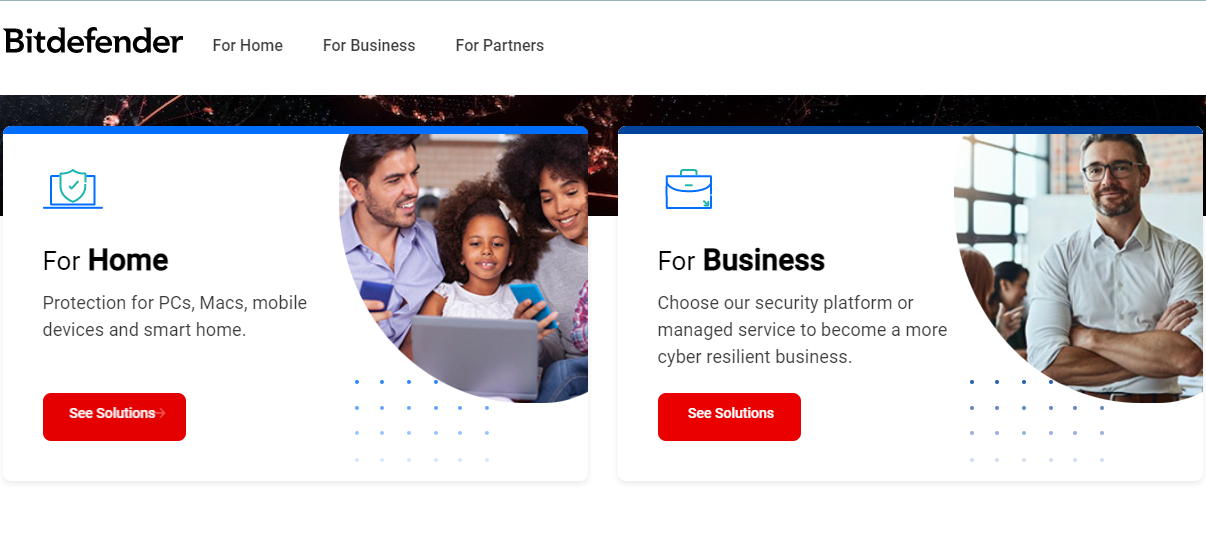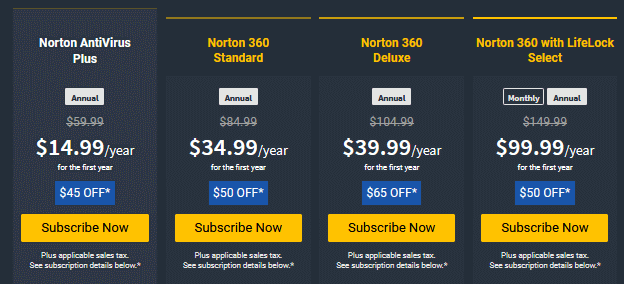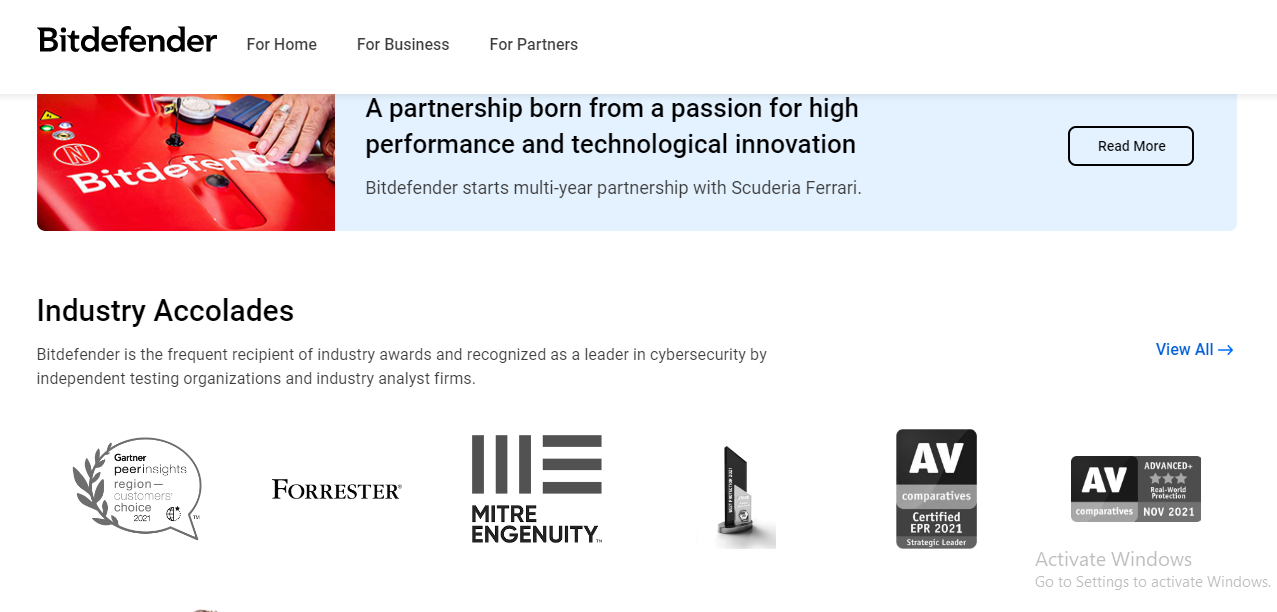E-commerce
Bitdefender Review : Global Leader in Cybersecurity Software

Table of Contents
What is Bitdefender?
Bitdefender is a Romanian cybersecurity company, founded in 2001. This company’s antivirus software, which can be found on more than 500 million systems worldwide, is available for Windows, macOS, Android, and iOS. We evaluated “Bitdefender Total Security” on Windows and Android, but throughout this review will discuss the provider’s other subscription options as well.
In 2022, Bitdefender is a go-to antivirus if you put versatility and user-friendliness first. It is reliable, fast, and relatively reasonably priced. However, compared to some of the leaders like Kaspersky and Norton, it’s not as effective against modern-day threats. On top of that, its Mac and mobile apps are quite limited, not to mention entry-level plans only cover the Windows OS.
We’re not saying that Bitdefender is a terrible antivirus product – far from that. Still, if you’re in the market for the best possible protection, you might want to look elsewhere. If you are not really convinced – it might be useful to check the list of the best antivirus solutions and see that Bitdefender is among the best of them. Read the full review to learn the details.
Bitdefender Security Features
Protection against all potential attacks – that’s the #1 concern of any antivirus solution. With the Bitdefender antivirus, you get access to a long list of features, including webcam protection, password manager, a VPN, parental controls, and a firewall, to name a few. What’s more important, it performs decently in various third-party lab tests.
These days, you won’t be fully protected without advanced anti-malware and anti-phishing modules. Anti-tracking, safe online banking, and encrypted storage also play a key role in keeping the cybercriminals at bay.
First, we’ll take a look at how Bitdefender performs against the most common threats. Then, we’ll discuss the extra features and take a look at the independent lab test results.
Installation & Usage
Bitdefender’s installation file entails around 512 MB. After installation, you’ll need to create a user account and input a license key, with first-time users being eligible to start a free trial account. Should you consent to it, the developer’s “Anti-Tracker” is automatically installed in your browser.
When first opening the program, you’ll be asked whether you’d like to run a scan to assess your system’s critical areas and learn more about their current security status. Despite the large size of the installation file, the entire process only required a few minutes.
After installation, a short tutorial plays in the main window (which can be skipped). Even if you don’t watch it, the program is fairly easy to come to terms with.
In the upper corner of the screen, you can see your current status, which lets you know whether everything on your system is in order, or if there are some issues that require your attention. Below this, you’ll find recommendations for how to improve your system using its integrated features.
Features
Bitdefender certainly doesn’t suffer from a lack of features. For Windows users, these are divided across four different subscriptions, Antivirus Plus, Internet Security, Total Security, and Premium Security.
The most affordable of these, Antivirus Plus, offers basic antivirus protection as well as extras like a password manager. Manual scans, real-time protection, web protection, and anti-phishing can all be utilized in the free version. Below, we’ll go through the most important features and which subscription packages these are offered in.
Additional options include the ability to scan new or modified files and ignore archives that exceed a specific size. Overall, Bitdefender offers users the ability to configure their scans to a high degree.
For serious threats that can’t be dealt with by your operating system, the “Rescue Environment” offers a helping hand: Using this, you can digitally disinfect your device without using Windows.
Mobile Features
Bitdefender looks out for its users on the go as well. “Antivirus Free” doesn’t offer anything beyond a virus scanner, so for comprehensive protection, you’ll need “Mobile Security” (which is included with the “Total Security” package).
On Android and iOS devices, Bitdefender allows users to scan their systems and enjoy the benefits of real-time protection. Unfortunately, in contrast to other mobile apps, like ESET’s, scans can’t be scheduled in advance.
“Web Security” ensures that you won’t be threatened by malware when using mobile browsers. With “App Lock”, you can decide which apps you would like to endow with additional protection in the form of a PIN or fingerprint authentication. You can also set Bitdefender to photograph anyone who repeatedly enters the incorrect PIN or fingerprint.
“Account Privacy” is another practical feature, recognizing data breaches that threaten your user or email accounts and alerting you to them. The service’s VPN is also integrated into Mobile Security, even though Bitdefender offers a dedicated app for it.
Security & Performance
To assess Bitdefender, we consulted AV-Test and AV-Comparatives, each of which regularly awards a number of antivirus programs separate scores for performance and security.
In this series of reviews, the testing labs are the gatekeepers to the winners’ podium. Some programs that perform well in every other aspect trip up when examined by the experts. This isn’t the case with Bitdefender: Because of its excellent test results, we count the software among the most secure antivirus solutions from our sample.
In June 2021, AV-Test awarded “Bitdefender Internet Security 25” maximum points for both security and performance. On AV-Comparatives’ real-world protection test (February-May 2021), Bitdefender impressed with only 0.1% of compromised files not identified and five false positives. As such, Bitdefender was the only software awarded Advanced+ status by AV-Comparatives.
In the performance test, Bitdefender received a very respectable 83 points, however, AV-Comparatives did note a few negatives here. For example, some lag was encountered when copying files or launching programs while a scan was running. This matches our own subjective findings: During a full system scan, which lasted around an hour, we had the impression that our computer was performing somewhat slower than usual. All the same, this wasn’t system-crippling.
Support
The Bitdefender app includes an integrated support panel, which provides digital bookmarks to a 400-page user handbook (PDF) that explains features in easy-to-understand terms. For those who prefer more interactive support, answers can be found in the support center, FAQs, articles, and even video guides.
You can also directly contact the support team by email or phone (Monday-Friday, 9 AM to 7 PM), and in the Web dashboard, even through a 24/7 live chat. There is also a forum frequented by the developer’s tech support personnel.
Whether in the live chat or on the phone, we were immediately connected to a helpful support team member. Our email to the team was answered comprehensively and professionally in around one hour.
Pricing
Choosing the right subscription is a bit more of a chore with Bitdefender than some of the other programs from our sample. This is because the developer has unnecessarily complicated its pricing structure, overwhelming prospective users with options.
The company does provide comparison tables highlighting the differences between its subscriptions, but, oddly enough, this list is incomplete, meaning that you can’t actually assess all of the developer’s products side-by-side. Making matters worse, the introductory level subscriptions for Windows and macOS offer different features.
In a nutshell, the developer offers a free version, and for Windows, Antivirus Plus, Internet Security, Total Security, and Premium Security, each of which provides access to ever-greater numbers of features at increasing prices. macOS users can select from Antivirus for Mac andTotal Security, in addition to the Family Pack, and business rates.
Conclusion
Bitdefender’s goal to become the worldwide leader in cybersecurity appears, upon closer inspection, less ambitious than at the outset, considering how close the Romanian developer already is. The antivirus software is user-friendly, packed with features, and easily customized, also getting a stamp of approval from the test labs.
Its more extravagant bonus features, such as the integrated VPN and password manager, can’t really compete with stand-alone software, and the company’s pricing structure could be streamlined and made more straightforward. Nevertheless, where it matters, Bitdefender doesn’t really do that much wrong. As such, we’re proud to announce that Bitdefender was the best-performing antivirus solution in our comprehensive comparison!