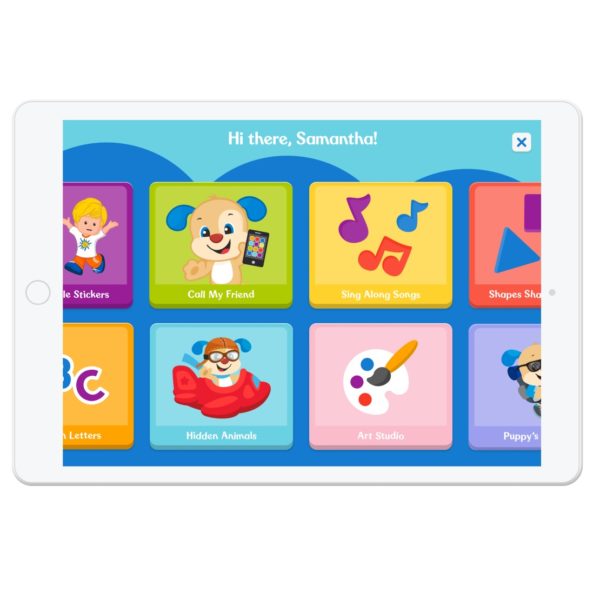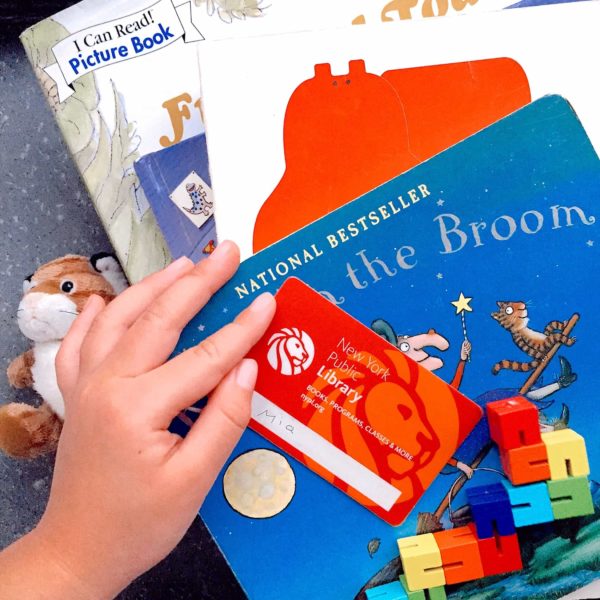E-commerce
HOMER Learning Review
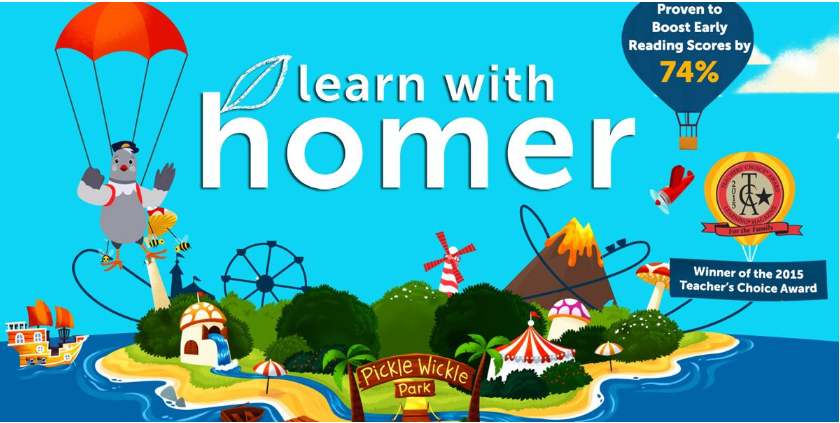
Table of Contents
About HOMER
Parents and teachers, welcome to the future of your child’s early childhood education with the HOMER app. This company is a friendly and gamified way to get children (between 0 to 8 years old) into the resourceful world of e-learning, ultimately teaching them how to read.
You’d think an online learning app wouldn’t be so popular with both kids and parents alike, but judging by the 66k likes on Facebook and 80k followers on Instagram, it’s apparent the brand has really made a name for itself. The company has even been written about by reputable publications such as Forbes, The New York Times, and Business Wire.
Our plan for this HOMER learning app review is to dive deep into each of the products the company currently offers, looking at their features, educational benefits for your young learner, subscription models, customer ratings, and whether or not this app is something you’d want to invest in for your kid.
Overview of HOMER
What kind of company is HOMER? It may surprise you, but the brand has little to do with the great Greek poet or the famous Simpsons character. With this app, your child will hopefully become a famous author and not a Homer Simpson! All kidding aside, the company’s name actually comes from their educational philosophy which is called The Homer Method.
This educational methodology uses the most important steps to learning, something which brings your child from theory to real-world application. The learning model is a simple 4-step method that guides your child through knowledge, application, practice, and its use in the real world.
Launched in 2013, Stephanie Dua and former Google employee, Iris Tang, created HOMER
in response to the lack of easy accessible tools that help parents teach their kids to read at an early age. When the current CEO of Begin (parent company of HOMER), Neal Shenoy, joined to manage the business side of the company, the brand started to take off.
Let’s move this HOMER review to the next section where we will explore the highlights of the company:
Highlights
- 30-day free trial
- Content made by reading experts
- Lessons connected to real world application
- Great for homeschooling
- Annual subscription discount
- Up to four kids per account
- Cancel at anytime
- Ad-free
- KidSafe COPPA Certified
- Blended learning options
We all know that parents want the best for their children, and anything that will give them a leg up in life is sure to be a bonus. Let’s take a look at the main products in our HOMER learning app review and see if this is something you want your child spending their time on, especially if it involves a screen.
HOMER Learning App Review
HOMER has a small product range but the two HOMER apps are quite extensive in terms of how much you are getting for your monthly subscription. One of the apps is actually free to download and use — think of HOMER as Netflix but for kids books and games.
HOMER Learn and Grow Review
The HOMER Learn and Grow app is a multi-subject library of different activities that your young learners can immerse themselves in, making big strides in their reading skills. This app is the most comprehensive product in our HOMER learning app review.
The folks over at HOMER recommend this app for children from 2 to 6 years old. These are general reading levels set by HOMER, so your child could be above or below the recommended age, and remember that each child learns at their own pace. This is why the app is so good because they can keep practicing at any level, pressure-free.
Let’s discuss some of the learning targets for one age group and see what they will learn about in each of the following subjects. We’ll focus on the different learning modules for 2-year-olds as this will give you the best sense of the difficulty of the HOMER Learn and Grow app.
Let’s start with the learning objectives for toddlers who go through the reading module on the Learn and Grow app. They learn how to point out letter shapes, upper/lowercase letters, and different symbols, like a period or a plus sign.
Toddlers using the math section of the app will gain early numeracy skills. Here, they will learn about shapes (both drawing and identifying them), practice counting from 1 to 10, and count objects on the screen. They will also learn about directions and begin to understand ordinal numbers. These are some of the first steps for your growing math wiz!
In the social & emotional module, your child can develop their emotional intelligence by teaching them about basic emotions like happy, sad, and mad. And playing with the concepts of liking and disliking things that may or may not interest them. Finally, they will start to act out various facial and body expressions.
In the creativity section, your toddler will go through different activities to test their creative juices. Maybe they have the soul of a dancer, love to draw, or are more into building things. Your toddler can explore where their talents are so you can start fostering them early.
The last module is an exploration of thinking skills where they play a series of games to test their logic and reasoning skills. Can they figure out the tasks in the correct order, find the hidden objects, or can they link letter sounds with the object? All of these games and much more will train your learner’s ability to discern and distinguish.
HOMER Learn and Play Review
Before we set off on our next product in our HOMER learning app Review, it should be noted that the HOMER Learn and Play app is a collaboration with the world-renowned baby toy manufacturer Fisher-Price. This HOMER app is designed for learners up to 3 years old, a much younger audience than the Learn and Grow app.
While the Learn and Grow app focuses on basic learning skills at different ages, the Learn and Play app uses games, songs, and storytelling to expose babies and toddlers to the building blocks of language.
Playing, dancing, and entertaining your child are gateways to their learning and this app allows you easy access to kid-friendly content. Use the Learn and Play app to tell your child a bedtime story or have a fun post-nap dance party with the adorable songs included in this app.
Each activity on the app is designed by education experts to ensure a valuable learning experience for your child. You can rest assured that when your child uses a device it is not babysitting them but enriching them. And who doesn’t want that?
Let’s take a look at some of the educational concepts your child will experience through the Learn and Play app. Again, we are dealing with a series of songs, dances, and games tailored to something a child would learn in preschool.
The songs can lull your child with a gentle lullaby during naptime or a fun way to teach them their 123s and their ABCs through a sing-along. Dancing is optional but highly encouraged as this promotes motor skill development in babies.
Next, they will navigate the world of the alphabet and numbers. They will learn a few symbols at a time through colorful games where the letters and numerals are the focus of each activity. They might be playing a game, but you win when they learn!
Colors and shapes are your child’s next big step in their education. The Learn and Play app also has games and songs that show your child the difference between shapes. The app helps them distinguish colors through an entertaining story featuring a cast of animal characters.
Access to the Learn and Play app is free and can be downloaded from the Google Play store or the Apple App Store.
HOMER Explore Kits Review
If you are still not comfortable with your child learning through the screen, then HOMER has a great blended learning experience for your early learner to play and learn with. These kits are lovingly crafted by educators for your kids to enjoy. So, let’s open one up and see what they can offer your child in our HOMER learning app Review.
The HOMER Explore Kits are essentially a lesson in a box for your child to do on their own with minimal assistance from an adult, though you may want to first sit down with your child and show them what they need to do. This way you can track your child’s progress and test their knowledge when they are ready to show it off.
All the kits are designed with varying levels of challenges, but the company does recommend it for children ages 3 to 6 years old. This way, if your child becomes bored with the kit, they can revisit it when they grow older.
There are three different Explore Kits currently offered by HOMER which focus on a particular subject that will target your child’s interests.
No one can deny the importance of learning your letters. The Explore Letters Kit is a great way to jumpstart your child’s understanding of their ABCs, so when they head to Kindergarten, they are ready to excel. The Letters Kit will increase your child’s awareness of letter sounds, common vocabulary words, letter sounds, and the early stages of writing.
Inside the Explore Letters Kit:
- Magnetic story board
- 50+ magnets
- An adventurer headband
- A kaleidoscope camera
- A to Z cards
- A to Z letter book and crayon set
The letter cards are language flashcards that you can use to quiz your kid on the different letter sounds.
Let’s look at another fundamental skill with the Explore Numbers Kit. Math is an important skill your child will learn, starting them off right by teaching them their numbers at an early age. The Numbers Kit contains a lot of great stuff and will teach your child about counting, basic math skills like adding and subtracting, and how to handle money.
The HOMER Explore Kits can be bought separately, but purchasing all three kits for $99 will save you money and provide you with one year of access to the Learn & Grow app ($60 each year after that).
Who Is HOMER For?
HOMER is for younger children aged 0 to 8 but it is also a great tool for parents and educators to help them teach children how to read and count at an early age. The HOMER apps are for parents who want their kids to consume educational value even when they’re using a screen.
The Explore kits are by far the coolest and perhaps the most fun products featured in our HOMER learning app review. They’re even an item a teacher could get excited for and use as a quick lesson in the classroom.
How Does HOMER Work?
If it is still unclear how the apps work, then the next part of our HOMER learning app Review will go into detail about how you access them.
HOMER is quite simple — you download the app to use onto a compatible device that has access to the Google Play or Apple app store. The brand offers the Learn and Grow app for learners aged 2 to 8 and the Learn and Play app for learners aged 0 to 3.
To set it up, follow these steps:
- Download the app.
- Create a parent profile.
- Pick a subscription model.
- Add your kid’s learner profiles to the Lean and Grow app.
- If you are using the Learn and Play app, then it is free (no subscription needed).
Once you have access to one of these apps, the activities are ordered according to your child’s age, with easier activities for younger kids and harder content for older children. Access to the apps is unlimited and your child can play, read, and complete the activities over and over again as long as you have access to the app. Keep in mind you will need an updated device that is not too old. Chances are your iPhone 3 is not going to be able to download the latest version of this app.
What Comes With A HOMER Membership?
All subscription models to the HOMER Learn and Grow and Explore kit bundles come with the same features. The only difference is the billing cycle and how much you save per month.
Whichever subscription you choose includes the following features:
- Unlimited access to the Learn and Grow app
- Four users per account
- Offline projects & resources
- Tips from education experts
The Explore Kits will take some time to deliver but you are granted access to the app right away.
HOMER Reviews: What Do Customers Think?
The app users are children, but the parents are the real customers here! In this part of our HOMER learning app review, we check out what parents are saying about the brand.
On TrustPilot, the company managed to score 3.7/5 stars out of 300 reviews. One verified customer had this to say, “Love this app ! My 3 year old knew how to navigate the app and follow along with the games after a few tries ! I love that they email you updates and recommendations too” If your child loves it, what else can you ask for.
On the Google Play Store, a happy customer said this about the Learn and Grow app, “My daughter’s speech had improved so much since we got this app. She can identify colors shapes and numbers now and she’s 3. She loves all the songs and games that homer has to offer. We love this app a 10 out of 10 for sure recommend.”
Another had this to say about the Learn and Grow app, “Love Homer for my son. I have tried several and this seems to be the most customizable to fit his interest. Very happy with it and would recommend to anyone.”
On the Apple App Store, we have someone rated it 5/5 stars, commenting, “My kids love using the app. I had it first for my 6-year-old, helped him read faster and now my toddlers are on it and it’s helping my son with speech delay to speak more and he’s getting challenged each day. He loves hearing the stories.”
- Learn and Grow App 3.2/5 stars out of 3k reviews
- Learn and Play App 3.8/5 stars out of 22k reviews
Overall Homer seems to be a great way for kids to grow and learn, the vast majority of customers rave about the brand and are not shy about making that public.
Is HOMER Worth It?
HOMER will be worth the subscription if your children use the app frequently. If you find yourself forcing the app on them to get your money’s worth, then perhaps it is time to consider something more hands-on like the Explore kits.
The Explore kits are also worth it because this gives your child something to play with that does not involve a screen. The kits can also be reused and handed down to a younger sibling.
HOMER Promotions & Discounts
Currently, the only discounts are for signing up on an yearly basis, saving you up to 50% on your monthly subscription.
Where to Buy HOMER
Buy the HOMER app off the Apple app store or the Google Play store. The Explorer kits can be purchased on the HOMER website or through Amazon.
FAQ
Who owns HOMER?
Homer is owned by co-founders Neal Shenoy, Stephanie Dua, and Noelle Millholt.
Does HOMER offer personalized learning?
No, HOMER offers educational content for children according to age and subject.
How long is the HOMER free trial?
The HOMER free trial is 30 days.
What is HOMER’s Privacy Policy?
HOMER collects your personal information and cookies for internal quality control but will never share it with a third party.
What is HOMER’s Return Policy?
Since HOMER is a digital product, all sales are final but you can cancel your subscription at any time.
If a damaged kit is delivered to you, contact the HOMER team to have it replaced. To get a new kit, you can send in this request form.