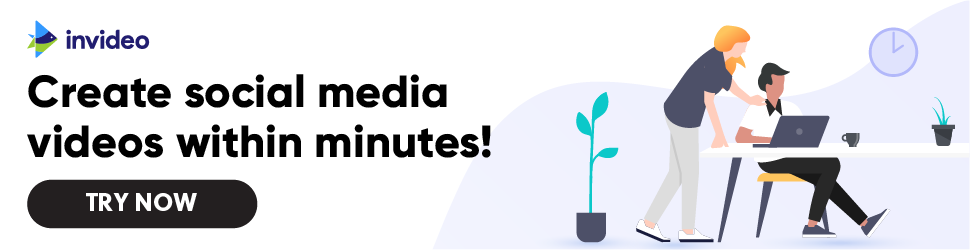Business
InVideo Review

Table of Contents
What is Invideo.io?
InVideo.io is a web-based video editing platform that allows users to create professional-looking videos for various purposes, such as marketing, social media, and education, without needing any video editing skills.
The platform offers a range of features, including a vast library of pre-made templates, stock footage, images, and music tracks, as well as various editing tools, such as text overlays, transitions, and special effects.
With InVideo, users can create high-quality videos quickly and easily, making it an ideal tool for content creators, marketers, and businesses looking to enhance their video marketing efforts.
Pros and Cons of Invideo.io
Pros of Invideo.io:
- Easy to use: Invideo.io is a user-friendly video editing platform that does not require any prior video editing experience. The platform is intuitive and easy to navigate, making it an ideal tool for beginners.
- Rich library of templates: Invideo.io provides a vast library of pre-made templates for various video types, such as social media videos, ads, educational videos, and more. These templates are customizable, and users can modify them to suit their needs.
- Extensive media library: The platform provides access to a large library of stock footage, images, and music tracks that can be used in videos, saving users time and effort.
- Affordable pricing: Invideo.io offers a range of pricing plans that cater to different user needs and budgets. The plans are affordable, making it accessible to small businesses and individual creators.
- Collaboration features: Invideo.io allows multiple users to collaborate on a video project, making it an ideal tool for teams.
Cons of Invideo.io:
- Limited customization options: While Invideo.io provides a range of pre-made templates, users may find that the customization options are limited compared to more advanced video editing software.
- Limited video output options: The platform only allows users to export videos in a limited number of formats, which may not be suitable for all users.
- No offline editing: Invideo.io is a web-based platform, which means that users must have an internet connection to use it. This limitation may be inconvenient for some users who prefer to work offline.
- Limited support options: Invideo.io provides customer support through email and chat, but there is no phone support available.
- Watermark on free plan: Invideo.io adds a watermark to videos created on the free plan, which may not be ideal for users who want to use the videos for professional purposes.
How to Create Video With InVideo.io?
To create a video with InVideo.io, follow these steps:
- Sign up for an account on InVideo.io.
- Choose a template or start with a blank canvas.
- Add media elements such as images, video clips, and audio to your project. You can select these from the platform’s media library or upload your own.
- Customize the media elements by adding text overlays, special effects, transitions, and animations. InVideo.io provides a range of editing tools that you can use to enhance your video.
- Preview your video and make any necessary adjustments.
- Export your video in your desired format and quality. InVideo.io provides a range of export options, including resolution, aspect ratio, and file format.
- Download and share your video with your audience.
InVideo.io provides step-by-step tutorials and guides to help you get started with creating your video. You can also reach out to their customer support team if you encounter any issues or have any questions.
Invideo.io Team Collaboration Feature
InVideo.io offers several collaboration features that allow multiple users to work together on a single video project. These features include:
- Shared project folders: InVideo.io allows users to create shared project folders where team members can upload and access media elements, such as video clips, images, and audio files.
- Team chat: InVideo.io includes a team chat feature that enables team members to communicate and collaborate in real-time. This feature can be useful for discussing ideas, providing feedback, and sharing updates.
- User roles and permissions: InVideo.io allows team admins to assign user roles and permissions, such as editor or viewer, to control access and editing privileges for different team members.
- Commenting and feedback: InVideo.io enables team members to leave comments and feedback on specific parts of the video project, making it easier to collaborate and iterate on the video.
- Revision history: InVideo.io keeps track of all changes made to the video project, allowing team members to access previous versions and revert to earlier versions if necessary.
These collaboration features make it easier for teams to work together on a video project, regardless of their location or time zone. It can help to streamline the video creation process and improve the overall quality of the final product.
Invideo.io Top Features
InVideo.io provides a range of features to help users create professional-looking videos quickly and easily. Here are some of the top features of InVideo.io:
- Template library: InVideo.io provides a vast library of pre-made templates for various video types, such as social media videos, ads, educational videos, and more. These templates are customizable, and users can modify them to suit their needs.
- Media library: The platform provides access to a large library of stock footage, images, and music tracks that can be used in videos, saving users time and effort.
- Customization options: InVideo.io provides a range of editing tools, such as text overlays, special effects, transitions, and animations, allowing users to customize their videos to their liking.
- Voiceover recording: InVideo.io includes a built-in voiceover recording feature, enabling users to add voiceovers to their videos without needing external software.
- Collaboration features: InVideo.io allows multiple users to collaborate on a video project, making it an ideal tool for teams.
- One-click resizing: InVideo.io allows users to resize their videos for different social media platforms, such as Instagram, Facebook, and YouTube, with just one click.
- Branding tools: InVideo.io provides branding tools, such as adding logos and watermarks, to ensure that the final product reflects the brand’s identity.
- Text-to-speech: InVideo.io includes a text-to-speech feature, enabling users to convert text into speech, saving time and effort.
- Automated video creation: InVideo.io also offers an automated video creation feature that enables users to create videos using AI technology. Users can enter their script, and the platform will generate a video automatically.
These features make InVideo.io a powerful video editing platform that can help users create high-quality videos quickly and easily.
Invideo.io Pricing
InVideo.io offers several pricing plans to suit different users’ needs, including:
- Business Plan: $30/month billed annually or $60/month billed monthly, which includes unlimited video exports, access to all features, and priority support.
- Unlimited Plan: $60/month billed annually or $120/month billed monthly, which includes all the features of the Business Plan, plus unlimited team members, custom brand elements, and more.
- Agency Plan: $200/month billed annually or $400/month billed monthly, which includes all the features of the Unlimited Plan, plus white-labeling options, dedicated account management, and priority support.
InVideo.io also offers a free plan that allows users to create up to 60 videos per month, with a maximum length of 15 minutes per video. This plan includes access to basic features, such as templates, media library, and limited editing tools.
Additionally, InVideo.io offers a 30-day money-back guarantee for new subscribers who are not satisfied with their service. They also provide a free trial that allows users to try out the platform’s features before committing to a paid plan.
Overall, InVideo.io’s pricing plans offer a range of options to suit different users’ needs, making it a flexible and accessible video editing platform.
Invideo.io Supports
InVideo.io provides several support options for its users, including:
- Knowledge Base: InVideo.io has an extensive knowledge base that includes tutorials, how-to guides, and frequently asked questions to help users get started with the platform.
- Email Support: Users can contact InVideo.io’s support team via email at support@invideo.io for assistance with any issues they may be experiencing.
- Live Chat: InVideo.io also offers a live chat feature that allows users to get quick answers to their questions from the platform’s support team.
- Phone Support: InVideo.io provides phone support for users who require more personalized assistance. Users can schedule a call with the platform’s support team by filling out a form on their website.
- Video Tutorials: InVideo.io also offers video tutorials on their YouTube channel, covering a range of topics, from basic editing techniques to more advanced features.
- Social Media: InVideo.io maintains an active presence on social media platforms, such as Facebook, Twitter, and LinkedIn, where users can find updates, tips, and engage with the community.
Overall, InVideo.io provides a range of support options to ensure that users can get the help they need quickly and easily.
Conclusion
InVideo.io is a powerful and user-friendly video editing platform that offers a wide range of features to help users create professional-looking videos quickly and easily. The platform provides access to a vast library of templates, media, and editing tools, allowing users to customize their videos to their liking.
InVideo.io also offers collaboration features, making it ideal for teams working on video projects. The platform’s pricing plans are flexible and accessible, with options to suit different users’ needs, and they provide excellent customer support to ensure that users can get the help they need quickly and easily.
Overall, InVideo.io is an excellent choice for anyone looking for a powerful and easy-to-use video editing platform.
FAQ
Is InVideo.io free to use?
InVideo.io offers a free plan that allows users to create up to 60 videos per month, with a maximum length of 15 minutes per video. However, this plan includes limited features and templates.
Can I cancel my InVideo.io subscription?
Yes, users can cancel their InVideo.io subscription at any time. However, they will not receive a refund for any unused portion of their subscription.
Does InVideo.io offer a free trial?
Yes, InVideo.io offers a free trial that allows users to try out the platform’s features before committing to a paid plan.
Does InVideo.io have a mobile app?
No, InVideo.io does not currently have a mobile app. However, the platform is accessible through a web browser on mobile devices.
Does InVideo.io provide customer support?
Yes, InVideo.io provides several support options, including email support, live chat, phone support, and a knowledge base with tutorials and how-to guides.
Can I use my own media files in InVideo.io?
Yes, InVideo.io allows users to upload their own media files, such as images, videos, and audio, to use in their video projects.
Does InVideo.io have a watermark on exported videos?
No, InVideo.io does not include a watermark on exported videos, regardless of the user’s subscription plan.