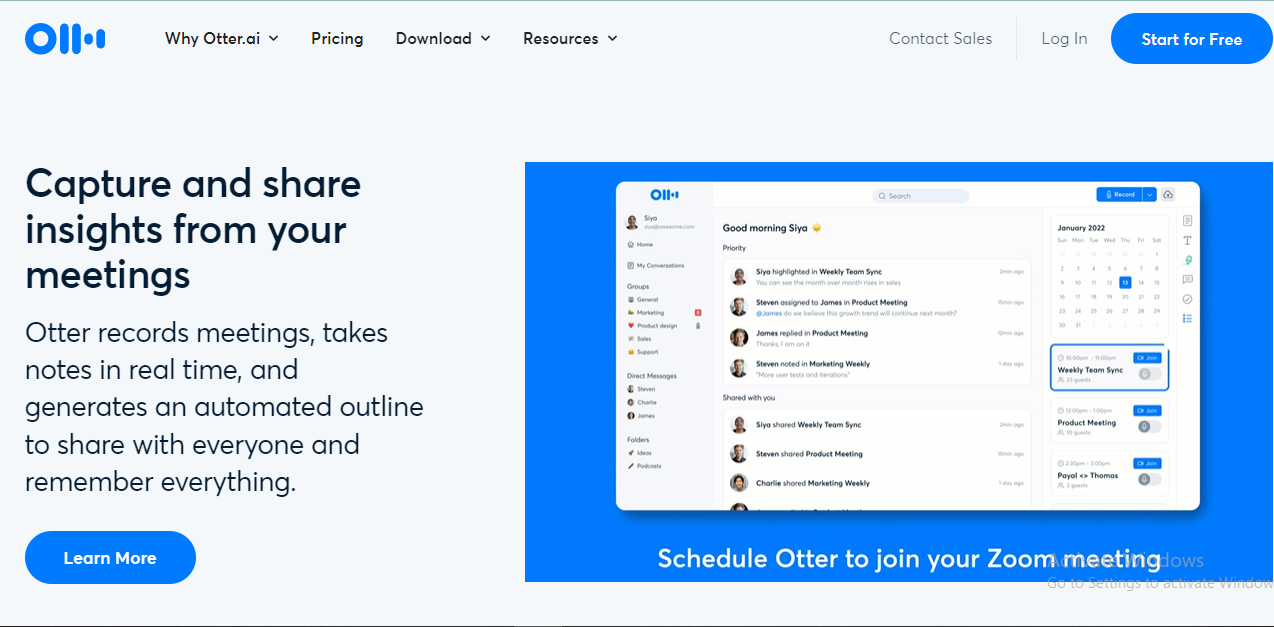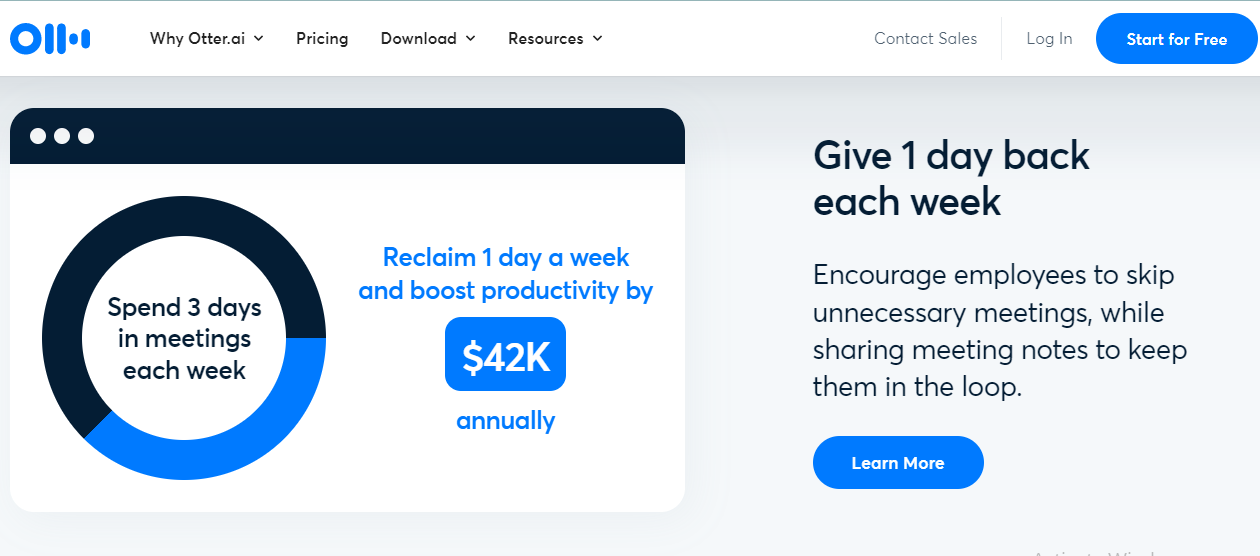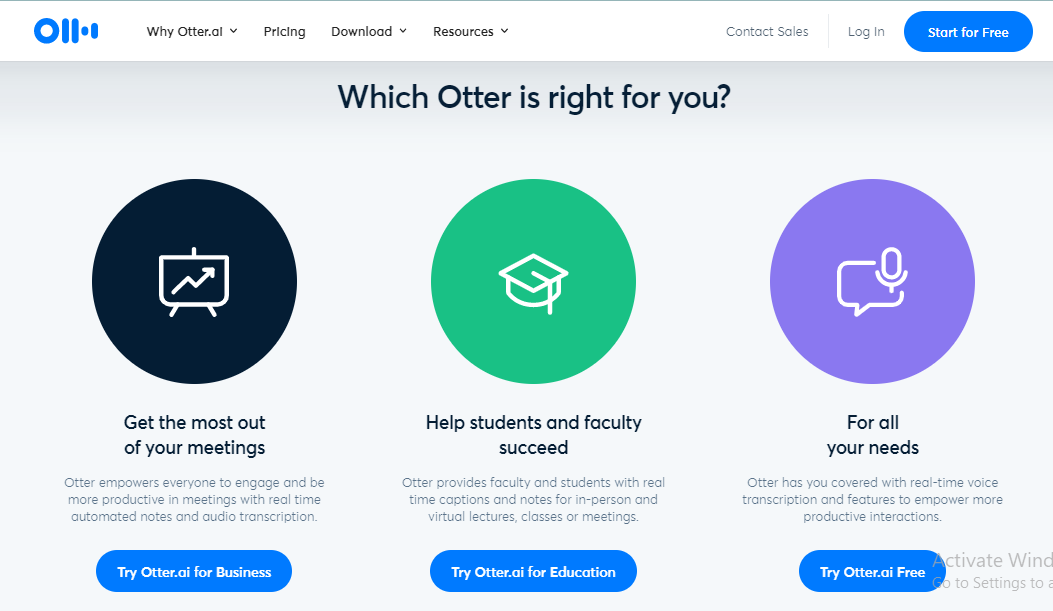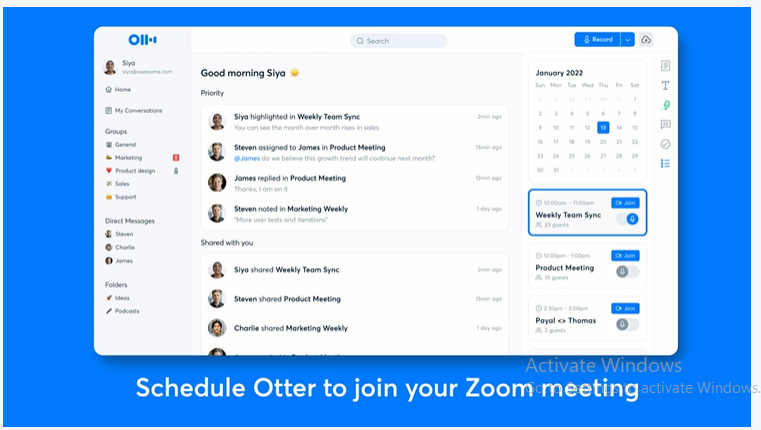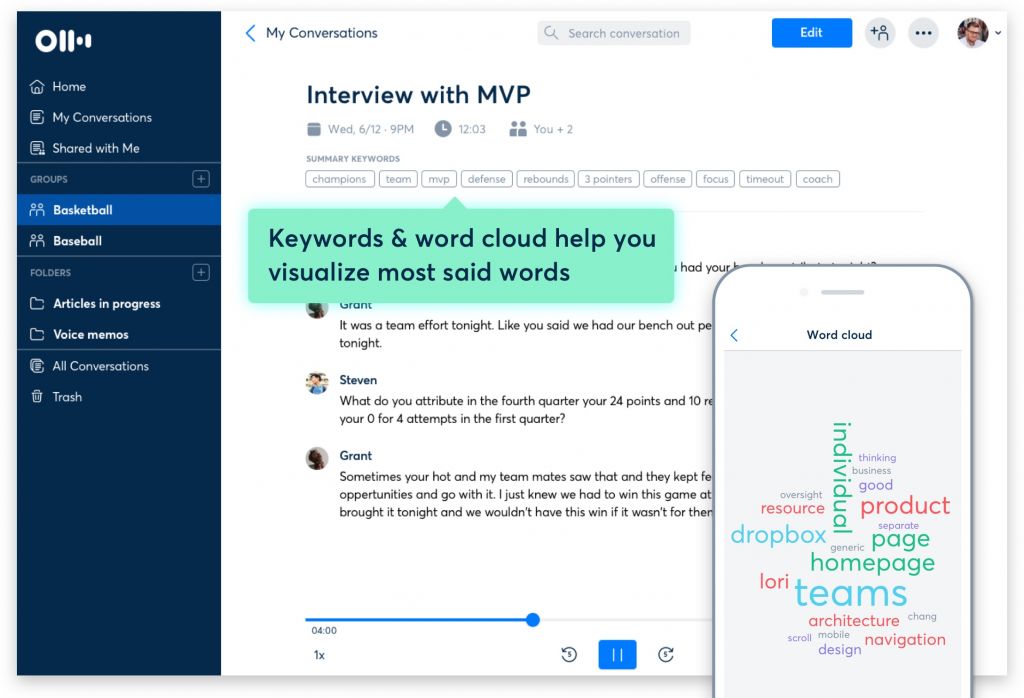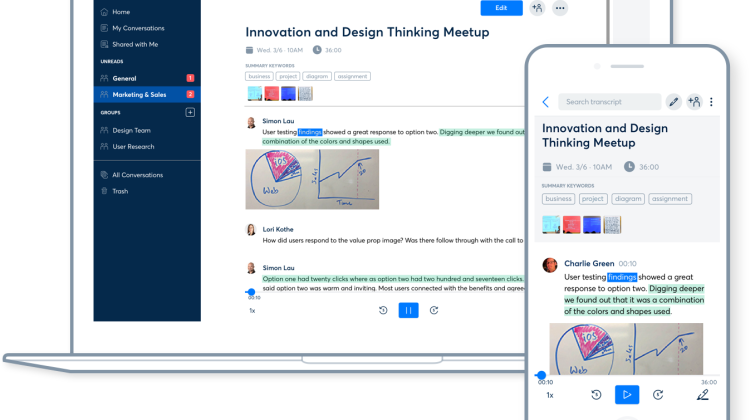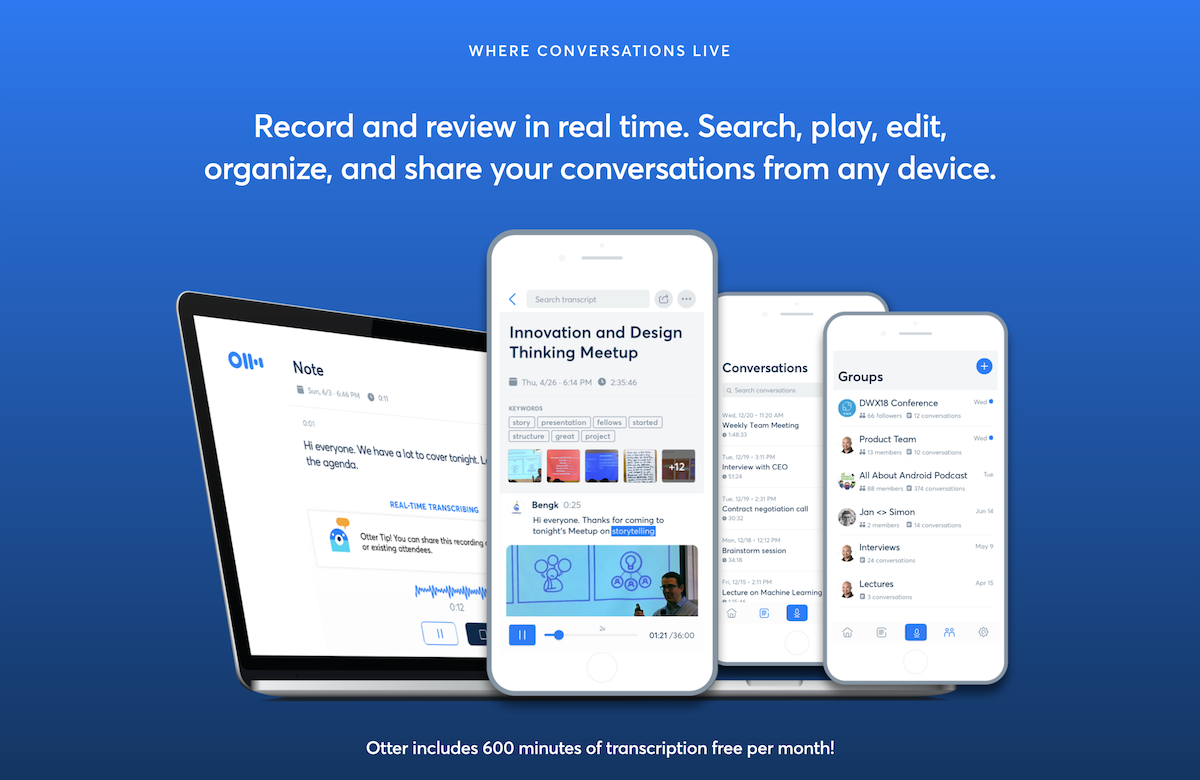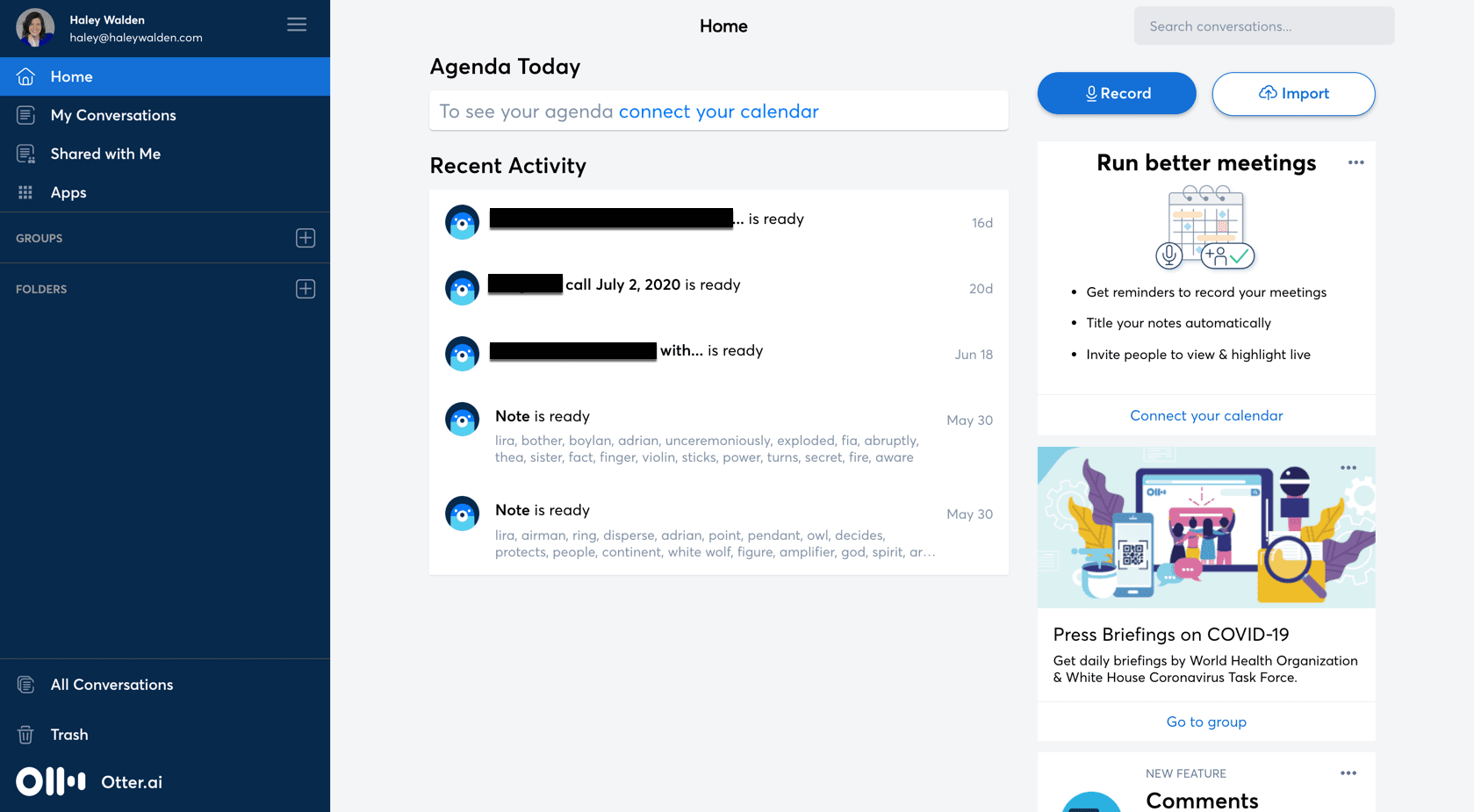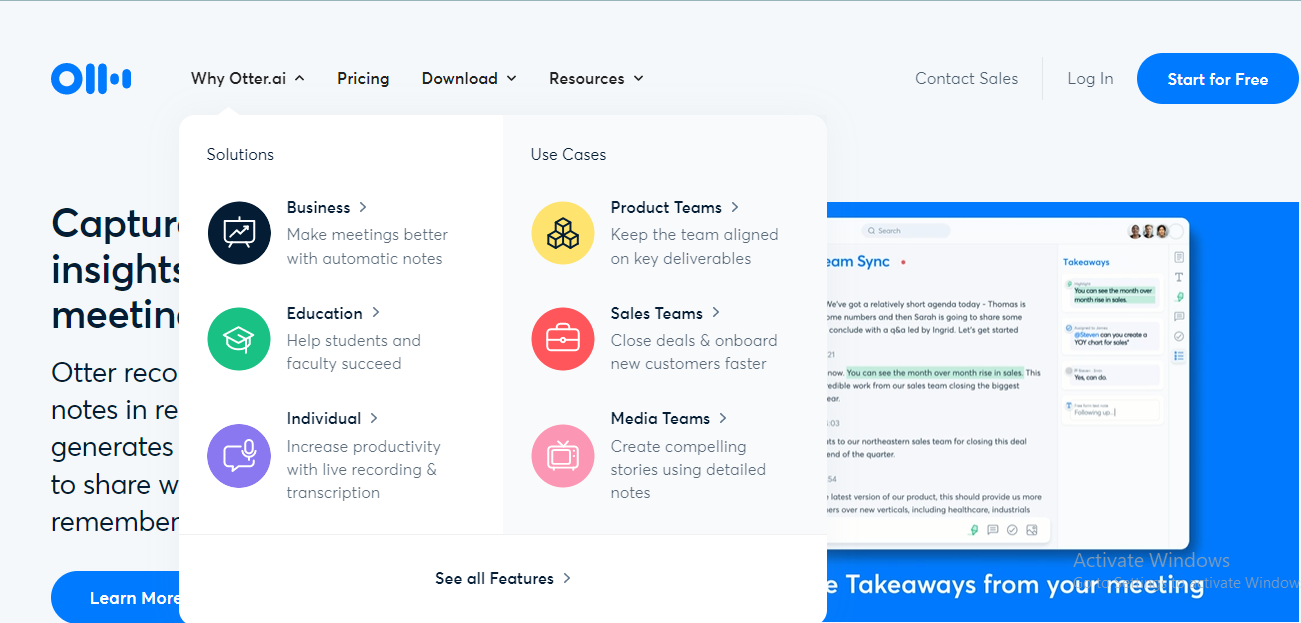E-commerce
Otter.ai Review: Is It Worth It?

Table of Contents
What is Otter.ai?
Otter.ai (also known as the app Otter Voice Meeting Notes) is automatic transcription service. It’s available as an app for Android and iOS and also via a web browser.
These days, it’s easy to take audio recordings of any meeting, class, or brainstorming session without the help of an assistant or secretary – you just turn on a recording app on your phone and let it’s speech recognition do the rest!
Otter.ai’s, however, offers text transcripts for you to use, and makes those transcripts intelligent, versatile, and even customizable thanks to the platform’s rigorous AI.
Our Testing Criteria
For this Otter.ai review. we tested the service in two different ways. Firstly, we downloaded the mobile app to an iPhone 11. Using a set of Apple AirPods, we dictated the following text from an Irish Tines news article.
The interim analysis by a committee of the European Medicines Agency FMEA determines that serious side effects of rare blood clots are likely to occur in one out of 100,000 vaccinated people, comma, the regulator said in the statement
Secondly, we downloaded an edited and mastered MP3 file of a recent podcast interview. We uploaded the MP3 file to the web-browser of Otter.ai. We also sent the same file to a human transcriptionist.
Who is Otter.ai Made For?
Two primary groups: Business professionals in meetings, and those involved in lectures or classes. If you are a writer working alone or someone only interested in dictation, you won’t really get as much use of this app. It has an edge use case for podcasters and other writers that I’ll cover in a moment.
But if you are meeting with a client to discuss content, or attending a lecture or class, then Otter.ai may be a useful app for your arsenal – in part, as I’ll explain below, because it’s so easy to use.
Final Rating on Quality: 4 Out of 5 Stars
Otter’s transcribing service has a basic core, but the intelligent real-time transcription feature is very well-done, and extra options like editing, sharing, and highlighting give you everything you could need when saving a conversation.
Features
Otter.ai is all about transcribing: Sure, the app can record audio, but you can do that effortlessly with your smartphone. The real feature here is Otter’s Ambient Voice Intelligence, a machine learning system that was specifically created to recognize the human voice and translate it into text in real-time.
Accuracy
This transcription service is fairly accurate – my tests showed it working very reliably for the average conversation – and the AI continues to learn and improve over time. However, it functions better in smaller spaces with fewer distractions.
Larger, echoing auditoriums or lecture halls (especially with competing noise from other voices, AC, etc.) poses a challenge to the AI, which is only as good as what the mic on your phone can pick up. You can use the service with a Bluetooth mic or even your Apple AirPods, but the same issues will still generally apply.
Transcribing With Otter.AI
Unfortunately, Otter.AI was less useful for our second test (transcribing an edited podcast interview). It produced a transcript of a podcast episode that required significant editing before becoming publishable. Although I could edit this myself or hire an assistant to clean the transcript up, it’s more efficient to pay a human transcriptionist or use a service like Rev.
That said, if you need a quick transcript of an interview to reference key sections, you may find this an affordable alternative to pay a human a dollar per minute, per recording. It’s also a handy tool for note-taking, as you can link text to audio. This assumes you’re not quoting people directly in some future work.
Beyond Transcription
In addition to transcription services, Otter.ai also allows you to snap photos, which will appear in-line in the transcription notes when you are done.
There are also a variety of options to teach the AI unique words it wouldn’t otherwise know (industry lingo, acronyms, etc.), generate keywords from a discussion (that one has limited usefulness), highlight what the AI detects as important moments, and search through files. However, almost all these features are locked behind the business pricing tiers.
Compatibility
Otter is designed to work via iOS on your iPhone/iPad or an Android app – or with its web app. While the note-taking app has limited compatibility with other platforms like Google, Zoom, and Microsoft, most users will be sticking with the primary version from the app store.
Conversations can be exported in a variety of files including PDF or caption files that you can use for YouTube captioning, etc.
Security
If Otter is picking up everything we’re saying, security is an important aspect of the service! Otter.ai does not share data with any third parties, but it does randomly select raw audio to teach its AI how to understand the human voice better. You need to explicitly agree to allow Otter.ai to collect and use these snippets. Audio is encrypted automatically in the app.
Final Rating on Ease of Use
Otter.ai’s transcriptions are a simple experience, but editing and search functions are easy to use, and the layout helps greatly with both accuracy (like identifying different speakers) and readability. The user interface allows the app’s AI to shine at what it does best, while basic tutorials are enough to learn how to manage the audio files.
Otter.ai operates out of a basic hub (this will look a little different based on what app you’re using) with a home screen, a section for all your Conversations, and a section for Shared Conversations. You can create groups for yourself to organize conversations as needed, too.
The transcription files themselves are quite clear, and a lot of effort has been made into making them readable. Different voices are assigned “Speaker 1,” “Speaker 2” etc., and you can add contact names for the “voiceprint” if you know who each speaker is.
Final Rating on Value for Money
Now it’s time to talk about pricing. Fortunately, the base plan for Otter.ai is free for transcription with the ability to edit and insert comments, as well as teach the AI up to five unique words, with a 600-minute monthly limit on what you can transcribe, and a 40-minute limit for any single conversation.
This is a great deal for students, freelancers and those in similar situations, but business professionals may need more.
The Pro tier costs $8.33 per month and extends the limitations high enough that they are no longer a concern, with added options for advanced searching and more playback speed choices for audio. The Business tier, at $20 per month, adds a wealth of options for team organization, Zoom compatibility, time code options, and more.
Why You Can Trust Us
I’ve written and published dozens of articles for newspapers, magazines, and online publications including Forbes and Lifehacker. I’m also a best-selling non-fiction author and a trained journalist.
Speech to text software forms a key part of my writing workflow for non-fiction. I regularly outline articles and use speech to text and dictation services. I’ve reviewed many of these extensively.
The Final Word
Otter.ai is a great alternative to industry-standard dictation tools like Dragon Anywhere. It’s also much faster and easier than typing and a good choice for Mac users.
However, if you depend on 100% accuracy or want to quote people verbatim, your needs are better served by a human transcriptionist, unless you’re happy to edit transcriptions.
FAQ
How many minutes can Otter transcribe?
Otter can transcribe for meetings up to 4 hours on the Pro plan, with a maximum of 6,000 minutes per month. You get 6,000 minutes of transcription per user per month on the Business plan and 600 minutes per month on the free plan.
Is Otter transcription secure?
Yes, Otter’s servers are secure and encrypted. For extra security, you can enable 2-factor authentication. Talk to your tech team to get the product reviewed and approved for use at your work.
Can Otter record phone calls?
Yes, if it’s a web-based (VoIP) call. However, make sure that is permitted and the other person knows you are recording them.