Themes and plugin
Sucuri Review 2022: Does It Really Protect Your Website?
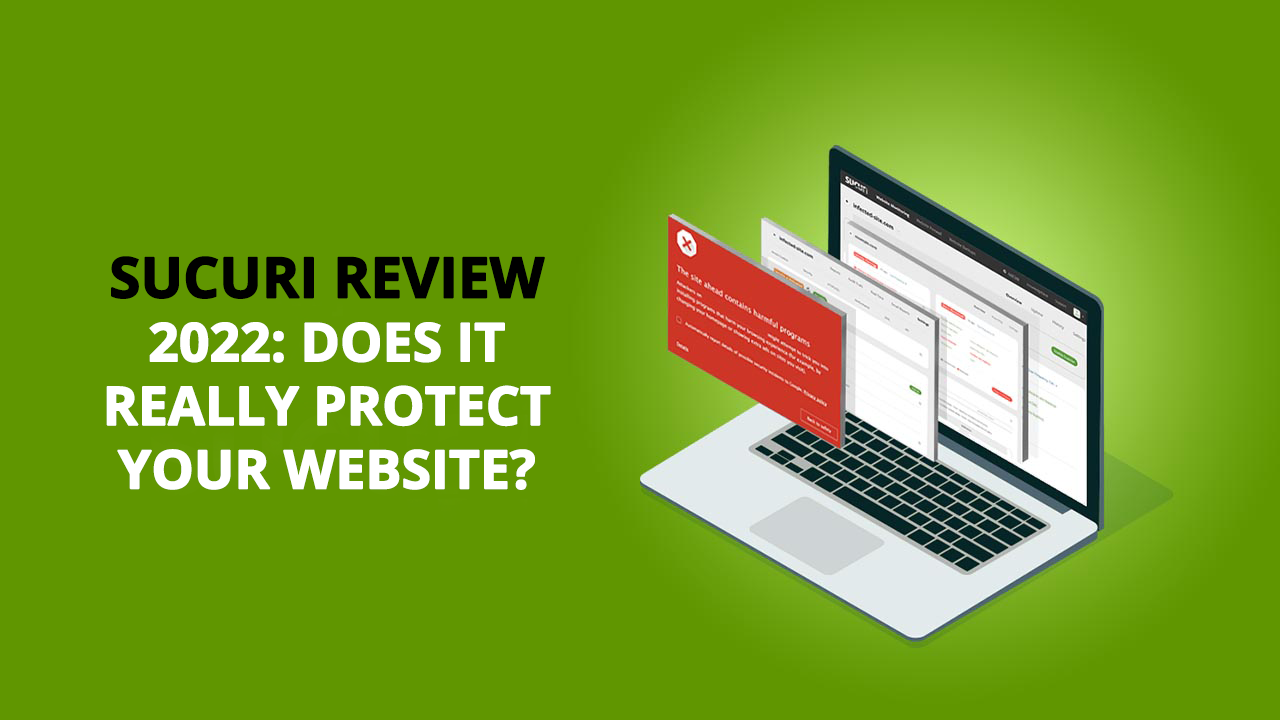
Hackers taking your site down or spreading malware to your visitors? For all kinds of hacking and virus related problems can be solved with the help of Sucuri which is a WordPress security plugin. That is why every WordPress website should haveSucuri to never let this kind of problems arrive. In this post, I am going to tell you all about Sucuri plugin which you need to know so sit back and read the full review.
Table of Contents
What is Sucuri?
Sucuri is one of the best website security companies in the world. It is famous for its security software and services for your website. It is actually cloud-based website security services which do prevention to the recovery of the data. It was founded by Daniel Cid and Tony Perez in 2010. The main office of Sucuri is in the United States but the employees are from all over the world.

The services of Sucuri are all cloud-based which means you don’t need to install or download any software to get started with it. It protects your website from hacking and malware once you install it. Actually, it works on layers to prevent any kind of security threats. It has a cloud proxy firewall which bypasses all your traffic before they reach to your hosting server.
It actually blocks all kinds of malware attack and hacker’s attempt to do any type of harm to your website and you’ll only get genuine visitors. It also helps in making your website’s performance better and faster. If you have a WordPress website then you must try Sucuri plugin.
Functions of Sucuri
Sucuri is one of the WordPress plugins and it helps in making your website secure. The functions of Sucuri is given below.

Dashboard
The dashboard of Sucuri shows that how much secure your website is. After activation of Sucuri, you will see every activity which has been happening on your website. In starting it shows the core integrity of your website. It actually scans your WordPress files for any type of malware and unknown files. It keeps a list for all of them.
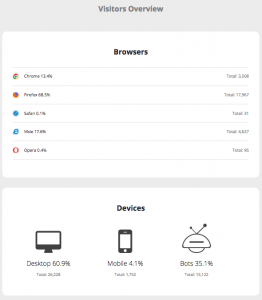
Once it shows on the list then you don’t need to worry about it because you can remove them from the next scan. All you need to do is just check the items in question and use the marking as fixed. At the very same place, you can delete and restore any files.
Malware Scan
Sucuri Security has also a malware scanner the same as Wordfence. Once you click the button for scan, it will scan your website for malware, errors and any out-of-date components. The best part about it that it also checks that if your website ended up in spam lists of some of the famous search engines like Google, Norton, AVG, Phishtank, etc.
Once you set the scan timer it will automatically do a scan within the time limit for that. You can set the time limit for every three, twelve or twenty-four hours. Even if you don’t set the time limit it has a default setting to scan twice daily. After completion of a scan, you’ll get the result and according to that result, you can take actions.
Firewall
Every good security system offers a firewall same with Sucuri. The working of this firewall is to check your traffic before reaches to your website which they have to go through Sucuri’s servers first.
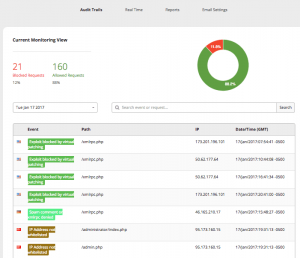
In that way you can find out hackers, DDOS attacks and all other unknown traffic before it even reaches your website. This helps in protecting your servers and website and along with that, you can be protected by database SQL injections, backdoors and many other threats with the help of Sucuri security. But the firewall can only be available through paid plans they are not included in the free plugin.
Hardening
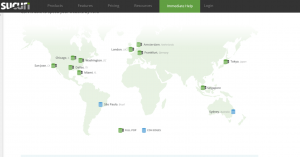
In case of any kind of attack, you can follow these steps to prevent or repair the damage.
- You must have a paid version of Sucuri to activate the firewall.
- If the version of components of your website is not up to date then update your WordPress.
- It also checks the version of PHP to see if your server is running on the newest version of PHP.
- Before displaying the version of your CMS publicly, you can remove it.
- Turn off the execution of PHP files inside your uploads directory.
- This will help in breaking certain plugins so you should have checked them out first.
- You should restrict the wp-content access and wp-includes access.
- Wp-config.php has some security keys and it checks all so that information of cookies will be harder to crack.
- It checks the presence of a readme.html on your site to prevent information from leaking.
- You must check the admin account because most of the hackers attack on the admin account to get the access.
- If a hacker broke into your site then you should disable the plugin and theme editor so they can’t access that.
You should only perform these things once you’re sure that you’re website is under attack.
Post-Hack
This section helps you decide what to do under the circumstances of an attack on your website. Like
- You should reset all the security keys by generating new SALTs inside wp-config.php.
- Reset your user password and create new and strong passwords.
- If your plugins get infected by the malware then you should re-install them by just doing some clicks.
- You should update all the components over time to prevent these kinds of attacks.
You should perform all these actions manually if you site has been breached.
Lost Logins
This function keeps a record of all the login on your website. Check your admin users logins and along with that you can also check who is currently logged into your website. It also shows failed login attempts and blocked users. This will give you an idea about any kind of threat before it happens.
Settings

The common settings of Sucuri allow you to control every function of the plugin.
- General- In a general setting, you can configure your API key, check paths for data storage, reverse proxy and IP address settings. You can also collect the passwords from failed login attempts and set the time and date. The most important thing that you can reset all the options.
- Scanner- Use the Sucuri malware scanner. Set the algorithm to use it and also you can set the scanner on what to check and what not to.
- Alerts- Check all the security reports send in your website along with what is happening currently on your website.
- API Service- Set all the settings with the help of Sucuri API.
- Log Explorer- Security reports directly send to your email for further analysis.
- Ignore Scanning- If you have a very large website then you can tell the scanner to leave certain files to save time.
- Ignore Alerts- You can switch off the alerts any time you want to ignore some of the warnings which it keeps sending you through email.
- Trust IP- You can set up some particular IPs for that it will not send any warning emails.
Site Info

It shows all the info about your website. You can see the scan reports of some other times also. It also oversees all the tasks which are being performed on your website along with the information like the scheduled task, the integrity of your .htaccess file, database name, table prefix and many more.
Why Should You Purchase Sucuri?
Sucuri offers various features, functionality and flexibility to the users. It prevents malware and hackers from entering your website. These features are very helpful in securing your website.
There are mainly 3 key factors are there in Sucuri which will make you purchase Sucuri in an instant.
The Best Security Solution
It is known for being the most extensive and powerful solution to prevent unauthorized access to your website. It protects your website and along with that it also takes the cautious measures to prevent your website from surrendering to harm and blocks all the attacks on the server before even you know about it.
You can take the example of Elegant Themes vulnerability issue. Sucuri many websites by removing this kind of problems from their servers long before users updated all the themes and plugins. It keeps track of every activity happening on your website. With the help of that you’ll always be aware of what’s happening and can easily resolve the issues.
WordPress Security
It has a 1-click hardening feature which hardens the WordPress security. To check your website’s activity, you should use the WordPress Audit Plugin. It prevents your WordPress website servers from outside attacks and it also does server-level scanning for that. It also monitors every type of new and potential security threats and takes precautionary measures for that. WordPress core team will also be informed of these types of security issues by Sucuri.
They both work as a team to resolve the problems and patch the servers. The team Sucuri also connects with third-party themes and plugins to let them know about the attacks and hacks.
Amazing Support
The customer support is available 24/7 and it will resolve every type of issue of yours. You can also chat with them through an instant chat feature if you are a premium user. The engineers of Sucuri are always up-to-date with new updates and they let customers know about all the possible security threats. The support team works to secure your website 24-hours and blocks all kinds of attacks.
Pricing
There are 3 plans available on Sucuri for business websites. All these plans differ from one another on the basis of features and pricing. The core plugin of Sucuri is for free.
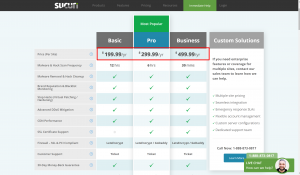
Basic Plan
The basic plan is affordable for small business. It gives a 12 hours feature means your website will be scanned in every 12 hours. They will do a security check of your website. You can customize the scanner also for which files to check and which not to. It also gives you a Let’s Encrypt SSL certificate. The pricing of the basic plan is $199.99 per year or you can pay 16.66 per month billed annually.
Professional Plan
This plan has all the features of the basic plan and along with that it provides a 6 hours feature means they will do a scan of your website in every 6 hours and email you about any warning and threats. They provide you a custom SSL certificate. The price of a professional plan is $299.99 per year or you can pay 24.99 per month billed annually.
Business Plan
This is the most advanced and powerful plan for your business. This plan gives the fastest response to security threats and attacks. It also provides all the features of a professional plan along with the basic plan. The time span of doing a scan is every 3 hours. It also gives you access to instant chat option with the support team along with some other features like blacklist notifications, advanced DDOS protection and much more. The cost of this plan is $499.99 per year or you can pay on a monthly basis too. For a monthly basis, you have to pay $41.66 per month billed annually.
All these plans include unlimited malware cleanup, firewall for the website, prevention capability for an attack, blacklist removal, and hack prevention.
Pros and Cons
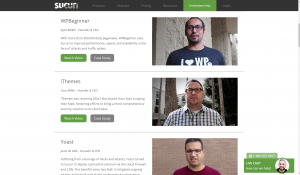
Pros
- The core plugin is free
- Firewall plans are also available starting from $10/month
- Instant support
- Saves all the data and patches the server
Cons
- Functions are limited
- Pricing is too high on some plans for small business
Conclusion: Sucuri Review 2022 | Is Sucuri Worth Money??
The best thing about Sucuri is that the core plugin for this security plugin is free for WordPress websites. Sucuri has a lot of amazing features like overtime scanning module, hardening of security and provides help to the hacked websites. You can also monitor the activity on your website with Sucuri.
Firewall is an awesome feature but to avail that you have to pay for it. It is not available with the free core plugin. There are also some other free security plugins available on WordPress like iThemes Security or Wordfence. You can check them out too. Overall I want to say that it does not hurt to check out the features of Sucuri because it is free and if you like it then you can purchase the paid plans.







