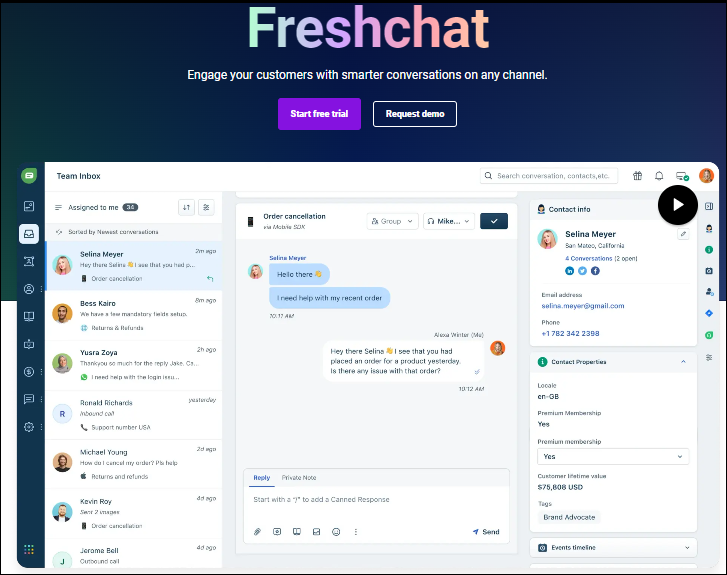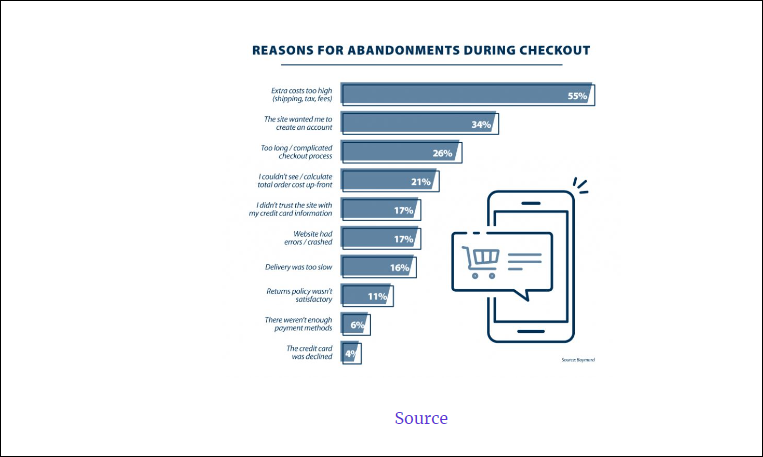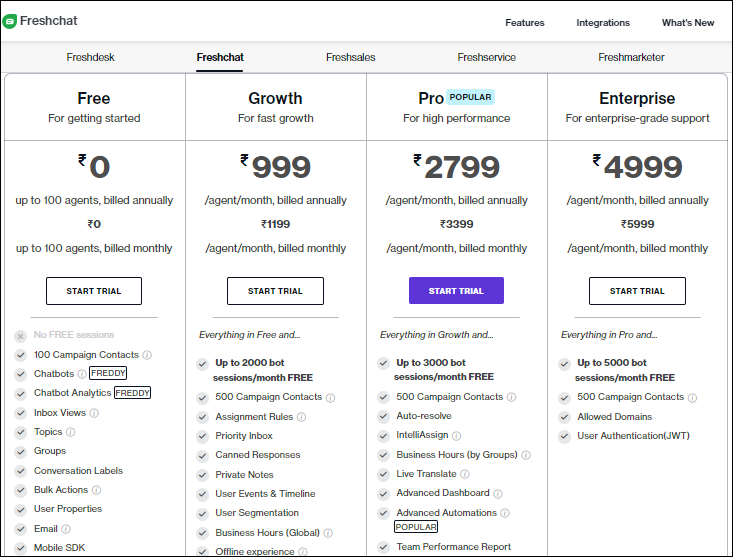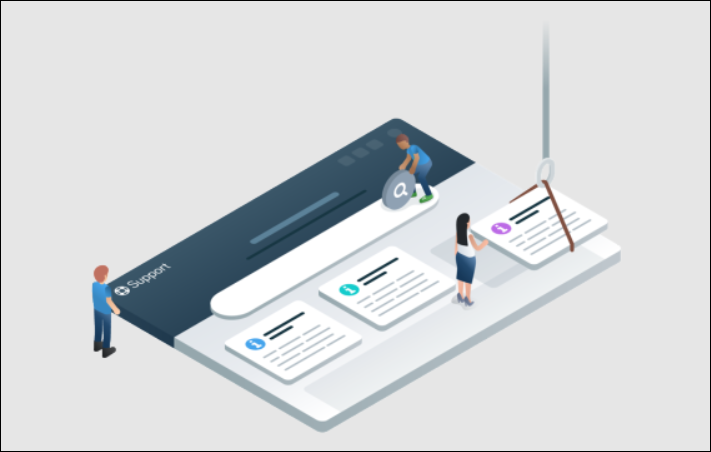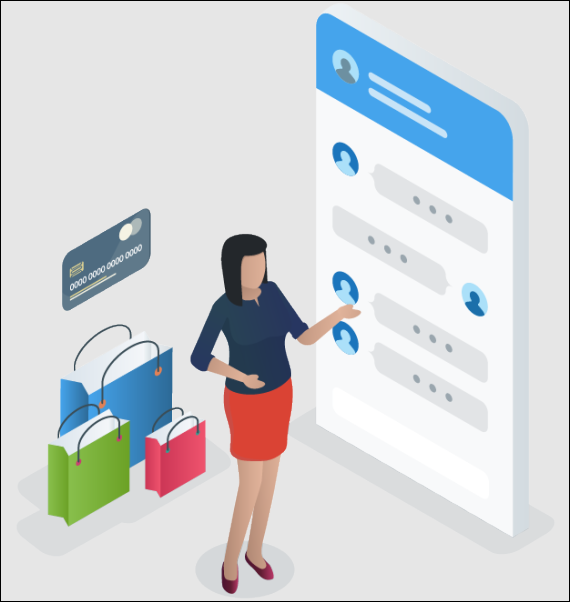Business
The Ultimate Freshchat Review: Is It Worth the Hype?

Table of Contents
What is Freshchat?
Freshchat is a customer messaging platform that enables businesses to engage with their customers through various communication channels such as website chat, mobile apps, social media, and messaging apps. It is designed to facilitate real-time conversations and support customer interactions throughout the entire customer journey.
Freshchat provides businesses with a centralized platform to manage customer communications and deliver personalized experiences. It offers features like live chat, in-app messaging, automated messages, chatbots, and proactive engagement tools. These capabilities help businesses provide instant support, resolve customer queries, and build stronger relationships with their customers.
With Freshchat, businesses can track customer interactions, manage multiple conversations simultaneously, collaborate with team members, and access customer information to deliver personalized responses. It also integrates with other business tools and platforms, such as CRM systems, help desk software, and analytics tools, to streamline workflows and enhance the overall customer experience.
Freshchat is developed by Freshworks, a software company that offers a suite of business software products focused on customer engagement and support.
Key benefits Freshchat
Freshchat offers several key benefits for businesses:
Seamless Multi-channel Communication: Freshchat allows businesses to engage with their customers across various communication channels like website chat, mobile apps, social media, and messaging apps. This ensures that businesses can connect with customers on their preferred platforms, providing convenience and flexibility.
Real-time Customer Support: With live chat and in-app messaging capabilities, Freshchat enables businesses to provide instant support to customers. This helps in resolving queries quickly, increasing customer satisfaction, and building stronger relationships.
Automated Messages and Chatbots: Freshchat allows businesses to automate certain messages and deploy chatbots to handle common queries. This saves time and resources, improves response times, and ensures customers receive prompt assistance even outside of business hours.
Proactive Engagement: Freshchat provides tools for proactive engagement, allowing businesses to initiate conversations with visitors and customers based on predefined triggers or user behavior. This helps in capturing leads, providing personalized recommendations, and delivering a proactive customer experience.
Collaboration and Team Management: Freshchat allows teams to collaborate effectively by assigning conversations, leaving internal notes, and sharing relevant information. This ensures a seamless customer experience and enables teams to work together efficiently.
Integration and Data Management: Freshchat integrates with other business tools and platforms like CRM systems, help desk software, and analytics tools. This integration enables businesses to access customer data, streamline workflows, and gain valuable insights to enhance customer support and engagement.
Customization and Personalization: Freshchat offers customization options, allowing businesses to tailor the chat widget and messaging experience to match their brand’s look and feel. It also provides features for personalizing conversations based on customer information, improving the overall customer experience.
Reporting and Analytics: Freshchat provides reporting and analytics features that help businesses track metrics like response times, conversation volumes, customer satisfaction ratings, and agent performance. These insights enable businesses to measure their support effectiveness, identify areas for improvement, and make data-driven decisions.
Freshchat empowers businesses to deliver exceptional customer support, engage with customers across multiple channels, automate processes, and gain valuable insights for continuous improvement.
Freshchat Pricing & Cost
Freshchat offers different pricing plans based on the needs of businesses. The pricing structure is subject to change, so it’s always recommended to visit the Freshchat website or contact their sales team for the most up-to-date information. However, as of my knowledge cutoff in September 2021, here is a general overview of Freshchat’s pricing:
Sprout (Free Plan): The Sprout plan is available for free and is suitable for small businesses with basic messaging needs. It includes features like unlimited contacts, basic chat customization, and up to 10 team members.
Blossom (Starting from $15 per user/month, billed annually): The Blossom plan is designed for growing businesses. It includes features such as proactive campaigns, chatbots, and integrations with CRM software. The pricing is based on the number of users.
Garden (Starting from $29 per user/month, billed annually): The Garden plan is suitable for businesses that require advanced messaging capabilities. It includes features like multiple websites, priority support, and chat routing rules. The pricing is based on the number of users.
Estate (Starting from $49 per user/month, billed annually): The Estate plan is designed for larger businesses or those with more complex messaging needs. It includes features like 24/7 support, advanced analytics, and enterprise-grade security. The pricing is based on the number of users.
Forest (Custom pricing): The Forest plan is an enterprise-level plan that offers tailored features, customization options, and additional support services. The pricing is determined based on the specific requirements of the business and is available through a custom quote.
It’s important to note that these prices are indicative and may vary based on factors like the number of users, additional features, billing frequency, and any ongoing promotions or discounts. To get accurate and up-to-date pricing information, it is best to visit the Freshchat website or get in touch with their sales team.
Freshchat Customer Support
Freshchat offers customer support to assist users with their inquiries and technical issues. Here are the main support channels provided by Freshchat:
Knowledge Base: Freshchat maintains a comprehensive knowledge base that contains articles, guides, FAQs, and tutorials covering various aspects of the platform. Users can search for relevant information and find self-help resources to resolve common queries.
Support Tickets: Users can submit support tickets through the Freshchat website or platform. These tickets allow users to describe their issues or questions in detail and receive personalized assistance from the Freshchat support team. Support tickets are typically responded to in a timely manner.
Live Chat: Freshchat provides a live chat option for users to connect with their support representatives in real-time. Users can access the live chat feature from the Freshchat website or platform to discuss their concerns directly with a support agent.
Community Forum: Freshchat maintains a community forum where users can interact with each other, share their experiences, ask questions, and get help from the community. It serves as a platform for users to engage in discussions and seek assistance from other Freshchat users.
Email Support: Users can also reach out to Freshchat’s support team via email. By sending an email to the designated support email address, users can describe their issues or inquiries and receive assistance from the support team.
It’s worth noting that the availability and response times may vary depending on the user’s subscription plan or support level. Customers on higher-tier plans may have access to prioritized support and faster response times.
For specific and up-to-date information about Freshchat’s customer support channels, it is recommended to visit the Freshchat website or contact their support team directly.
Is Freshchat Right For You?
Determining whether Freshchat is right for you depends on your specific business needs and requirements. Here are some factors to consider when evaluating if Freshchat is a suitable solution for your organization:
Customer Communication Channels: If your business requires a centralized platform to manage customer communications across multiple channels such as website chat, mobile apps, social media, and messaging apps, Freshchat can be a good fit. It enables you to engage with customers on their preferred platforms, improving convenience and accessibility.
Real-time Support and Engagement: Freshchat excels in providing real-time support through live chat and in-app messaging. If your business aims to offer instant assistance to customers, resolve queries promptly, and deliver personalized experiences, Freshchat’s capabilities in this area can be beneficial.
Automation and Chatbot Integration: Freshchat offers features for automated messages and chatbot integration. If you want to streamline your customer support processes, automate responses to common queries, and deploy chatbots to handle routine tasks, Freshchat can help you save time and resources.
Collaboration and Team Management: If your organization requires collaboration features to manage customer conversations effectively, assign queries to team members, leave internal notes, and share information, Freshchat’s collaborative capabilities can enhance your team’s efficiency and coordination.
Integration with Existing Tools: Freshchat integrates with other business tools and platforms, such as CRM systems, help desk software, and analytics tools. If you already use these tools and want to streamline workflows, access customer data seamlessly, and leverage existing systems, Freshchat’s integrations can provide added value.
Scalability and Customization: Freshchat offers different pricing plans to accommodate businesses of various sizes. If your business is growing or has specific customization needs, Freshchat’s scalable plans and customization options can cater to your evolving requirements.
Consider the available features and benefits of Freshchat, and compare them with other customer messaging platforms. You may also want to explore user reviews and testimonials to gather insights from organizations that have used Freshchat for similar purposes. Ultimately, choosing the right solution depends on how well it aligns with your business objectives and customer communication strategy.
Freshchat Alternatives
There are several alternatives to Freshchat that offer customer messaging and support solutions. Here are a few popular options:
Intercom: Intercom provides a customer messaging platform that offers live chat, in-app messaging, and chatbot capabilities. It focuses on personalized customer engagement and has features like automated messages, user segmentation, and integrations with various business tools.
Zendesk Chat: Zendesk Chat (formerly known as Zopim) is a live chat software that enables businesses to engage with customers in real-time. It offers features like chatbots, proactive messaging, chat routing, and integrations with the broader Zendesk customer support suite.
LiveChat: LiveChat is a customer service platform that provides live chat software for websites and online customer support. It offers features like chat customization, canned responses, chat transcripts, and integrations with CRM systems and other tools.
Drift: Drift is a conversational marketing platform that focuses on chat-based customer interactions. It offers live chat, chatbot automation, lead generation tools, and integrations with marketing automation and CRM systems.
Helpshift: Helpshift is a customer service platform that offers in-app messaging, chatbots, and AI-powered automation for mobile apps and games. It specializes in providing support within mobile applications and offers features like in-app FAQs, push notifications, and issue tracking.
Freshdesk: Freshdesk, also developed by Freshworks (the same company behind Freshchat), is a comprehensive customer support software that includes ticket management, knowledge base, and self-service features. It offers integrations with various communication channels, including chat, email, social media, and phone support.
When considering alternatives, it’s important to evaluate each platform based on your specific requirements, such as the desired communication channels, automation capabilities, integrations, scalability, and pricing. You may also want to consider factors like user experience, customer reviews, and the level of support provided by each platform.
Freshchat FAQ
What is Freshchat?
Freshchat is a customer messaging platform that enables businesses to engage with their customers through various communication channels such as website chat, mobile apps, social media, and messaging apps. It helps businesses provide real-time support, automate messages, deploy chatbots, and deliver personalized customer experiences.
What features does Freshchat offer?
Freshchat offers features such as live chat, in-app messaging, automated messages, chatbots, proactive engagement tools, team collaboration features, integrations with other business tools, and reporting and analytics capabilities.
How can Freshchat benefit my business?
Freshchat can benefit your business by enabling real-time customer support, engaging customers across multiple channels, automating certain messages and tasks, facilitating team collaboration, integrating with existing tools, and providing insights to enhance customer engagement and support.
How much does Freshchat cost?
Freshchat offers different pricing plans based on the needs of businesses. The pricing depends on factors like the number of users, additional features, and billing frequency. It is best to visit the Freshchat website or contact their sales team to get accurate and up-to-date pricing information.
Does Freshchat integrate with other business tools?
Yes, Freshchat integrates with various business tools and platforms such as CRM systems, help desk software, and analytics tools. These integrations allow businesses to access customer data, streamline workflows, and enhance the overall customer experience.
What kind of customer support does Freshchat provide?
Freshchat provides customer support through channels such as a knowledge base, support tickets, live chat, a community forum, and email support. The availability and response times may vary based on your subscription plan or support level.