E-commerce
What are the best Squarespace templates for online sellers? Check it out!
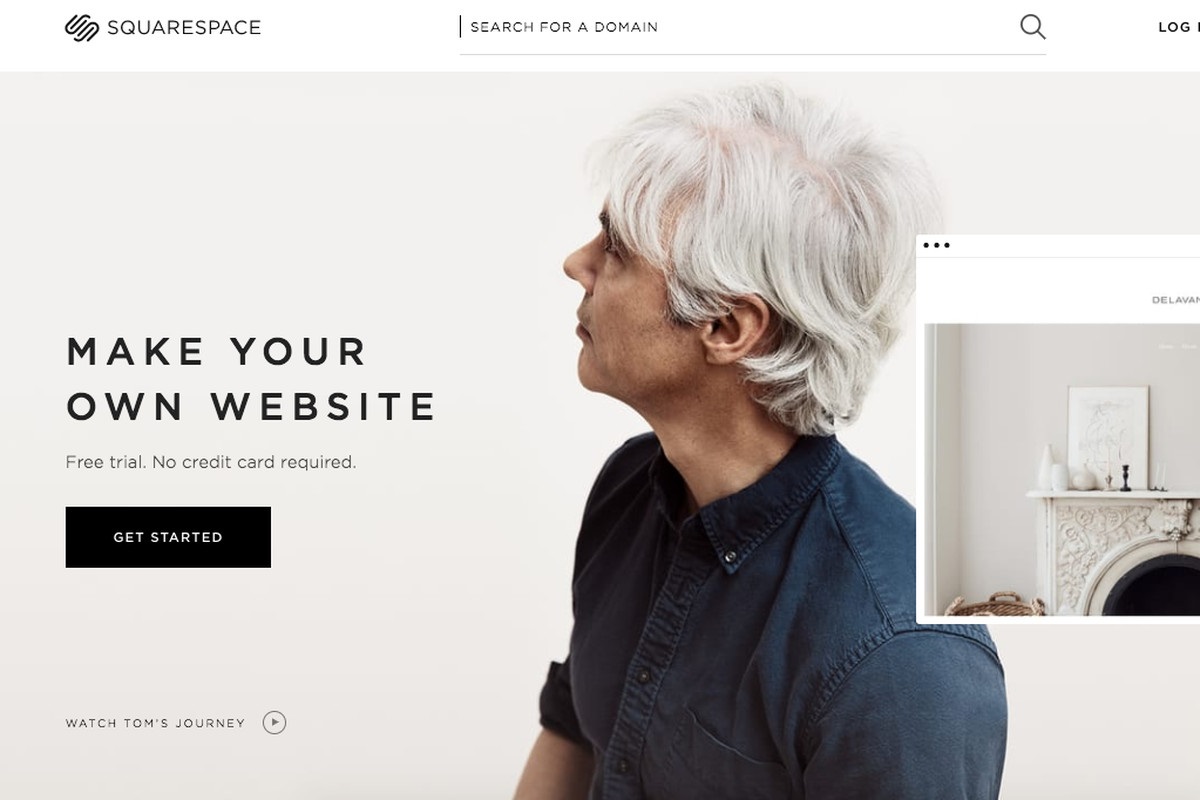
Are you a seller wanting to get a website up and running as quickly as possible? This blog post covers the various Squarespace templates available for sellers. We take a look at what they each have to offer and which would be best for you.
Table of Contents
What is Squarespace?
Image Source: Link
Squarespace is a website builder and content management system that enables users to create and maintain professional-looking websites. It offers a variety of features and templates that make it easy to create and customize a website without the need for coding or design experience.
Squarespace also provides eCommerce capabilities, allowing users to sell products and services online. The platform includes everything needed to run an online store, including payment processing, shipping, and taxes. Squarespace makes it easy to start selling online, and its features can scale as businesses grow.
Best Squarespace templates for online sellers:
Image Source: Link
- Bedford: This template is perfect for online sellers who want a clean and modern look for their websites. Bedford includes several eCommerce-specific features, such as product pages, shopping carts, and checkout forms.
- Five: Five is a minimalistic template perfect for online sellers who want a sleek and simple website design. This template includes all necessary eCommerce features, such as product pages, shopping carts, and checkout forms.
- Montauk: Montauk is a great choice for online sellers who want a beachy or coastal look for their website. This template includes several eCommerce-specific features, such as product pages, shopping carts, and checkout forms.
How to Set Up a New Squarespace Store?
Assuming you’re starting from scratch, the first thing you need to do is sign up for a Squarespace account. You can choose between a Personal plan, a Business plan, or an eCommerce plan. You’ll need to sign up for an eCommerce plan to set up a new online store.
Once you’ve signed up for an account and chosen your plan, you’ll be asked to select a template for your website. There are dozens of Squarespace templates to choose from, but not all are well-suited for online sellers. To narrow down your options, take a look at the following templates:
- Avenue
- Bedford
- Anya
- Brine
- Farro
- Galapagos
- Hayden
- Horizon
- Imprint
- Naomi
These are just a few of the many Squarespace templates available, but they’re all great choices for anyone looking to set up an online store. When choosing a template, remember that you can always change it later if you want to try something different.
Once you’ve selected a template, you can start customizing your website. This is where you’ll add your content, images, products, etc. If you’ve never used Squarespace before, there’s a bit of a learning curve involved. But luckily, there’s plenty of documentation and support available to help you get started.
The Best Squarespace Templates for Online Sellers
Image Source: Link
If you’re looking for the best Squarespace templates for online sellers, you’ve come to the right place. This blog post will show you some of the best Squarespace templates for eCommerce websites. These Squarespace templates will help create a professional and stylish online store, whether you’re selling physical or digital products.
1. Montauk
Montauk is a clean and minimalist Squarespace template perfect for online sellers who want to showcase their products elegantly. With its large banner images and easy-to-navigate layout, Montauk makes it easy for customers to find what they’re looking for on your website.
2. Bedford
Bedford is another great option for online sellers who want a clean and modern website. This Squarespace template includes features like a quick product view and add-to-cart buttons, making it easy for customers to purchase your products. Bedford also offers a variety of customization options, so you can create a website that’s unique to your brand.
3. Wells
Wells is a Squarespace template that’s designed specifically for online stores. It includes features like product filtering and an integrated shopping cart, making it easy for customers to find and purchase your products. Wells is also fully responsive to look great on all devices (including mobile).
Which Platform Should You Use?
Image Source: Link
There are a few things to consider when choosing which platform to use for your online store. The first is the cost. Shopify and BigCommerce have monthly fees, while Squarespace is a pay-as-you-go platform. Another thing to consider is the features each platform offers. Shopify and BigCommerce offer more advanced features than Squarespace, so if you need something specific like inventory management or abandoned cart recovery, you’ll want to go with one of those two. Finally, think about what kind of support you need. Shopify and BigCommerce have 24/7 support, while Squarespace only offers support during business hours.
So, which platform is best for you? It depends on your needs and budget. If you’re starting and don’t need fancy features, Squarespace could be a good option. If you need more advanced features and are willing to pay a monthly fee, either Shopify or BigCommerce would be a good choice. And if you need around-the-clock support, Shopify or BigCommerce would be your best bet.
Conclusion
Image Source: Link
As an online seller, you want to choose a Squarespace template that is clean, simple, and easy for customers to navigate. The best Squarespace templates for online sellers are the Striking, Skye, and Foundry templates. These templates allow you to showcase your products in a visually appealing way and make it easy for customers to find what they are looking for.



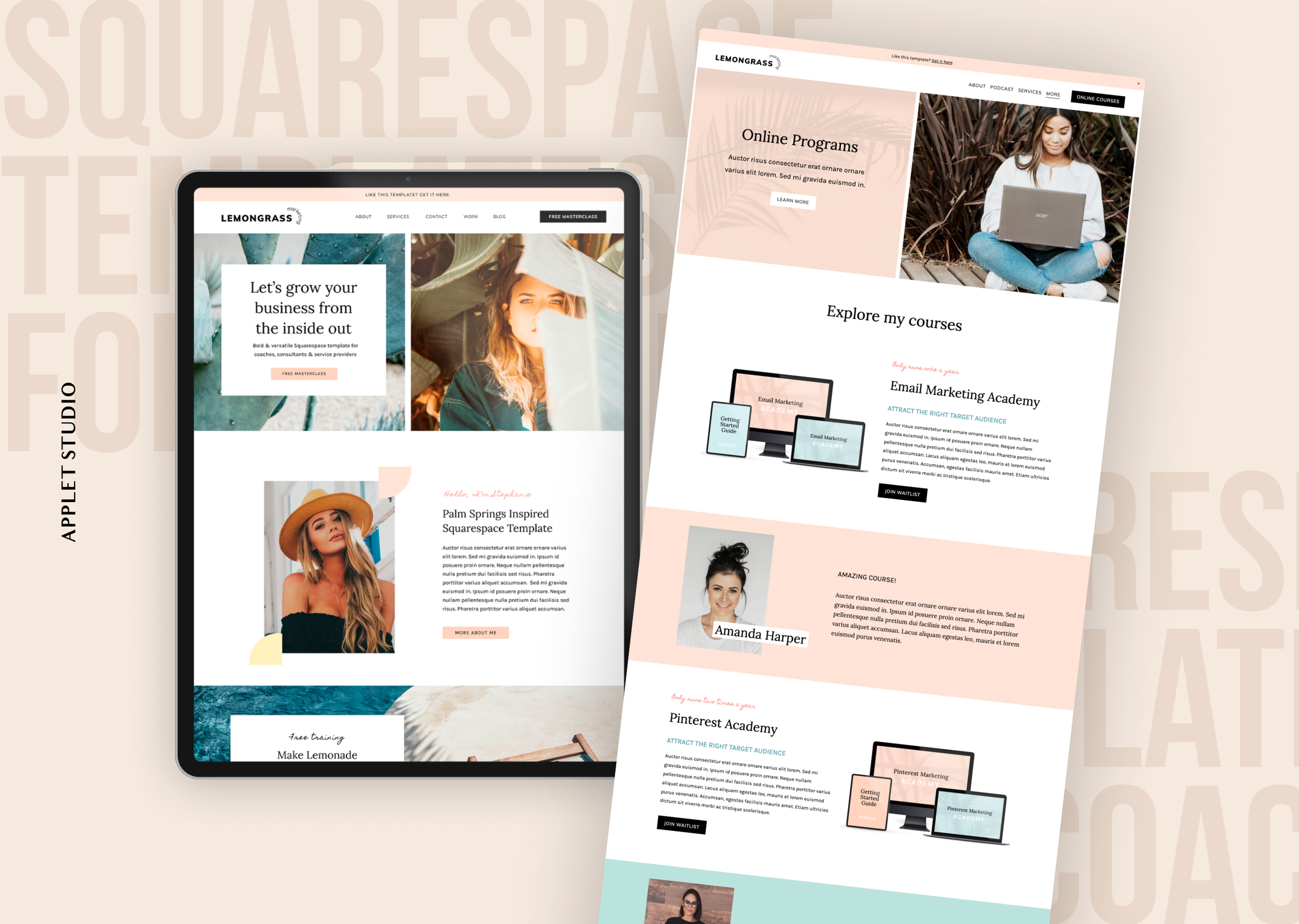

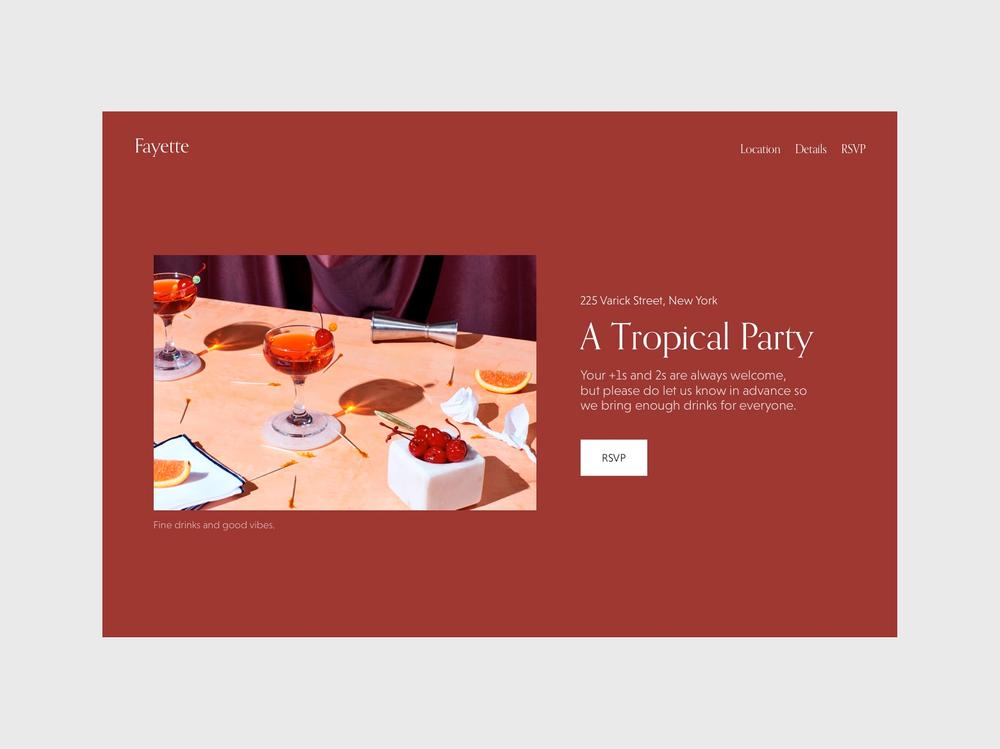
![30+ Premium Squarespace Template Shops [2022] — Kate Scott | Squarespace Templates](https://images.squarespace-cdn.com/content/v1/603b22d45646d67cf7bbda66/1645302731024-XUV12P4XO0ZVCGHDRA42/method-squarespace-template-golive.jpg)





