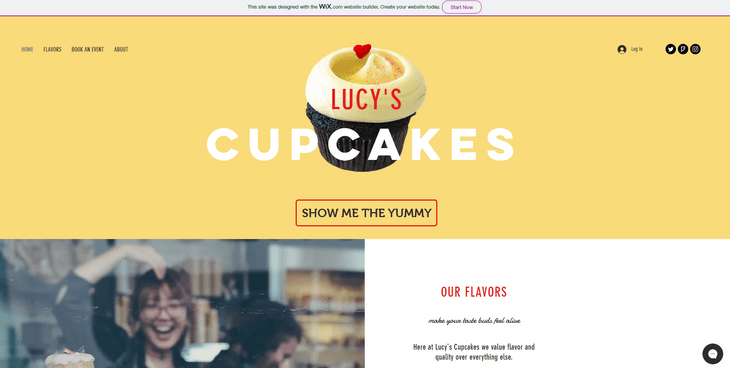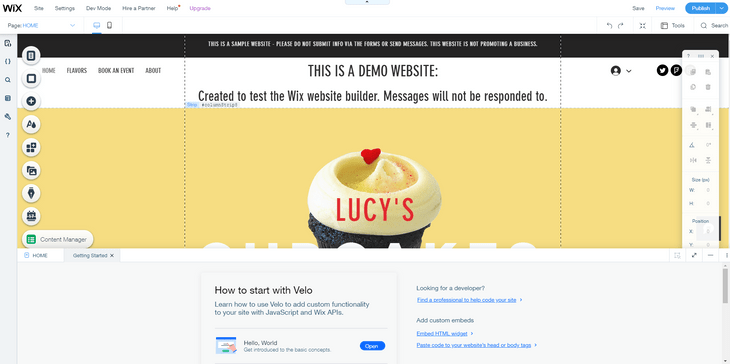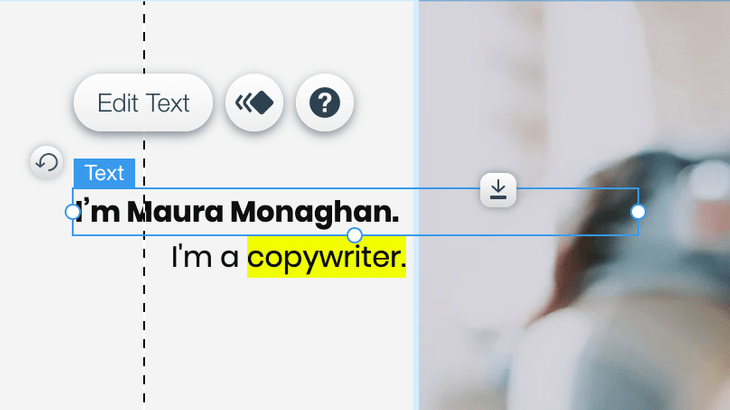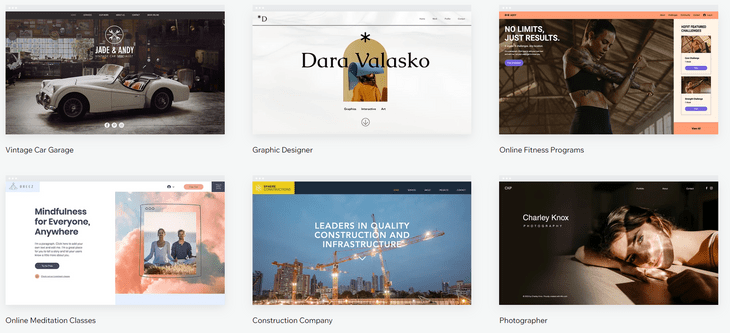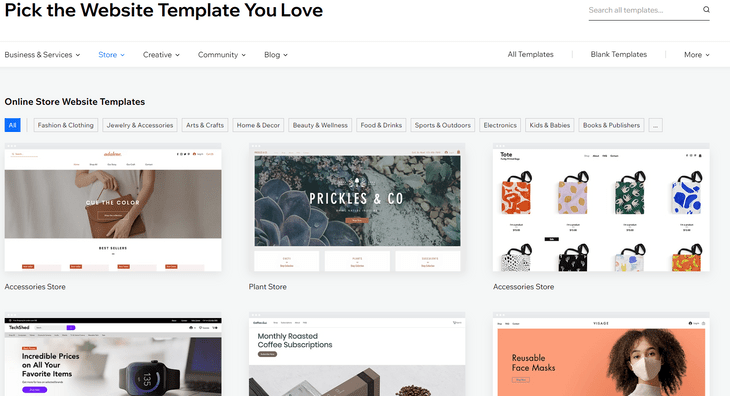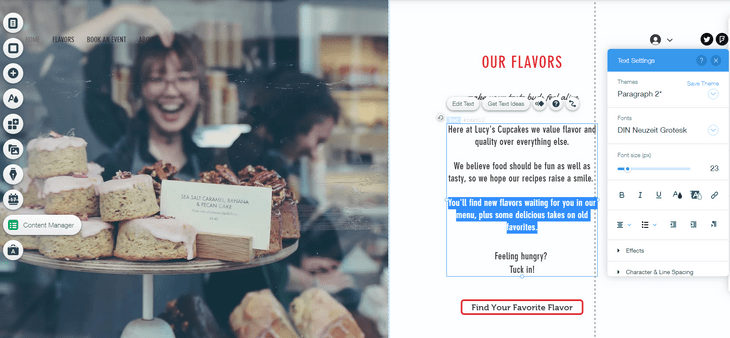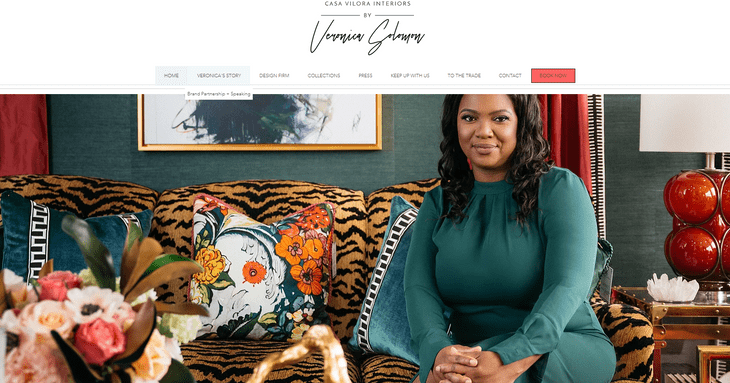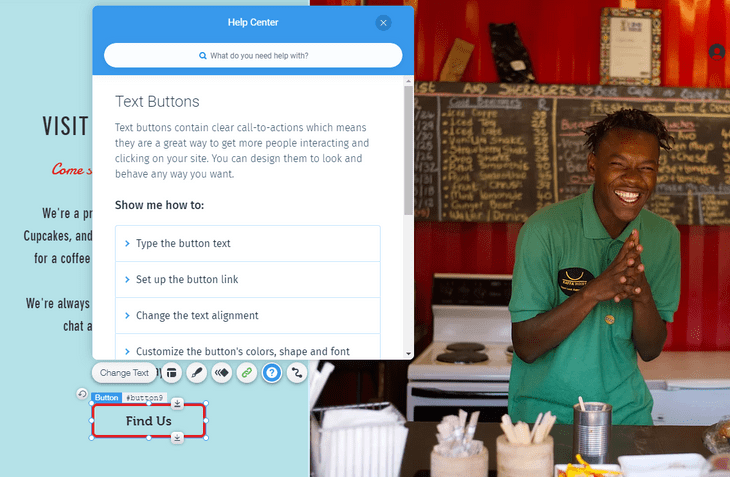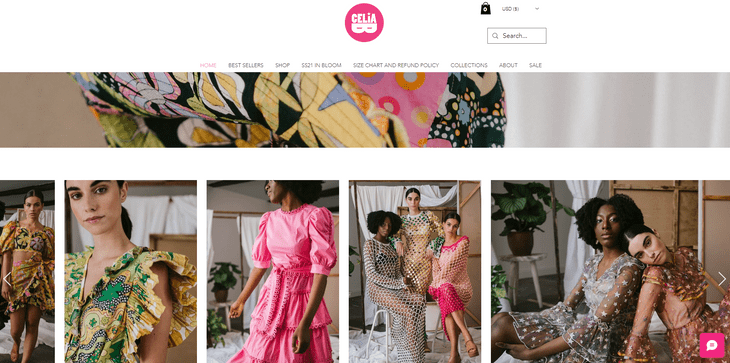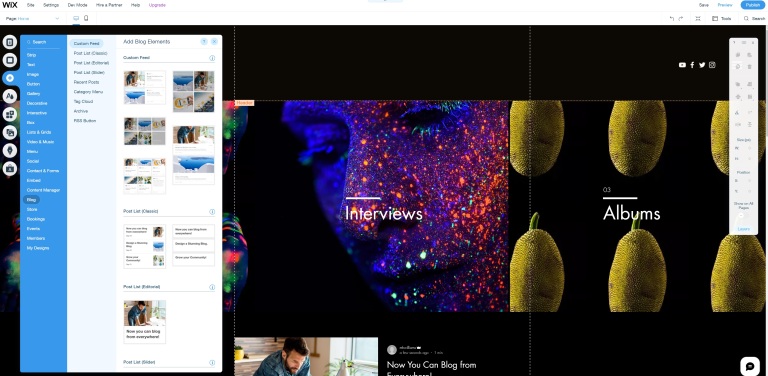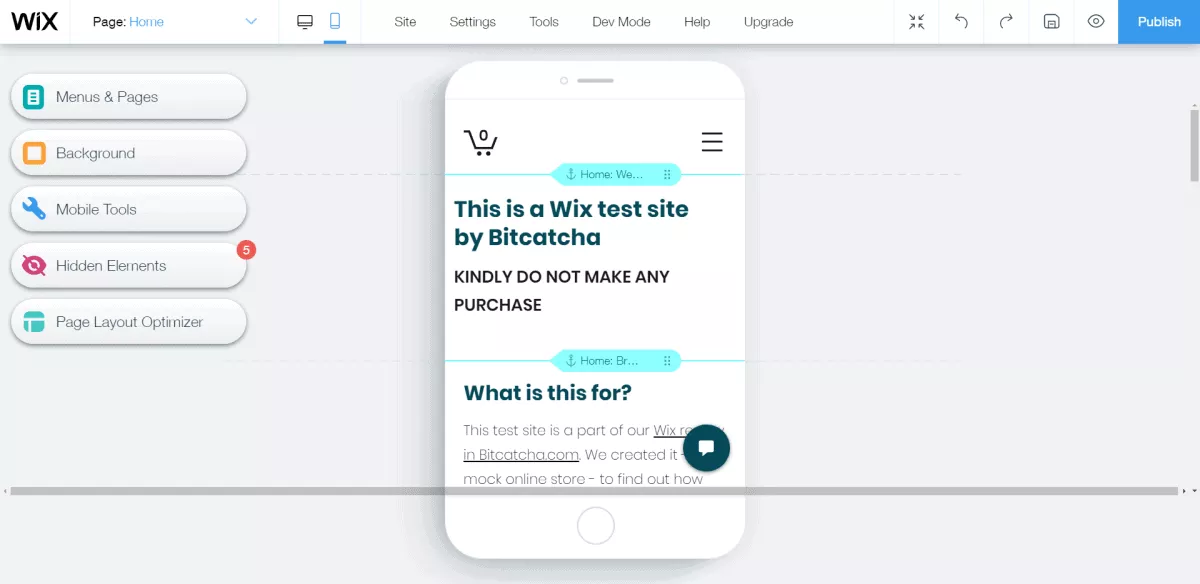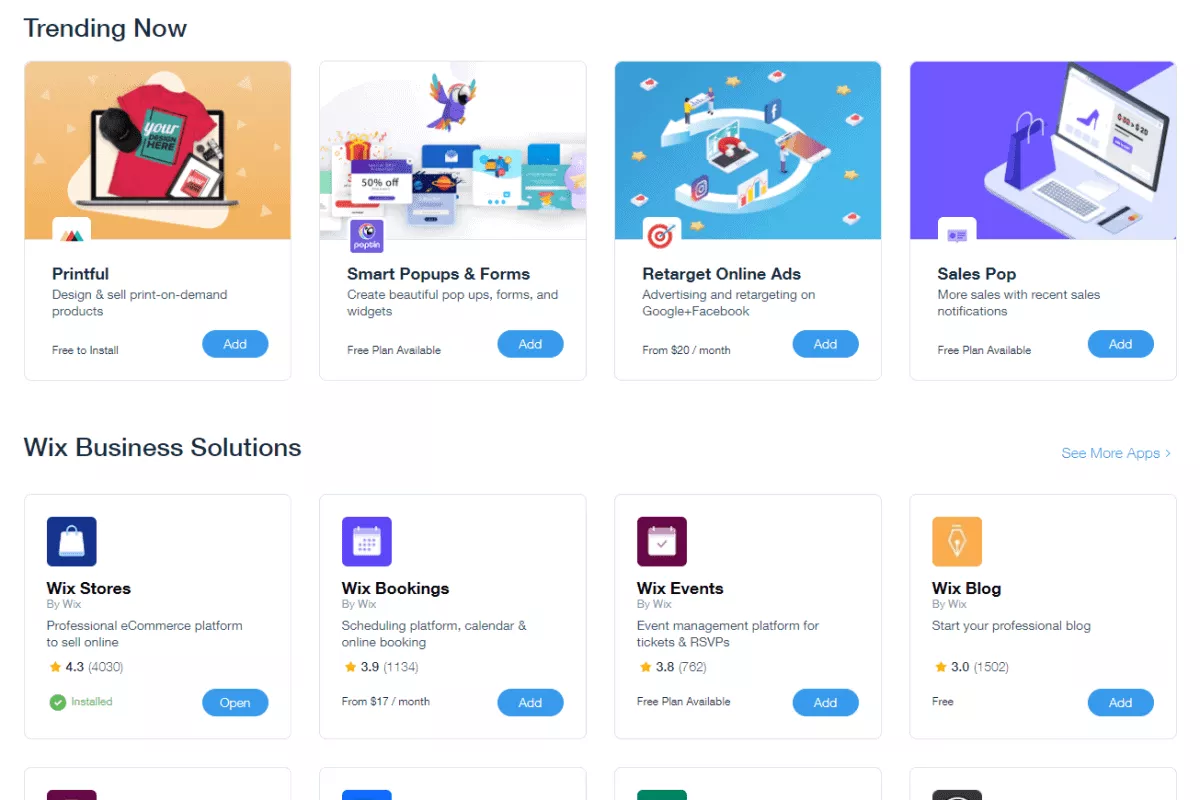E-commerce
Wix Review: Start your own impeccable website now

Wix.com is a website builder that makes it easier for you to create a professional website without the need for any coding knowledge.
They are famous for their drag-and-drop editor, which allows anyone to create stunning websites without any technical skills. In this review I’ll be talking about the positives and negatives of using Wix as well as how they compare with self-hosted solutions such as WordPress.
Table of Contents
Wix Review
Wix is a website builder that lets you create your own website without any coding. You can choose from a variety of templates and designs, or you can create your own.
Wix also offers a great range of plugins, so you can add features like social media integration, e-commerce, and blogging. You can also use Wix to create a professional website in minutes, without having to learn any coding. With Wix, you can be sure that your website will look amazing and be easy to manage.
How to Get Started on Wix?
If you’re like most people, you probably don’t have a lot of experience making websites. Maybe you’ve used a few free website builders in the past, but now that you have a bit more time on your hands, you’re thinking about starting your own website.
Luckily, there are plenty of great website builders out there, and Wix is one of the best. In this article, we’ll show you how to get started on Wix and create an impeccable website in no time.
First things first: if you don’t already have an account on Wix, sign up now. Once you have an account, head over to the home page and click on the “Create A Website” button.
You will be prompted to choose a theme or design for your website. There are a ton of different themes and designs to choose from, so it should be easy to find something that appeals to you.
Once you have chosen a theme or design, enter some basic information about your website (name, address, etc.), and click “Create My Website!”
Once your website is created, you will need to сhose some content. Have you ever tried to write a post on Wix? It’s not easy! Believe it or not, you will actually have to learn how to do this because Wix doesn’t provide any tutorials on how to format your text.
Luckily, I found an incredible guide that helps you format your text on Wix in just a matter of minutes! Now that we are ready to publish our website, let’s go over the process:
- 1) Log into your website.
- 2) Go to the Design & Settings section of the website and enter any needed information (name, image, etc.)
- 3) Click Done.
- 4) On the bottom-right corner of your screen, click on Publish.
Your Wix Account
If you’re anything like me, you’ve been dreaming of starting your own website for years now. Maybe you’ve always wanted to blog, or maybe you just think it would be really cool to have your very own website that’s all your own. Well, Wix is the perfect platform to make your dream a reality!
Wix is a website builder that allows you to create completely customizable websites in minutes, without any coding required. Plus, because Wix is free to use, there’s no charge for creating a new account (although there are some additional fees if you want to add features or sell products).
Once you’ve created an account and logged in, it’s time to get started! First, click on the “Create Your Site” button at the top of the screen. This will take you to the main page of your website where you can start designing your site.
You’ll start by selecting a theme from the wide variety of options available, and then filling out the basic information about your site. Next, you’ll need to choose a layout and configure any features that are specific to your site.
Creating Your Website with Wix
If you’re looking for an easy way to create a professional website, look no further than Wix. Wix is a user-friendly platform that allows you to create a website in minutes, without any prior experience or design skills.
Plus, with Wix’s free plan, there’s no need to worry about expensive hosting fees or lost data. Whether you’re looking to update your existing website or create a completely new one, Wix has the perfect solution for you. Here are three tips to help you get started:
- Choose a template: There are dozens of free and premium templates available on Wix, so find one that fits your needs and start building your website. You can even customize templates to suit your specific brand and style.
- Use the drag-and-drop builder: With Wix’s drag-and-drop builder, you can easily add photos, videos, and other elements to your website without having any design skills. Simply drag and drop elements into place and click on the preview button to see how your website will look before you publish it online.
Update and Customize Your Site
If you’re anything like me, you’ve probably been hesitant to jump into the world of website design. You might be thinking: is it really worth it to learn a new skill? And if so, how can I do it on my own time? Luckily, there’s a great platform out there called Wix.
Wix is a free and easy-to-use platform that lets you create beautiful and professional websites without any prior experience or design skills. In this blog post, we’ll take a look at how to get started with Wix, as well as some of the features that make it such an excellent choice for beginners.
First things first: create an account on Wix. Once you have an account, click the “Create A Site” button in the top left corner of the homepage.
This will take you to the main page where you’ll need to provide a few pieces of information about your site. First and foremost, you’ll need to choose a name for your site (you can choose whatever you want), and select a template from the list on the right. There are dozens of templates available, so you’re sure to find one that suits your needs.
What is a Domain Name?
Domain names are the unique addresses that identify a website on the World Wide Web. When you create a website on Wix, you choose a domain name (like wixsite.com) to be your website’s address.
You can also use subdomains, so your site might have www.wixsite.com and blog.wixsite.com as its addresses. If you need help choosing a domain name or want to know more about subdomains, check out our support article.
Once you have a domain name, setting up your website is easy: just log in to your account and create a new site. You can choose from a variety of templates or create your own custom design.
There are also hundreds of premade designs to choose from, or you can use Wix’s drag-and-drop builder to create something completely unique. And if you need help with any aspect of setting up your website, our team of experts is always available to help (you can find their contact info in the support article).
So, what are you waiting for? Start building your impeccable website today!
Why Choose a Professional Theme?
Choosing the right theme for your website is important, but it can be a daunting task. If you’re not sure where to start, consider using a professional theme. Professional themes offer a one-stop shop for creating an impeccable website.
They have pre-made designs and features that make creating a website easy and hassle free. Plus, professional themes are often more affordable than custom themes, so you can spend less time worrying about your website’s design and more time promoting your business or brand.
To find the perfect professional theme for your business, browse Wix’s collection of themes. Wix offers a wide range of options to fit any budget, so you’re sure to find the perfect theme for your needs.
With over 1,000 professionally designed themes to choose from, finding the perfect one is easy! You can also use Wix’s Theme Designer to create a custom theme that fits your needs perfectly.
The Theme Designer is simple to use and lets you customize every aspect of your theme. So, whether you’re looking for an affordable option or want to create a custom design, Wix has you covered!
Creating a Site Using Premium Themes
If you’re in the market for a new website design, Wix is worth checking out. Not only does this platform offer a wide variety of templates and designs, but it’s also easy to use. Plus, there are plenty of premium themes to choose from if you need something more custom-made.
Creating social media And Marketing Pages That Drive Traffic To Your Site
If you’re looking to create a website but feel like you don’t have the time or know-how, now is the time to try out Wix. Wix is an easy-to-use website builder that lets you make your own website in minutes, without any prior web design experience.
Plus, with Wix’s built-in social media and marketing tools, you can easily drive traffic to your site and increase your brand visibility.
Here are four tips for using Wix to create amazing websites:
- Choose a great template: Wix offers tons of templates to choose from, so you can find one that perfectly suits your brand and content. Plus, you can easily customize templates to match your style and look.
- Use Wix’s drag and drop tools to build your site quickly and easily. With just a few clicks, you can add pages, create headers and footers, and more.
- Add social media buttons and links to your site so visitors can connect with your brand online right from your homepage.
- Use Wix’s built-in tools for marketing your website to drive more traffic to your site and increase brand awareness.